Not that long ago, quality PC gaming setups were confined to bulky desktop setups. Even early gaming laptops looked more like battle stations than sleek machines. Needless to say, the landscape has changed significantly in recent years, and now we're even seeing an influx of handheld gaming PCs. Perhaps influenced by the enormous success of the Nintendo Switch as a hybrid console, more and more companies are attempting to garner an audience for portable, palm-sized gaming PCs. While most people are probably aware of the upcoming Steam Deck, there are others that hit the market before Valve's handheld, including the impressive and surprisingly powerful Aya Neo.
Successfully crowdfunded via Indiegogo, the Aya Neo released last summer, but the studio behind it quickly began work on a redesign with better materials. The result is the Aya Neo 2021 and Aya Neo Pro, both of which released late last year. We got our hands on both models and have been testing them for about a month. With a premium build quality and tremendous performance for its size, the Aya Neo is a remarkable handheld PC. Though the Aya Neo is quite pricey--models range from $925 to north of $1,300--it can be thought of as an alternative to a mid-tier gaming laptop with the added bonus of being fully portable. It's too early to say if the Aya Neo is better than the still-unreleased Steam Deck (which is significantly less expensive), but it's an extremely solid piece of tech that is definitely worth considering if you're in the market for this sort of gaming machine.
Note: Since performance is similar across both devices, the rest of this review applies to both models except when otherwise stated.
What's in the shell?
The amount of power crammed inside of the Aya Neo's relatively sleek shell is pretty astounding. The Aya Neo Pro is fitted with an AMD Ryzen 7 4800U processor (Ryzen 5 4500U in the base model) and integrated AMD Radeon Graphics. These are mid-tier mobile processors with low power consumption. The processor and integrated graphics are complemented by 16GB of DDR4X RAM--more than enough for modern PC games--and a 1TB NVMe SSD (the base model also comes in 512GB). The Aya Neo has a gorgeous 7-inch LCD IPS screen that displays at 1200 x 800 resolution with 215 pixels per inch.

Overall, the specs of the Aya Neo are similar to the Steam Deck, with the Aya Neo offering a better CPU (on paper) and the Steam Deck boasting a better GPU. As a direct comparison, the 512GB Aya Neo costs $275 more than the highest tier Steam Deck with the same amount of storage space.
There is another key different between the two machines. The Aya Neo is a Windows PC, while the Steam Deck uses a Linux-based OS. Both handhelds are capable of running like a desktop PC by connecting a keyboard and mouse and linking up a monitor. Most people who are buying a handheld PC like these are using them primarily for gaming, but if you're also thinking about general computing, the operating system you're used to may make a difference to you. While Windows can be installed on the Steam Deck, it's too early to say how the Steam Deck will behave when not using its default OS.
A Switch-like design
The first time I saw the Aya Neo, I instantly thought of the Nintendo Switch. No, it doesn't have detachable controllers, but it retains the general shape that was popularized by the Switch. The Aya Neo uses nearly identical low-profile thumbsticks and has the same offset layout, with the left thumbstick above the D-pad and the right stick below the face buttons. Thankfully, it has a conventional directional pad that feels great to use for old-school side-scrollers. Meanwhile, the face buttons (A/B/X/Y) are laid out like the Xbox controller, which makes a ton of sense considering the Aya Neo can essentially function as a portable Game Pass machine that is capable of offline play for supported games. The triggers have a nice ergonomic design which makes them feel like a natural resting spot for your index fingers. The shoulder buttons are a tad thicker than the ones on the Switch Joy-Cons.
As a PC, the Aya Neo also has a number of other menu and settings buttons. Four buttons are located on each side. The buttons on the left side are game-focused, including Start, Select, and a nifty button that pulls up the Xbox Game Bar. The buttons on the right are PC task-focused: Windows Home, Escape, Task Manager, and an on-screen keyboard prompt.

The Aya Neo also has three USB-C ports, which can be used for charging, connecting USB peripherals with the help of the included adapters, and accessing external storage devices. Stereo speakers that pack a surprising punch are located on the bottom of the handheld, but the 3.5mm headphone jack is on top next to the volume buttons. I'm in the camp that all headphone jacks should be on the bottom of handhelds, but it's not really a problem here since the Aya Neo can connect to headphones via Bluetooth or 2.4Ghz adapters.
If you're used to holding the Nintendo Switch, the Aya Neo--and other PC handhelds--will feel quite heavy at first. At roughly 650 grams (1.4 pounds), the Aya Neo is approximately 50% heavier than the recently released Nintendo Switch OLED. It's also thicker, as you would expect, due to the need of proper ventilation through the backside and top fans. That said, at 10.4 x 4.17 x 0.79 inches, the Aya Neo is certainly compact when you consider the components inside. After dozens of hours of testing, I've never felt like the Aya Neo was straining or uncomfortable to hold for long periods of time.

Not only does it look great and feel good to play, the Aya Neo has an incredibly impressive build quality. Of course I can't speak for the longevity of the internal components, but the buttons, sticks, D-pad, and shell have a premium feel to them. The hard plastic shell in particular is top-notch when it comes to design. I've never held a handheld gaming device that felt as sturdy and smooth as the Aya Neo. It may sound silly, but whereas most handhelds--including the Nintendo Switch--feel like toys (they are toys), the Aya Neo feels like a piece of high-end tech that's meant for the office. The Aya Neo is available in white, black, or a retro-themed color scheme.
Performance
A truckload of tech and a fancy-looking design don't matter if the performance doesn't meet expectations, though. Thankfully, the Aya Neo was capable of handling a wide variety of games that I threw at it. It actually surprised me in some instances. With some tinkering in the settings, the Aya Neo ran Microsoft's two biggest holiday exclusives, Halo Infinite and Forza Horizon 5. In Forza's case, I was able to average around 60fps with mostly medium settings. Meanwhile, Halo Infinite ran closer to 30fps, but it was still very playable.
Just like any PC, performance varied on a game-by-game basis, but many of the ones I tried were capable of running at 40-50fps or higher, including Doom Eternal, Psychonauts 2, Grand Theft Auto V, Kena: Bridge of Spirits, The Forgotten City, and Call of Duty: Warzone. Older AAA games like Rage 2, The Witcher 3, Prey, and the Tomb Raider trilogy, among others, all ran great, too. A lot of these games defaulted to "high" settings, though getting the best combination of visual fidelity and frame rate required some adjustments to the settings. I wound up locking in at around 30-40fps to get the best visual performance possible for a lot of games.
Other games, such as the aforementioned Halo Infinite, ran at settings that I was personally fine with but might bother some enthusiast PC gamers. Hardware-intensive titles such as Control and Red Dead Redemption 2 were only capable of roughly 30fps with low settings. If you're used to gaming on powerful rigs or modern consoles, the performance drop will be quite noticeable.
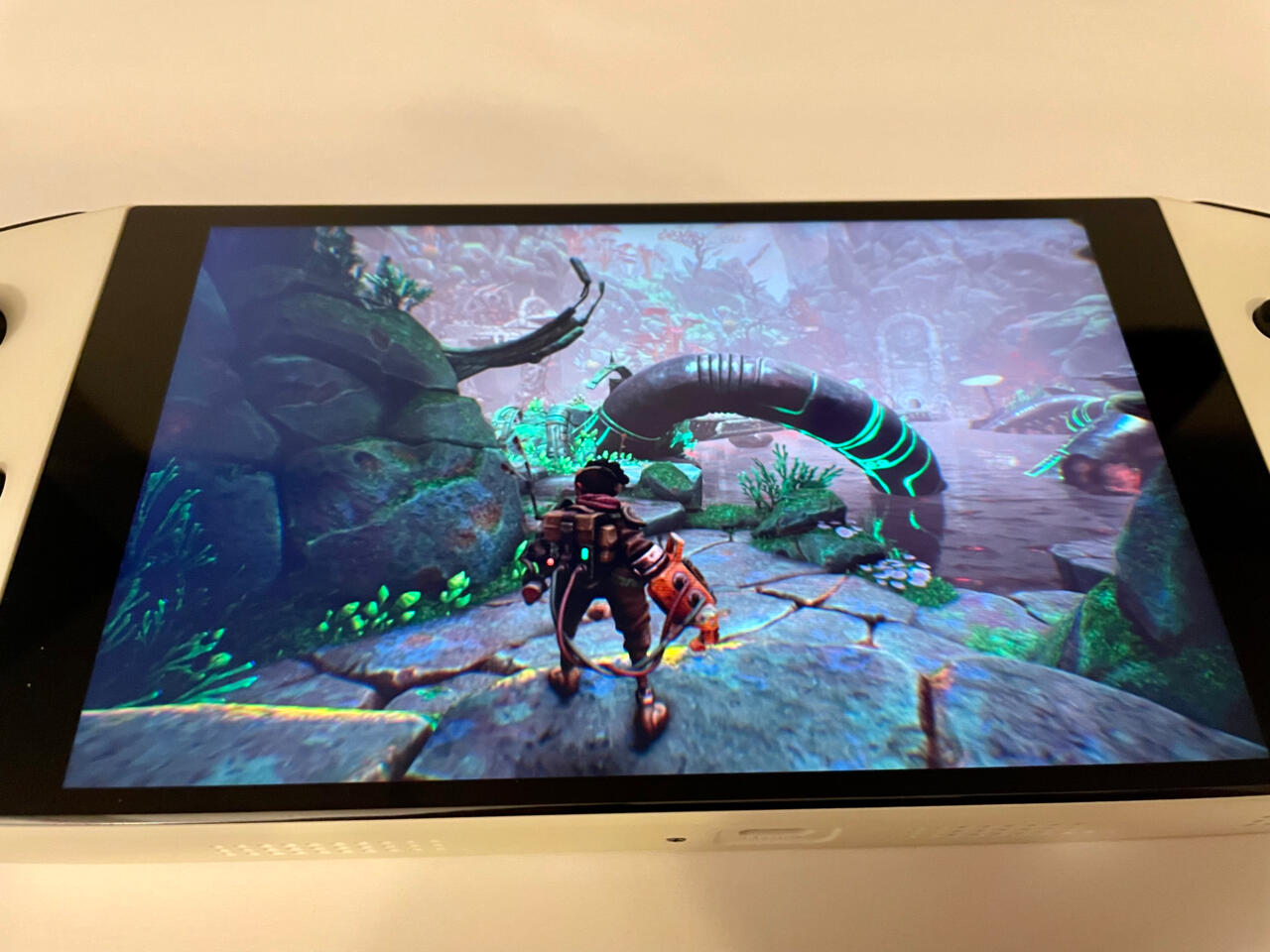
Despite the Aya Neo's impressive performance for many games, I don't really view it as a replacement for a PC rig, high-end gaming laptop, or modern console. While it gets the job done for a lot of AAA games, as future blockbuster releases continue to get more graphically intensive, what's under the hood here won't keep up. That's not a knock on the Aya Neo, though, as I imagine the same will be true for the Steam Deck and other handheld gaming PCs. That said, you can also use the Aya Neo as a cloud streaming device with services like Xbox Cloud Gaming, Stadia, and GeForce Now. Xbox Cloud Gaming worked wonderfully on the Aya Neo.
Considering that the vast majority of indie games release on PC in addition to various consoles, the Aya Neo could be used as an indie and Game Pass machine. The options here are nearly endless, and with PC games often costing less and on sale more often, you can get a lot of bang for your buck. Not to mention the free games that the Epic Games Store gives out every week, Amazon Prime monthly free games, and the massive PC Game Pass library. Essentially, even if you aren't an avid PC gamer, you can create a relatively huge library of games without spending a lot of money.
One of my main concerns with Aya Neo before I tried it was heat and fan noise. Surprisingly, it runs quietly, even when it's obvious the fans are working overtime to cool down the system. The top of the console and center of the back panel do tend to get a tad hot (not to the point it hurts) when the fans are really running, but the Aya Neo's premium shell does keep the spots where your hands naturally rest at a normal temperature.
Tiny PC woes
The practicality of the Aya Neo--and other handheld PCs--as a portable device is certainly debatable. The Aya Neo Pro is advertised to offer five to six hours of battery life. That's a pretty decent figure as far as modern handheld gaming devices go, but while playing graphically intensive games I found that number to be cut in half. So if you do plan on taking the Aya Neo on the go, you'll want to grab a suitable portable battery pack.
There's also the Windows desktop problem. Windows for desktops wasn't designed with handheld gaming machines in mind, and it really shows when navigating the operating system on a 7-inch touchscreen. Using the Aya Neo as a mobile Windows PC isn't ideal without additional peripherals. While the touchscreen is responsive, messing around with tiny task bars and file options isn't all that intuitive and can be a pain.
The manufacturer designed a proprietary program called Aya Space that collects your games and apps in a user-friendly style that makes it much easier to use the Aya Neo when swapping between games. Steam's Big Picture mode is also great on the Aya Neo, so I wound up launching that every time when booting the handheld to give it a console UI feel.
Which model is right for you?
As mentioned, there are currently two different models of the Aya Neo available now: the 2021 and the Pro. The 2021 is available in 512GB or 1TB editions, while the Pro is available in only 1TB. I tested both versions for this review, and I found that the difference was negligible for gaming. The Pro is a tad faster when it comes to loading and navigation, but in-game performance was about the same. So you'd have to decide if the additional speed is worth the price bump. The 2021 model is probably the best value at this time considering that the most powerful version of the Aya Neo isn't actually out yet.
The company just announced a fresh lineup dubbed Next. The Aya Neo Next has an AMD Ryzen 7 5825U processor, a Radeon Vega 8 GPU, and comes with up to 32GB of RAM. Multiple versions of the Next (standard, Advance, and Pro) will be available to order via crowdfunding starting in February. Prices will range between $1,265 and close to $1,500 for the top-tier model at launch.

So, if you're interested in any model of the Aya Neo, I think the smart move is to either purchase the Aya Neo 2021 for the value or wait for one of the Next models if you're looking for the best performance. After all, the Next's base model is very close in price to the Pro.
Also, if you're looking to up the Switch-like factor, you can grab an official Aya Neo dock to connect the handheld to your monitor or TV. We didn't have the chance to test the dock for review, but you can simply use a USB-C to HDMI cable to play your games on a monitor or TV. I mostly used a monitor (with peripherals) when navigating the operating system, but I found performance to be solid for gaming on both my 1080p 60Hz monitor and 4K OLED TV.
Specifications
| Aya Neo 2021 | Aya Neo Pro | Aya Neo Next | |
|---|---|---|---|
| CPU | AMD Ryzen 5 4500U | AMD Ryzen 7 4800U | AMD Ryzen 7 5825U |
| GPU | Radeon Vega 6 | Radeon Vega 6 | Radeon Vega 8 |
| RAM | 16GB | 16GB | Up to 32GB |
| Storage | 512GB or 1TB | 1TB | 1TB or 2TB |
| Resolution | 1280 x 800 | 1280 x 800 | 1280 x 800 |
| Display | 7-inch IPS touchscreen | 7-inch IPS touchscreen | 7-inch IPS touchscreen |
| Battery life | 3-6 hours | 3-6 hours | N/A |
| Ports | USB-C x3 | USB-C x3 | USB-C x3 |
| Dimensions | 10.4 x 4.17 x 0.79 inches | 10.4 x 4.17 x 0.79 inches | N/A |
| Weight | 648 grams | 648 grams | N/A |
| Price | Starting at $925 | Staring at $1,215 | Starting at $1,265 |
The bottom line
The Aya Neo is a well-designed handheld PC that offers solid performance and versatility thanks to its use of Windows. With a premium build quality, a gorgeous 7-inch IPS display, and great sticks/buttons, the Aya Neo is an excellent option for those who are interested in taking the plunge into handheld PC gaming. The ability to use it as a traditional PC with peripherals attached is a major bonus here. It's definitely on the pricier side, especially when you compare it to the Steam Deck, but there's no denying that it achieves what it set out to do.
Update: Details have been added to clarify that both the Aya Neo and Steam Deck support peripherals and perform general computing tasks.
Steven Petite tested the Aya Neo and Aya Neo Pro for upwards of 100 hours over the course of a month. Sample units were provided for the purpose of this review.




