Dragon's Dogma 2 - Dragonsplague Explained And How To Avoid It
Find out what occurs if a pawn has Dragonsplague in Dragon's Dogma 2.
The world of Dragon's Dogma 2 is filled with danger. However, there's a particular threat that's so insidious that you might not realize how close you are to disaster. Here's our guide that explains the signs and cures for Dragonsplague in Dragon's Dogma 2. Likewise, please be reminded that this article contains spoilers.
Dragon's Dogma 2 - What is Dragonsplague
Dragonsplague is a type of affliction that only manifests in pawns. It can infect any pawn, whether made by a player or those created by Capcom.
The Dragonsplague warning
The first time you encounter a pawn with Dragonsplague in Dragon's Dogma 2, the game will immediately notify you. The message tells you how this affliction is contagious and can pass from one pawn to another. There's also a mention of a "devastating calamity" that can occur.
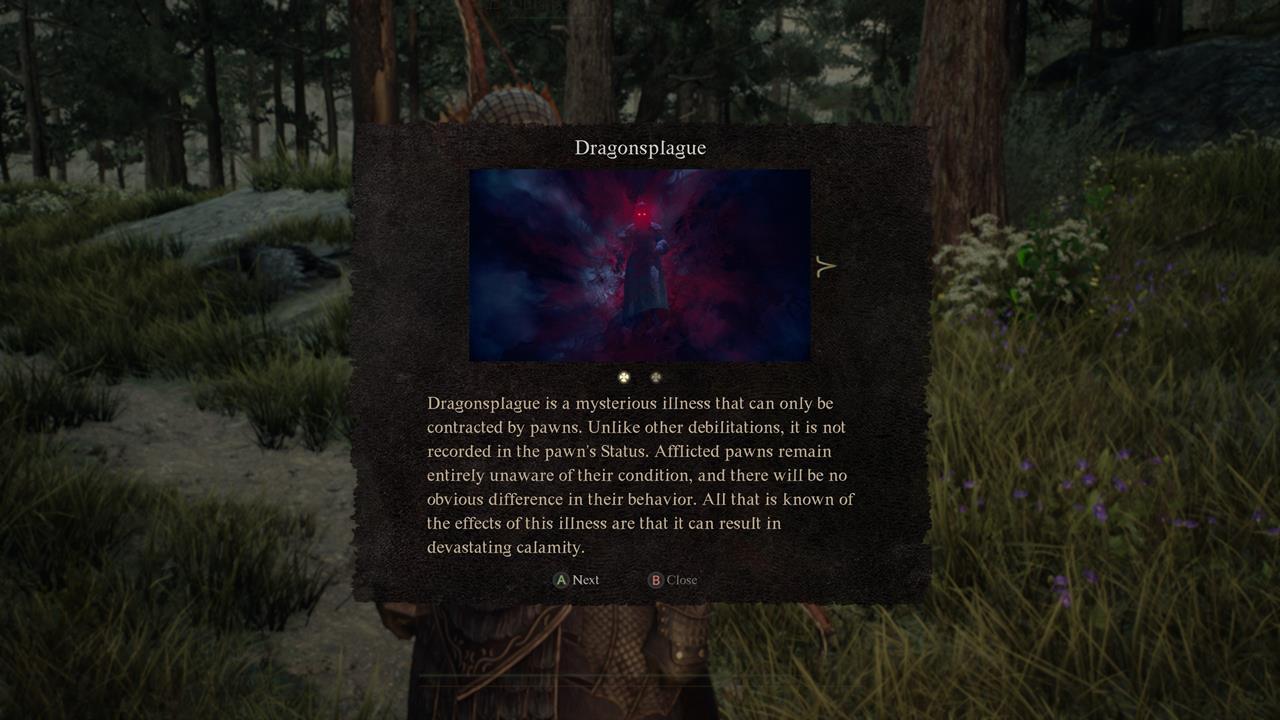
How do you know if a pawn has Dragonsplague?
The pop-up notification is the only direct warning that informs you if the pawn you summoned/recruited has Dragonsplague. There's no drastic change to a pawn's behavior/attitude, and it won't appear on their respective panel either. Still, there are some tell-tale signs.
- Red eyes - An infected pawn will have eerie red eyes that flicker slowly/momentarily. This effect is also somewhat different from what you'd normally see during character creation. At later stages of the disease, the eyes will have a permanent red glow, which means that the calamity will soon occur if you sleep at an inn/player home.
- Ailments - If standing idle, the pawn will sometimes cough, spit, or have migraines. The migraines have a longer animation, roughly 15 seconds or so, which should be noticeable.
- Not following commands (inconsistent) - If you select the "Wait" command--i.e. Right on the D-pad or "4" on a keyboard--then your pawns should stay in place. However, this is also somewhat inconsistent, since a main pawn that has the illness could still stop moving when you tell them to.

Are all pawns with red eyes infected?
No, because some pawns are designed that way by players during character/main pawn creation. If you see a pawn with red eyes while inside the Rift--and you did not get the first notification/warning--then there's a chance that the red eyes are from character creation instead.
To test this, we loaded a backup save prior to receiving the Dragonsplague notification/warning. We recruited dozens of pawns with red eyes from the Rift and not a single one triggered the notification. However, as we kept recruiting random pawns, we eventually got the notification/warning--it came from a pawn without red eyes (no noticeable symptoms at all). Then, as we were waiting for the support pawn to show symptoms, we suddenly realized that the illness had been passed on to our main pawn.
Important: To be clear, while you can customize your main pawn the way you want, we don't suggest giving them red eyes. This is to avoid instances when your pawn might get infected, making it harder to differentiate between red eyes from character creation and the flickering red eyes from the illness.
Can you cure Dragonsplague?
Sadly, no, you won't be able to cure Dragonsplague in Dragon's Dogma 2, at least not in the traditional sense (i.e. flasks or curative items). These are the only ways to "stop" the condition:
- Dismissal - If you're quick enough, you might be able to dismiss an infected pawn that you just recruited. Just keep your fingers crossed that they didn't infect anyone else in your squad. The disease is basically like playing hot potato.
- Death (i.e. forfeit) - The pawn has to be forfeited, meaning they need to die and you should avoid reviving them. If your main pawn is the one that got infected, just throw them into deep water or let a monster kill them. They will respawn once you interact with a Riftstone. For support pawns that perish, you need to search for them by selecting the "View Previously Hired" option.
- Infecting others - The pawn has to infect another pawn. For instance, let's say you hired someone with Dragonsplague and they pass the disease to your main pawn. The one you just hired has been "cured." Now, you have to deal with your main pawn's illness (i.e. letting them die and respawning them via Riftstone).

The devastating calamity
If you don't heed the warning, you might continue adventuring with the same pawns for prolonged periods. Then, disaster strikes!
Once Dragonsplague has reached its terminal stage, a cutscene will play when you rest at an inn or player-owned home. The pawn's eyes will glow red before they erupt in a dark shroud. They will be sent back to the rift (i.e. forfeit), and the entire settlement will be filled with nothing but corpses of NPCs. Other pawns will perish, too, and you'd have to re-recruit them.
You can see what transpires in the video below from YouTuber Ruba:
Can you still revive everyone?
Is this as drastic as it seems? Most definitely. That's because the Dragon's Dogma 2 Dragonsplague can wipe out almost NPCs in an entire settlement, including those that are essential for quests. Fortunately, there are a few ways to avoid or alleviate this predicament:
- Check pawns before resting at an inn - The calamity cutscene only triggers when you sleep at an inn/player-owned home. Because of this, you should double-check pawns for any symptoms. Boot them out of your party or, in the case of your main pawn, have them perish before you rest to avoid issues. Note that resting at a campsite in the wilderness is also viable since it won't trigger the calamity cutscene.
- Backup saves - For those playing on PC, you can keep backup saves that you can reload later on. You can find your save files in: C:\Program Files (x86)\Steam\userdata\<user ID>\2054970\remote\win64_save.
- Eternal Wakestone - Alternatively, you can make the journey to the Sphinx shrines. If you're able to outwit the Sphinx and slay her, you can obtain the Eternal Wakestone. Using it revives multiple NPCs at the same time, and it nets you the "Reaper's Scorn" achievement, too. You can check all the details in our Sphinx riddles and solutions guide.
- Just wait (inconsistent) - Lastly, we've seen discussions on Reddit where players suggested that waiting for several days to pass in-game should do the trick. As noted in a Reddit post by user Lightningbutt, the NPCs that perished in the calamity came back to life after a while. However, a few still remained dead. We decided to test this so we waited for roughly 20 days in-game. We found that many NPCs still didn't get automatically revived, such as Sven and Waldhar. As such, the Eternal Wakestone might be your only recourse if disaster befalls you during your playthrough.
That's everything you need to know about Dragonsplague in Dragon's Dogma 2. Keep your fingers crossed that you don't encounter this particularly nasty disease. If you do, then we hope that you're well prepared.
Fierce foes and loyal companions await you as you journey onward in Dragon's Dogma 2. For other tips and strategies, you can visit our guides hub.
Got a news tip or want to contact us directly? Email news@gamespot.com





Join the conversation