Exploring the GTX Titan, Nvidia's Supercomputer-Grade Graphics Card
Nvidia took the GK110-packed K20X graphics card and retooled it into a gaming-grade solution with serious chops, but how many frames can $999 buy?
While many of us anxiously awaited Sony's PlayStation 4 announcement, Nvidia made a little announcement of its own: its latest high-end graphics card and the first in the Kepler line equipped with the GK110 GPU. Priced at $999, the Titan costs the same as Nvidia's other high-end gaming solution, the dual-GPU GTX 690. With the equivalent of two GTX 680s on board, the 690 remains the faster option on paper, albeit by a small margin. Knowing that, why would anyone consider the Titan? Three reasons: power efficiency, memory capacity, and overclocking potential.
 Two primary factors account for the Titan's distinct advantage over the GTX 690: a 50 percent increase in total VRAM (a 300 percent increase per GPU, at the same 6GHz clock speed) and the debut of the GK110 GPU on a consumer card. The GK110 was initially used in workstations and accelerated computing solutions, debuting in Nvidia's Tesla K20 and K20X cards. While the K20 and the K20X are technically capable of powering high-end gaming applications, their extraneous features, gaming-unfriendly drivers, and starting price of $3,500 ensured otherwise.
Two primary factors account for the Titan's distinct advantage over the GTX 690: a 50 percent increase in total VRAM (a 300 percent increase per GPU, at the same 6GHz clock speed) and the debut of the GK110 GPU on a consumer card. The GK110 was initially used in workstations and accelerated computing solutions, debuting in Nvidia's Tesla K20 and K20X cards. While the K20 and the K20X are technically capable of powering high-end gaming applications, their extraneous features, gaming-unfriendly drivers, and starting price of $3,500 ensured otherwise.
Even though the Titan maintains some of the Tesla cards' research-centric benefits, it has been slightly watered down to hit a sub-$1,000 price point. Disabling valuable features like HyperQ doesn't make the Titan any cheaper to produce than the K20, but as an invaluable tool for researchers, its absence prevents it from attracting the "wrong" customers, that is, scientific types looking for a cheaper alternative to the K20. Thus, Nvidia can enter a different market without cannibalizing its grip on another, and PC gamers get the chance to harness the next evolution of Nvidia's GPU technology at a fraction of the cost.

| 2688CUDA Cores 837 Base Clock (MHz) 876 Boost Clock (MHz) 187.5 Texture Fill Rate (billion/sec) | 6.0 Gbps Memory Clock 6144 MBStandard Memory Config GDDR5 Memory Interface 384-bit GDDR5Memory Interface Width 288.4 Memory Bandwidth (GB/sec) |
| 4.3OpenGL PCI Express 3.0 GPU Boost 2.0, 3D Vision, CUDA, DirectX 11, PhysX, TXAA, Adaptive VSync, FXAA, 3D Vision Surround, SLI-readySupported Technologies Microsoft DirectX 11.1 | 4 displaysMulti Monitor 4096x2160Maximum Digital Resolution 2048x1536Maximum VGA Resolution One Dual Link DVI-I, One Dual Link DVI-D, One HDMI, One DisplayPort |
| | |
| 10.5 inchesLength 4.376 inchesHeight Dual-slotWidth | 250 WGraphics Card Power (W) 600 WMinimum System Power Requirement (W) One 8-pin and one 6-pin Power Connector |
Benchmarks
The computer that we used for testing was provided by Origin PC, and it arrived stuffed with not one, but three GTX Titans, among other impressive parts. Here's the complete rundown of the relevant components:
| Intel DX79SR | |
| Intel Extreme Edition Core i7 3970X (OC'ed to 4.9GHz) | |
| 16GB Corsair Vengeance DDR3 1866MHz | |
| Dual 120GB Corsair Neutron SSDs in RAID 0 | |
| 1.2 kilowatt (1200W) Corsair PSU |
Let's take a look at how the Titan performs in single-card and SLI solutions with some of today's most demanding PC games.


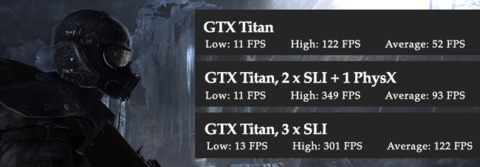
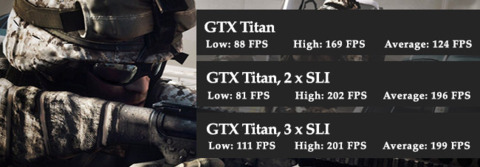
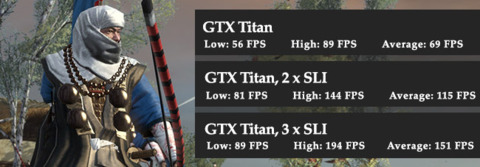

Is a Titan worth $999?
Anyone shelling out just over a grand (post tax) on a graphics card expects top-of-the-line performance. The Titan's primary competition would be Nvidia's own GTX 690 (the equivalent of two GTX 680s) or a pair of cheaper graphics cards working in tandem, but you'd have to deal with increased power consumption and heat with the latter option. You could survive on, say, a single GTX 680 for about $500, with max settings in most games, running at a reasonable clip (30fps or higher). But if you want, or need, the highest frame rate possible, along with every graphical flourish under the sun, and you aren't confined to a pesky budget, the GTX Titan should be at the top of your shopping list.
Got a news tip or want to contact us directly? Email news@gamespot.com
Join the conversation