GeForce Now Game Streaming Is Live: Free Vs. Paid, How It Works, And More
Nvidia's cloud streaming service leaves beta and offers two membership plans.
Today, Nvidia has officially unveiled and launched a new version of GeForce Now, its game streaming platform. The service has been in closed beta since 2015 and it's now open to the public with two different subscription models, one free and one paid at $5 USD per month. GeForce Now uses remote servers to run games in the cloud and stream them to your screen with the proper internet connection, just like Google Stadia or Microsoft Project xCloud, but there are some important distinctions to make with Nvidia's service.
How GeForce Now Works
Using either a free or premium account, GeForce Now lets you stream PC games to your Mac, PC, Nvidia Shield TV, or Android-based device. Since GeForce Now is not a storefront and does not sell games itself, the service plays games based on your library in existing platforms like Steam and Epic Games. Although Nvidia hasn't put out an exact number, GeForce Now supports hundreds of games, and you can use this search tool to see if a game is compatible to run on the service. If it is, GeForce Now asks you to sign in to the platform for which you own the game to validate ownership, then the game will run in the cloud--there are also over 30 free-to-play games available on the service like Destiny 2, Warframe, Fortnite, and more.
Right now, GeForce Now can play games up to 1080p resolution and up to 60 frames per second. Since it's running PC games, you'll have to be mindful of graphics settings, but Nvidia's servers should be powerful enough to handle the games it supports. While you can customize your stream quality, three presets are available: Balanced, Data Saver, and Competitive. Data consumption for Balanced is said to consume around 10 GB of data per hour of gameplay, while Data Saver uses about 4 GB per gameplay hour and Competitive is at around 6 GB per hour. Customization options include max bit rate, resolution, frame rate (60 FPS or 30 FPS), dynamic settings for network conditions, and VSync.

According to Nvidia, there are a few system requirements to at least run GeForce Now, such an internet connection of at least 15 Mbps, though Nvidia recommends 25 Mbps or higher. All other requirements are detailed below:
- PC: Windows 7 (64-bit) or better, 4GB of RAM and a 2.0GHz dual-core CPU or higher, and a DirectX 11 video card
- Mac: macOS 10.10
- Nvidia Shield TV: Base and Pro models (2015 and on)
- Mobile: devices with Android 5.0 or higher can run the app
Free Vs. Founders Subscriptions
Anyone can sign up for GeForce Now for free and start playing as long as they meet the system requirements. With a free membership, you can play games up to one-hour per session. You will then need to jump back in once your time runs out, meaning that if there is a queue to connect to servers, there's a possibility that you'll have to wait.
However, the Founders membership comes with a few perks. You'll be able to play up to six hours per session and get priority access to GeForce Now servers, essentially skipping a line for server access if there is one. You also get access to ray tracing hardware through the cloud allowing you to turn on RTX features in games that have them, like Metro Exodus.
If you sign up for the Founders membership, you'll have to pay $5 USD per month, which is its price for the next 12 months; there's no annual commitment required, however. Additionally, Nvidia currently offers the first three months of a Founders membership for free.
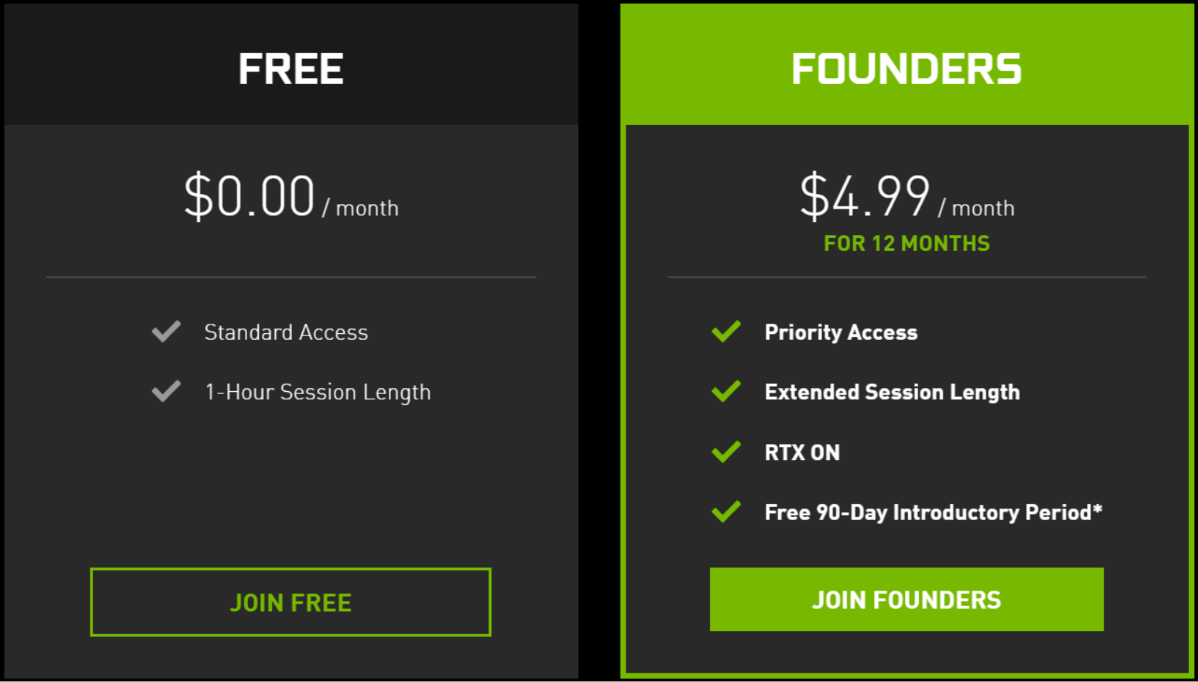
For more on cloud game streaming, you can check out our review of Google Stadia, read about how Microsoft's Project xCloud fits into Xbox's future, or read up on all the different game streaming services out there right now. We have extensive coverage on Sony's PlayStation Now and a review of the Shadow PC game streaming app and set-top box as well.
The products discussed here were independently chosen by our editors. GameSpot may get a share of the revenue if you buy anything featured on our site.
Got a news tip or want to contact us directly? Email news@gamespot.com
Join the conversation