Even though solid-state drives have come down in price over the years, they still can't match the price per gigabyte ratio that hard disk drives offer. While HDDs are capacious, they're also relatively slow. Intel is attempting to bridge that performance gap with its Optane Memory, which aims to dramatically boost the speed of your hard drives to SSD-like levels.
How It Works
Intel Optane is based on a new Non-Volatile Memory Express (NVME) technology called 3D XPoint (pronounced "cross point”). The company asserts that 3D XPoint is up to 1,000 times faster than NAND flash (the memory that's used in traditional SSDs) at the architectural level. Intel's Optane Memory uses a PCIe drive based on the M.2 2280 form factor. Used in conjunction with an HDD boot drive, Intel Optane Memory acts as a super-fast caching drive that can dramatically accelerate the load times of your most-used games and applications.
While caching drives are nothing new--as we've had hard drives with small amounts of NAND flash built onto them (otherwise known as solid-state hybrid drives, or SSHDs) for years--NAND simply isn't fast enough to lift slow spinning drives out of a performance slump. Using an SSHD is like driving on a one-lane highway with the occasional passing lane. The passing lane, i.e., the NAND in this scenario, is definitely helpful, but at the end of the day, you're still driving on a one-lane highway. With 3D XPoint being so much faster, that one occasional passing lane now opens up to what amounts to Germany's crazy-fast Autobahn freeway system.
For now, Intel is releasing its Optane Memory in two sizes. The company asserts that the $44 16GB model offers enough cache for most mainstream users. Intel says that the $77 32GB stick, which I'm reviewing here, is better for power users who use a wide array of applications. If you're constantly juggling a bunch of different programs and games, you may reach a caching bottleneck (even the Autobahn can get congested every now and then). This means that traditional SATA-based SSDs aren't going away anytime soon.
What about SSDs based entirely around 3D XPoint technology? For the consumer market, Intel says they're coming. You can get your hands on a 375GB drive geared towards data centers today, but it costs a whopping $1,520.
One major roadblock to using Optane Memory is that you will need a seventh generation CPU from Intel (Kaby Lake), which can range anywhere from $117 to $339, coupled with a 200-series motherboard that has an M.2 slot.
Benchmarking Methodology
Intel sent me a pre-built rig to test the drive. The specs for the PC are outlined below:
| CPU | Intel Core i5-7500 Processor |
| Motherboard | Asus Prime B250-Pro |
| BIOS | 608 |
| Chipset | B250 |
| Graphics Card | Nvidia GeForce GTX 1060 6GB Founders Edition |
| Memory | 2 x 8 GB DDR4-2400 |
| Hard Drive | Western Digital Black 1TB (7,200 RPM) |
| Optane Memory | 32GB module |
| Operating System | Windows 10 Pro 64-bit |
Intel tells me that it takes approximately four runs before Optane can properly cache applications to reach optimal efficiency; as a result, I ran all Optane tests four times, and shut off the PC in between each run to mitigate any caching advantages Optane might receive as a result. I plotted these results from left to right in sequential order and compared them to my HDD runs in the charts below.
I also added an Nvidia GeForce GTX 1060 graphics card to the build, as I wanted to conduct a game-boot test. The mid-range GTX 1060 seems like a good pairing for a budget-conscious user who doesn't want to splurge on an SSD-based PC.

Benchmarks
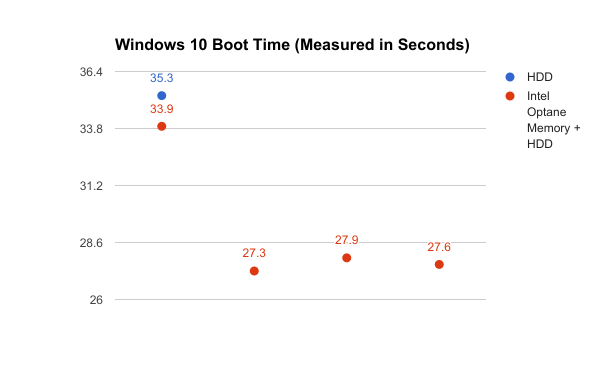
My first benchmark is a simple Windows 10 boot test. Using a stopwatch, I timed how long it took the PC to load up Windows 10 and Valve's Steam client from a cold boot. As you can see from the chart above, the hard drive took a little over 35 seconds. The first run with Optane memory coupled with the hard drive wasn't that much faster at 33 seconds, but subsequent runs got much quicker, clocking in at around 27 seconds. This may not be as fast as traditional SATA-based SSDs, but when you take the average of these four Optane runs, it represents a 21 percent speed advantage over the hard drive alone.
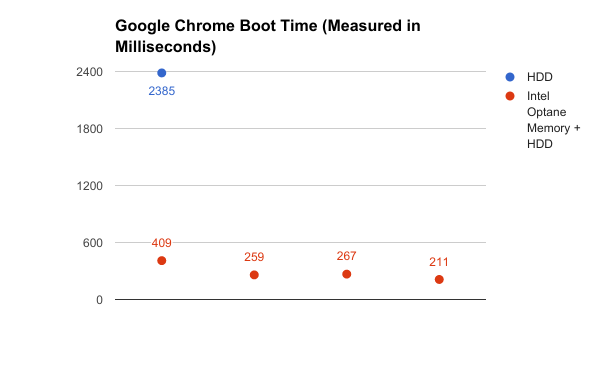
I also tested Intel's claim that Optane can launch Google Chrome up to five times faster than a traditional hard drive. Since you can typically launch a web browser in under a second, I ran a script that provided Chrome's boot time in milliseconds. The hard drive by itself launched Google's browser in 2,385 milliseconds, whereas the HDD coupled with Optane took 409 milliseconds to launch on its first outing. In subsequent runs, it was able to open in under 300 milliseconds, with its fourth run approaching sub-200 milliseconds.
Milliseconds may not sound like much, but they can add up over time. When I take the average of my four Optane runs, Intel's caching drive ends up being over eight times faster than the HDD by its lonesome. This is even faster than Intel's 5x claim.
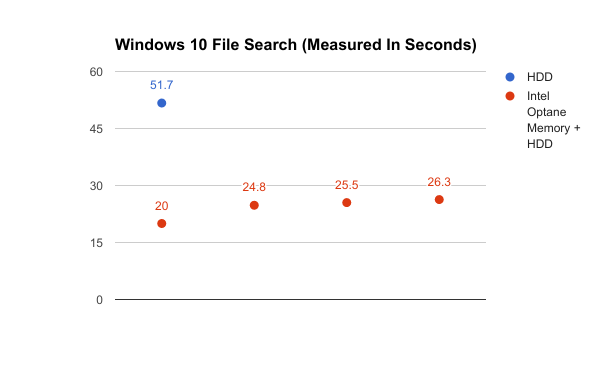
Intel says that Optane will allow you to search and find files up to four times faster compared to a hard drive, so I conducted a stopwatch test doing a file search for wmplayer.exe (Windows Media Player). It took over 50 seconds for the hard drive to pull up all relevant results. Optane was noticeably faster with the first run clocking in at 20 seconds. Oddly enough, however, each subsequent search took a little longer than the last. When I average the four Optane runs together, it ends up being roughly twice as fast as the HDD. While that's noticeably faster, it doesn't quite reach Intel's up-to-4x claim.
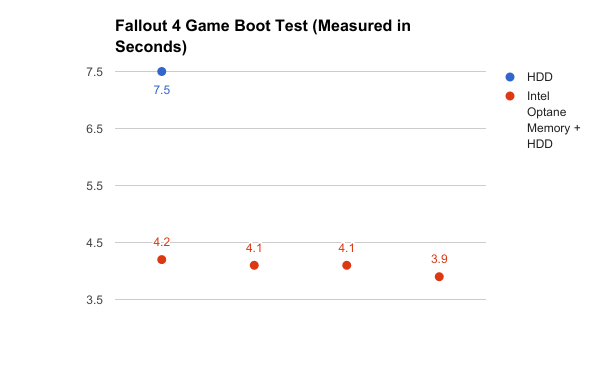
Intel asserts that games can launch up to 67 percent faster with Intel Optane Memory. I ran Fallout 4 for my game boot test. After disabling the initial loading animations by editing the .ini file, the hard drive booted up to the main menu in 7.5 seconds. Optane's first run launched the game in 4.2 seconds and got slightly faster with each iteration. The average of the four Optane runs is 88 percent faster than the HDD, surpassing Intel’s own assertion.
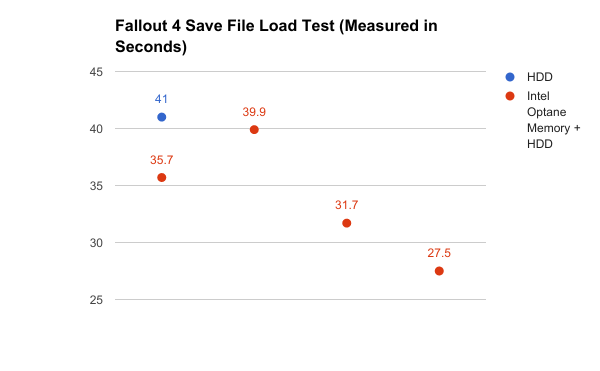
When loading a save file in the game, the hard drive took 41 seconds before I could actually jump into Fallout 4's post-apocalyptic world. Optane's first run loaded the same save file in 35.7 seconds, which is slightly faster than the hard drive's run. Oddly enough, however, Optane's second run shot up to 39.9 seconds, which put it nearly on pace with the HDD. It sped up to 31.7 second and then 27.5 seconds on the subsequent third and fourth runs, however. When you take the average of the four Optane runs, it ends up being 22 percent faster than the HDD. While this is a noticeable improvement, it isn't as impressive as the aforementioned Fallout 4 game boot test.
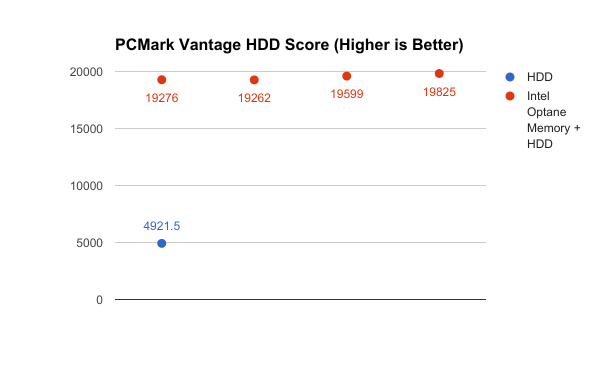
My next test is a synthetic hard drive benchmark from PCMark. It generates a score; the higher the number, the better the result. The hard drive scored a 4921.5. Optane performed slightly better with each run, and when you take the average of the four runs, it performed nearly four times better than the HDD.

CrystalDiskMark is another synthetic storage benchmark. It has a sequential test, which simulates reading and writing a gigabyte-sized file. Here, the hard drive produced similar read and write speeds that averaged around 160MB/s (thus the tight overlap on the graph above). Optane's write speeds were noticeably faster than the hard drive, averaging 289.5MB/s, but it was the 1333.7MB/s average read speeds that really stole the show. That's credibly fast and more than double the performance of most traditional SATA-based SSDs, which typically top out at around 550MB/s.

CrystalDiskMark also offers a random read and write test that transfers smaller 4KB clumps of data. This is more indicative of real world-use cases where you aren't transferring one large file. Again, Optane really eclipses the standalone hard drive here. Whereas the HDD reached random read and write speeds of .5MB/s and 1.7MB/s, respectively, Optane averaged 126.3 MB/s and 196.8 MB/s. Those are orders of magnitude faster performances.
Conclusion
While Intel's Optane Memory doesn't always live up to Intel's lofty claims, it sometimes exceeds them. It's no replacement for an SSD, since you may have to deal with hitting caching bottlenecks, but it's definitely much faster than a standard hard drive. It will allow you to boot your PC faster, make your system slightly more responsive, and boot games and applications quicker.

If you're not planning to install an SSD in your system, or are deciding whether or not to add Optane Memory as an optional add-on to a pre-built system, I'd definitely recommend Intel's speedy caching drive.







