Neverwinter Nights 2 Hardware Performance Guide
If you're having trouble running Neverwinter Nights 2 at its best, this guide might solve your woes.
- Posted on Friday, December 15, 2006.
Neverwinter Nights 2 will enthrall you with a compelling storyline and addictive gameplay, but trying to enable all the best settings could hinder your gaming experience. Neverwinter Nights 2 is a performance-guzzling monster. Quite a few game settings brought our powerful test system to a screeching halt. If you crank up all the options, you will smother your player and enemy character models in an excessive amount of lighting and shadowing effects. Combat effects and those five torches stuck on the wall add even more performance demands. We had to break out the very best PC components to run the game well, and we still had a tough time keeping frame rates up when we increased the game settings.
We tested Neverwinter Nights 2 using FRAPs and a 25-second demo in the Blacklake district of the city of Neverwinter. We couldn't test in combat situations because fight sequences are very difficult to reproduce, but we believe that the Blacklake district is a fairly challenging area of the game. The game has a built-in V-sync frame rate cap that we couldn't disable. Most frame rates sat below the cap, but we did hit the limit in certain tests. Unlike first-person shooters, where you might need in excess of 60 frames per second for great gameplay, role-playing games like Neverwinter Nights 2 still play very well at a consistent 30 to 40 frames per second.

Game Settings
Neverwinter Nights 2 has quite a few settings you can disable to improve frame rate performance. We tested all the options to find out how much each setting affected frame rate performance.
Graphics
Most games require powerful video cards, and Neverwinter Nights 2 is no exception. We have performance results for nearly 20 video cards to help you determine how much performance is enough.
CPU
Neverwinter Nights 2 loves CPU power. If you give the game more processing power, it'll reward you with better performance. We tested the game up and down the clock-speed ladder on our Intel Core 2 Duo and AMD Athlon 64 X2 CPU-based systems.
Memory
A game that feeds on powerful CPUs and video cards usually also likes RAM. We tested Neverwinter Nights 2 with 512MB, 1GB, and 2GB of RAM to see what kind of impact memory has on performance.
Settings
Even if you have a powerful system, you might want to disable or lower quite a few settings in Neverwinter Nights 2 to improve performance because some effects just aren't worth the frame rate hit. The settings that deal with shadows in particular affect performance greatly. We managed to improve performance by almost 60 percent when we disabled point light shadows. You can do away with shadows altogether to double frame rates. If adjusting the lighting doesn't completely solve your performance woes, consider decreasing the texture sizes or lowering the resolution to squeeze out a few more frames.
Do not lower any of the texture-filtering settings (texture minification, magnification, and mipmap). Your performance will, in all likelihood, not increase by very much, and the game will get sinfully ugly. We have image comparisons of the texture filtering settings on the next page; however, still images fail to capture how horrible the game looks with reduced filtering.
System Setup: Intel Core 2 Extreme QX6700 Intel 975XBX2, 2GB Corsair XMS Memory (1GB x 2), 160GB Seagate 7200.7 SATA Hard Disk Drive, Windows XP Professional SP2. Graphics Cards: GeForce 8800 GTX 768MB. Graphics Drivers: Nvidia Forceware 97.02.
Texture Settings
Lowering texture quality reduces the amount of detail in the image. If you lower texture-filtering settings that deal with minification, magnification, and mipmaps, the game will get ugly. High- and low-texture filtering are a combination of all these settings.Move your mouse over the default image to see the comparison image.
High-Resolution Textures vs. Medium-Resolution Textures

Medium-Resolution Textures vs. Low-Resolution Textures
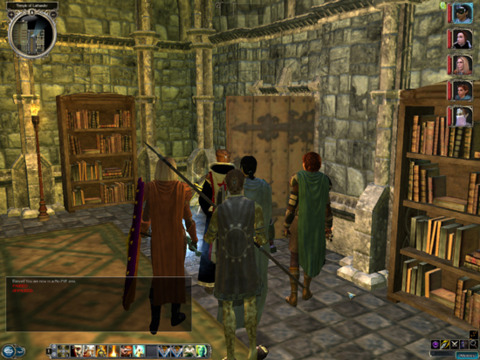
High-Resolution Textures vs. Low-Resolution Textures

High Texture Filtering vs. Low Texture Filtering

Shadow Settings
The shadow settings control the number of onscreen objects capable of generating shadows and the type of shadows they create. The shadow map sizes setting determines how detailed the shadows look. Pay particular attention to the shadows cast by the tree leaves.
Turning off point light shadows improves performance considerably, but it also removes much of the shadowing in the game.
Move your mouse over the default image to see the comparison shot.
High Shadows vs. Medium Shadows

Medium Shadows vs. Low Shadows

Low Shadows vs. Disabled Shadows

Shadow Maps High vs. Shadows Maps Low

Point Light Shadows Enabled vs. Point Light Shadows Disabled

Other Image Quality Settings
We recommend leaving bloom enabled because it adds a lot of life to the game. Draw distances don't seem to affect performance too much, but high settings do improve image quality. Normal maps typically give simple surfaces added depth.
Move the mouse over the default image to see the comparison shot.
Bloom Enabled vs. Bloom Disabled

Draw Distance 300 vs. Draw Distance 50

Normal Maps Enabled vs. Normal Maps Disabled

Water Reflections/Refractions Enabled vs. Water Reflections/Refractions Disabled

Graphics
A better video card will help boost performance in Neverwinter Nights 2, but stick with the single-card solutions for now. We had trouble with our SLI and CrossFire dual video card setups. We couldn't get CrossFire mode to work at all, and performance with SLI and the GX2 was less than stellar. We've noticed that games often require a new patch or a graphics-driver revision to play nicely with dual video card configurations.
System Setup: Intel Core 2 Extreme QX6700 Intel 975XBX2, 2GB Corsair XMS Memory (1GB x 2), 160GB Seagate 7200.7 SATA Hard Disk Drive, Windows XP Professional SP2. Graphics Cards: Graphics Cards: GeForce 8800 GTX 768MB, GeForce 8800 GTS 640MB, GeForce 7950 GX2 512MB, GeForce 7900 GTX 512MB, GeForce 7900 GT 256MB, GeForce 7600 GT 256MB, GeForce 6800 256MB, GeForce 6600GT 128MB, Radeon X1950 XTX 512MB, Radeon X1950 Pro 256MB, Radeon X1900 XT 256MB, Radeon X1800 XT 512MB, Radeon X1600 XT 256MB, Radeon X800 XT 256MB. Graphics Drivers: Nvidia Forceware 97.02, Nvidia Forceware 93.71, ATI Catalyst 6.11.
Memory and CPUCPU
Most games benefit more from a video card upgrade than a CPU upgrade, but we found that Neverwinter Nights 2 scales well with CPU performance. Note that the game doesn't take advantage of multiple cores--you can get great performance out of a fast single-core chip.
System Setup: Intel Core 2 Extreme X6800, AMD Athlon 64 X2 FX-60, Intel 975XBX2, Asus A8R32 MVP Deluxe, 2GB Corsair XMS Memory (1GB x 2), 160GB Seagate 7200.7 SATA Hard Disk Drive, Windows XP Professional SP2. Graphics Cards: Graphics Cards: GeForce 8800 GTX 768MB. Graphics Drivers: Nvidia Forceware 97.02.
Memory
Don't even think about playing the game with 512B of RAM. The 512MB system gave us absolutely atrocious load times, and we experienced some hitching while playing. Load times dropped dramatically once we jumped up to 1GB, but moving up to 2GB didn't seem to provide any huge improvements.
System Setup: Intel Core 2 Extreme QX6700 Intel 975XBX2, 512MB Corsair XMS Memory, 1GB (512MB x 2) Corsair XMS Memory, 2GB Corsair XMS Memory (1GB x 2), 160GB Seagate 7200.7 SATA Hard Disk Drive, Windows XP Professional SP2. Graphics Cards: Graphics Cards: GeForce 8800 GTX 768MB. Graphics Drivers: Nvidia Forceware 97.02.
Got a news tip or want to contact us directly? Email news@gamespot.com
Join the conversation