Compared to hard drives, 2.5 inch solid-state drives are fast, but there’s a faster breed in town: the NVMe SSD. Samsung’s recently-released 960 Pro is the fastest consumer NVMe drive on the market, but it is prohibitively expensive, starting out at $329 for the 512GB model. Samsung’s new 960 Evo is a little slower, but is relatively more affordable. Is it worth it? Let’s find out.
What is NVMe?
Modern 2.5-inch SSDs use the SATA III interface, which limits drives to 6Gbp/s transfer speeds. When you add in computing overhead, these SSDs typically peak out at around 550MB/s.
SSDs that use the Non-volatile memory express (NVMe) interface, however, use the faster PCIe express bus, which graphics cards also use. These drives can reach theoretical speeds up to 4GB/s. That’s over five times as fast as traditional SATA III SSDs.
NVMe drives come in two form factors. Intel’s 750 Series NVMe SSDs will take up a motherboard PCIe slot, but both of Samsung’s 960 series drives use the newer, small M.2 form factor. It is important to note that Samsung’s drives will require motherboards to have an M.2 slot. Regardless of form factor, both NVMe form factors work over the PCIe bus.

One advantage M.2 drives have is that they’re tiny. For instance, the 960 Evo is only 2.38mm thick and can squeeze into small form factors like ultra-thin notebooks, as long as they support M.2.
Samsung 960 Specs
| SSD | Samsung 960 Evo | Samsung 960 Pro |
| Interface | PCIe 3.0 x 4, NVMe 1.2(Partial) | PCIe 3.0 x 4, NVMe 1.2(Partial) |
| Capacity | 250GB/500GB/1TB | 512GB/1TB/2TB |
| Controller | Samsung Polaris Controller | Samsung Polaris Controller |
| DRAM Cache Memory | 512MB LPDDR3/1GB LPDDR3 (for 1TB version) | 512MB LPDDR3, 1GB LPDDR3 (for 1TB version), 2GB LPDDR3 (for 2TB version) |
| Dimension | 80.15 x Max 22.15 x Max.2.38 (mm) | 80.15 x Max 22.15 x Max.2.38 (mm) |
| Form Factor | M.2(2280) | M.2(2280) |
| Price | $129, $249, $479 | $329, $629, $1299 |
The Samsung 960 Evo starts out at $129 for the 250GB SSD, but scales up to $479 for the 1TB version. We’re reviewing the $249 500GB drive.
The 960 Evo uses the PCIe Gen 3.0 x 4 lane interface and 3-bit multi-level cell (MLC) V-NAND flash modules. NAND flash is the component of the SSD that stores data, and MLC NAND represents a balanced compromise of speed, longevity, and capacity between the more premium SLC NAND and the cheaper TLC NAND.
Traditionally, NAND is laid out across a flat plane. Samsung’s V-NAND, however, stacks NAND on top of each other to reach higher densities. Specifically, the 960 Evo offers 40 layers of NAND flash. Another benefit to stacking NAND is that it outperforms more traditional planar NAND SSDs.
The 960 Evo uses Samsung’s new Polaris controller to divvy out information to the various NAND modules. Not to be confused with AMD’s Polaris GPU micro-architecture, Samsung’s controller has five cores. Four of them are dedicated to the NAND and the remaining core is dedicated to optimizing communication between the controller and your computer.
Like the 960 Pro before it, the 960 Evo uses a thin copper heat spreader to mitigate heat and unwanted performance throttling under sustained workloads. This was a problem that plagued Samsung’s 2015-released 950 drives.
Samsung claims that the 960 Evo is able to offer sequential read performance up to 3,200MB/s and sequential write speeds of up to 1,900MB/s. We tested those claims in our benchmarks below.
Benchmarks
To evaluate the 960 Evo, we compared it to Samsung’s more premium 960 Pro, which is also an NVMe SSD. We also added Seagate’s 240GB 600 Series SSD to represent a traditional SATA-based solution.
For our rig, we used a Windows 10 PC equipped with Intel’s 6700K CPU, Gigabyte GA-170X-Gaming-7 motherboard, and 16GB of Corsair Vengeance RAM clocked at 2133MHz. For our tests, we used three different benchmarking programs: CrystalDiskMark, AS SSD, and ATTO.
We also used Samsung’s NVMe Driver 2.0 on both the 960 Pro and 960 Evo and formatted all the drives to NTFS, which is the most common storage configuration.
CrystalDiskMark
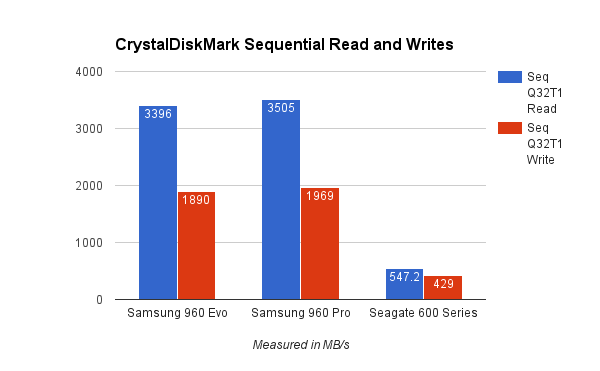
CrystalDiskMark is our first benchmark. The program offers a sequential read and write test that simulates reading and writing one big continuous file, which is a scenario you might encounter if you edit video. It also happens to be a great test to measure a drive’s peak read and write performance.
As you can see from the graph above, the 960 Pro offers both the fastest sequential read and write speeds. It’s the only drive to surpass the 3,500MB/s read threshold. The 960 Evo’s read and write speeds are 3.2 and 4.1 percent slower, respectively, but this is still really good when you consider that it costs 32.1 percent less and was able to outperform Samsung’s read speed claims by 2.8 percent.
Both NVMe drives are way faster than Seagate’s SATA-based SSD, which tops off with sequential read and write speeds of 547.2MB/s and 429MB/s.
AS SSD
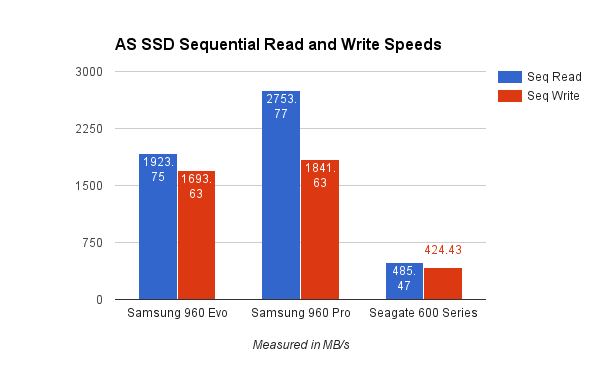
AS SSD is our next benchmark. Like CrystalDiskMark, it also offers a sequential read and write test. The 960 Pro really takes the lead in this benchmark, beating the Evo’s read and write performance by 43.1 and 8.7 percent, respectively. While the Evo is noticeably slower than the Pro, its read and write speeds are 74 percent faster than Seagate’s SATA-based drive.
ATTO
ATTO is the last benchmark in our suite. It offers a series of tests that throw different file sizes at our drives.
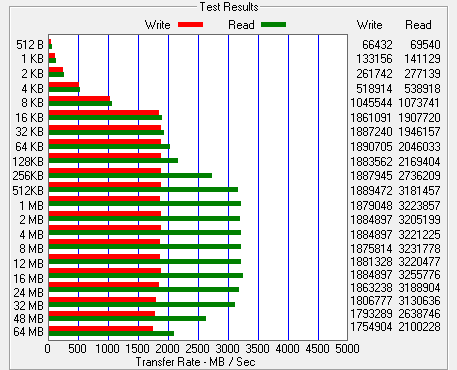
The 960 Evo excels once it hits the 512KB test, where it crosses the 3000MB/s read speed threshold. It maintains that frequency until it reaches the 32MB transfer test. Performance begins to slow down a bit once it goes beyond the 48MB mark, however. In terms of read speeds, it hovers around the 1,800MB/s mark once it starts transferring files larger than 16KB.
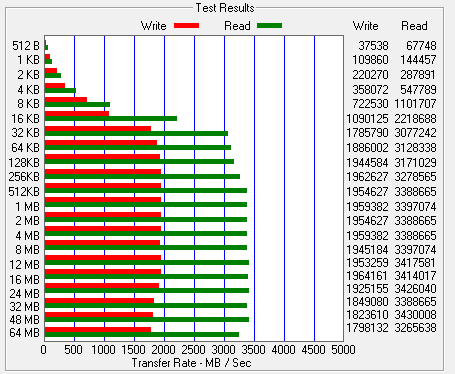
Once again, the 960 Pro offers the best performance. At the 32KB mark, it’s able to reach read speeds over 3000MB/s. Its write speeds get close to 2000MB/s, but is never able to cross that threshold.
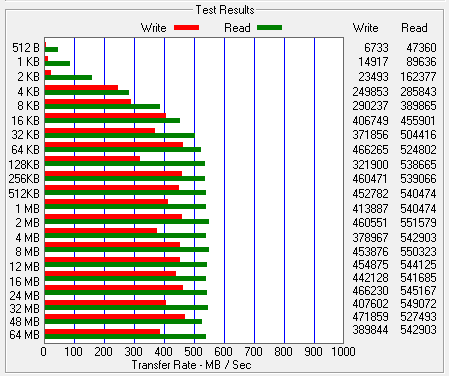
For a SATA-based SSD, Seagate’s drive is pretty fast with read and write speeds surpassing 500MB/s and 400MB/s, respectively, but it’s not in the same league as the NVMe drives.
Conclusion
Samsung’s 960 Pro is the fastest consumer drive on the market, but the company’s 960 Evo is only about three to four percent slower in some instances and costs about a third less. If you’re looking for a drive that's a cut above the rest, and won’t cost you an arm and a leg, you should get the 960 Evo. While it costs about twice as much as an equally-sized SATA drive, it’s up to five times as fast.
If you constantly transfer a lot of files or edit videos, the 960 Evo is a great purchase and largely lives up to Samsung’s performance claims.
