Sony PSP Go Hands-On
Sony has got a new handheld in town, and we got our mitts on it.
Sony iterates the PSP at a rapid pace. The console has already seen two revamps over the past few years, and the upcoming PSP Go is by far the most radical of them all. Long rumored and then leaked ahead of time, the PSP Go is finally here. To get everyone up to speed, the PSP Go comes with 16GB of onboard storage, has no UMD drive, is substantially smaller than the PSP, and will cost $250 when it hits retail on October 1.
The PSP Go isn't meant to replace the existing PSP but merely to augment the device for a different class of users. Sony made the device for those who have abandoned physical media--hence, the 16GB of storage space, expandable via the M2 memory stick slot. With onboard Wi-Fi and Bluetooth, the PSP Go downloads data and games and connects to headsets wirelessly. Sony is emphasizing downloadable games and media for the device, a play to meet Nintendo's DSi Shop and Apple's monumentally successful App Store for the iPhone.

Physical Details
Previous versions of the PSP have gotten slimmer, and lighter, but their changes are a drop in the bucket compared to the PSP Go. The PSP Go's form factor is closer to that of the iPhone, and it's just as pocketable. Both the Nintendo DSi and Lite look chubby by comparison. A quick look at our comparison shots show how stark the differences are.
The PSP Go weighs 40 percent less and is 50 percent smaller than the existing PSP-3000. Despite its lightness, the PSP Go feels quite solid. The sliding mechanism moves smoothly, and it seems like the PSP Go could take a decent amount of wear and tear. Like the iPhone, the PSP Go does not have an interchangeable battery.

The buttons have a considerably different feel compared to the original PSP, and the entire setup is much more compact by necessity, which might make long gameplay sessions difficult if you have average- to large-size hands. The sliding mechanism of the PSP Go necessitated a reduced button height and consequently a shorter button throw. Whereas the original PSP's buttons were a bit more squishy, the PSP Go's have a much harder feel. The start and select buttons are also much more recessed into the machine, making them hard to hit during gameplay, which isn't necessarily a bad thing on such a small console. Analog stick play is considerably tighter than with the original PSP. All non-game-related controls have been moved to the top of the machine. As a result, you're probably going to have to pause the game and peer over the screen to raise or lower the volume.
The screen maintains the same resolution as the original PSP's screen, but it's smaller. It's capable of four different brightness settings, compared to the other PSP iteration's three, although you can't access the brightest of the bunch unless you have the console plugged into the recharge cable, and then only via the AC adapter.
Speaking of recharging, Sony indicates that the PSP Go can last anywhere from three to six hours while playing games or three to five hours with video playback. A variety of factors affect battery life, including type of game, screen brightness, and network play. By comparison, the PSP-3000 comes in at a close four to six hours. The PSP Go can recharge via a USB cable, but curiously, you can't play and recharge at the same time unless you use the included AC adapter. Also of note, the USB cable is no longer a generic mini-USB plug; the PSP Go side of it is a proprietary connector.
An M2 memory stick interface on the side acts to increase the PSP Go's already large built-in memory reserve. While we'd rather have a microSD or microSDHC input, the prices on M2 cards aren't too bad if you stick to smaller sizes. 4GB M2 cards can be had for $20, and 8GB and 16GB versions sell for $32 and $82 at retail, respectively. By comparison, capacity sizes in microSDHC would cost $20 for 8GB and about $50 for 16GB.
Pause!
Exclusive to the PSP Go is a brand-new pause feature. As the name suggests, you'll be able to quit out of the game without having to save your progress. The fuction is accessible by hitting the PS button within a game. You'll be presented with the option to either quit or pause the game at that point. Once you've paused the game, the PSP Go will switch back to the main cross media bar and let you browse the Web or watch a video. To resume the game, simply click on Resume Game within the game menu, and a few seconds later you'll be back to playing where you left off. At the moment, you can pause only one game at a time, because the PSP Go will overwrite the original pause state with a new one. We're fans of the pause state, because it makes starting where you left off much easier and is exceedingly useful while commuting or standing in line.
What's your take on the PSPgo? Drop us a line!PSP Go Load Times
One of the PSP's biggest shortcomings was its kludgy UMD drive. Carrying around multiple games required cases unless you didn't care about destroying the games, and load times were horrible compared to the Nintendo DS. If you didn't already have the PSP asleep with a game loaded into memory, spinning up the UMD and loading a game took quite a while even with the quickest of games. The most egregious offenders almost cleared four minutes, an absolute eternity if you're on a bus or contemplating playing a quick round while in line at a grocery store.
In our brief tests, which were taken from the game load screen in the cross media bar to the point where we're actually playing the game, it's clear that the PSP Go is by far the quicker of the two machines. The results aren't terribly surprising, but they are nice to see nonetheless.
Games and Minis

Because the PSP Go has no UMD drive, you'll have to buy your games through the PlayStation Network or via PlayStation Network game cards sold at retailers. You can either use a credit card directly to purchase games or use PlayStation Network cards sold in $20 and $50 increments. Initial PlayStation Network game cards include: Gran Turismo, Daxter, MotorStorm Arctic Edge, God of War: Chains of Olympus, Hot Shots Golf: Open Tee 2, Patapon 2, Secret Agent Clank, Twisted Metal: Head-On, SOCOM: U.S. Navy SEALs Fireteam Bravo 2, and NBA 10 The Inside.
We purchased games via the credit card option and had little trouble navigating the store via the PSP Go to download our games. We couldn't do anything with the PSP Go while downloading games, but the Media Go application for Windows gives you the option of downloading media and games to your computer, which you can then sync to the PSP Go at a later time.
The PlayStation Network is packed with content in the form of both games and videos. You can find 61 PSOne classics, 60 UMD legacy games, and 16 PlayStation Network-exclusive titles that include a mix of games and travel programs like Echochrome, Ape Quest, Flow, and Talkman Travel: Tokyo. On the video side of the spectrum, Sony claims there are 2,300 movies and 13,300 shows currently on the network. Most TV shows cost $2, and movies cost $10 to $15, with rentals ranging from $3 to $4.
All of that doesn't even include Minis or comic book content. Minis are essentially bite-size games in terms of both content and price. Minis will likely cost anywhere from $5 to $15. At GamesCom, Sony revealed that there would be 15 Minis at launch and well over 50 by the end of the year. Time will of course tell, but we're quite excited to see what happens in the Minis space.
Sony previously announced the possibility of a UMD trade-in program. However, recently it revealed that there would be no such thing for various reasons. So existing PSP buyers are stuck with their UMD games and have no way to transfer them to the PSP Go without repurchasing them.
MediaGo
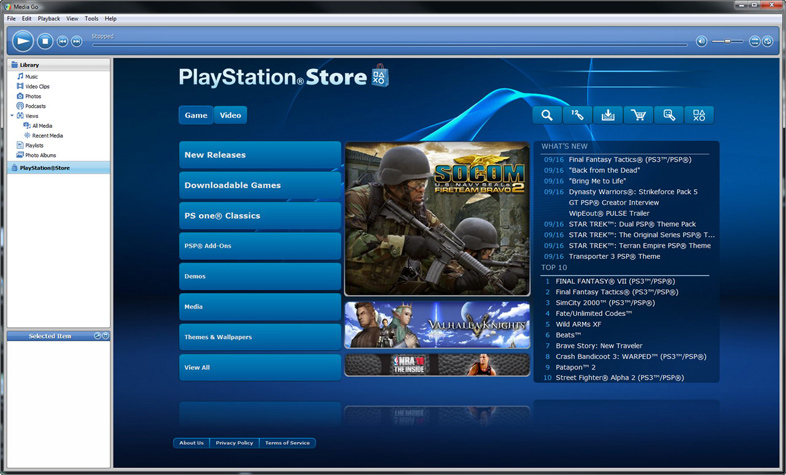
Media Go is Sony's version of iTunes. Through the Windows-only program, you can purchase games and buy or rent movies and TV shows, as well as manage the loading of music and podcasts onto the PSP Go. The program works well, although if you have a slower computer, the fancy animations will seem a bit clunky. We had a few minor hiccups in syncing with the PSP Go, but nothing that didn't get ironed out inside of a minute or two. Overall, it's a decent alternative to using the PSP Go as a primary download interface.
Is it worth it?
At $250, the PSP Go certainly demands a lot, but at the same time it brings a great deal to the table. It's basically a very capable iPhone-size gaming and multimedia device. The controls might seem squished to some, but its portability sets the console apart from all the other modern handhelds. Outside of form-factor benefits, new PSP Go owners have a lot to look forward to: Minis, comics, PlayStation Network content, and an all-digital delivery service. Existing PSP owners have a much tougher proposition in front of them, since the cost of upgrading will be quite steep once you factor in both hardware and software.
What's your take on the PSPgo? Drop us a line!Got a news tip or want to contact us directly? Email news@gamespot.com
Join the conversation