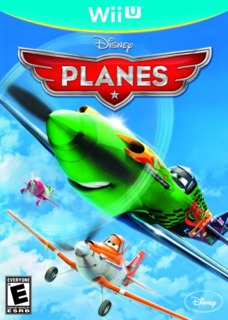Planes for the Nintendo Wii is an action game that takes place amongst the universe contained within the Disney/Pixar animated film of the same name. The plot line is that Skipper is aboard the U.S.S. Flysenhower when Echo and Bravo show up and ask him what he’s doing. At the time Skipper is looking at photographs of his friends, so he then launches in to tell the two fighter jets some old stories about these various characters’ pasts. That is what then unfolds in this game, you playing various game levels with said characters as the events from their past unfold on screen in front of your very eyes . . .

When this game loads you will pass the title screen and then have to select which game save file slot you want to use, from the three available options. Once that is done you are taken to the game’s main menu, where you have four main choices. The first of these is “Story Mode” and is where these tales Skipper is alluding to come to life. At first there are five characters available to use, including Dusty, Skipper, El Chupacabra, Ishani, and Bulldog. Once you complete Story Mode with them Echo becomes available, followed by Ripslinger, making it seven characters in total. After you select which character’s story you want to explore you are then taken to the level selection screen. Each character’s back story consists of four separate levels, and they must be played in sequence, you unlock the next level by completing the one that comes before it. These four levels usually consist of one level where you are in a race, and then the other three levels are more random, seeing you have to complete a number of objectives to eventually achieve success. On each level you can earn either a Bronze, Silver, Gold or Platinum medal, all depending on your performance. The various locations these levels take place in include Propwash Junction, Deadstick Desert, China, Dubai, Germany, Iceland, India, Nepal, and the Pacific Ocean. Complete all seven characters’ four story levels and you have beaten the game!

The second choice is called “Free Flight” and is the first alternate game mode Planes has to offer. The first step once entering this mode is to choose how many human players will be competing (one or two). Then you choose which character(s) you want to control, and your choices are a bit more diverse in these alternate game modes, including Dusty, Skipper, El Chupacabra, Ned, Bravo, Ishani, Bulldog, Ripslinger, Zed, and Echo. You can unlock two alternate paint schemes for Dusty as you work through the game, so this is where you would also choose them, if desired. Next you select which level you want to compete in (any of the same 9 locations that I gave during the Story Mode description), and finally you are off to play the game! In Free Flight the going is pretty easy. You fly around the level at your leisure, the only objective is to find the 10 puzzle pieces that are hidden somewhere amongst the level’s confines. If you manage to do so you will piece together a postcard of that location.

Third we have the “Air Rallies” option, which is another alternate game mode. To get in to this mode you first select how many human players will be competing (1 or 2), then choose your character(s), then choose your level (of the same 9), and then decide on your settings (set number of Laps between 1-5, set difficulty between Easy/Medium/Hard, and toggle Powerups on/off). After that you are literally off to the races! You then compete against five other planes in a fast paced race through a series of checkpoints, your sole objective is to win the race by placing first. Depending on your finish you will earn either a Bronze, Silver, Gold or Platinum medal . . . or if you finish terribly, no medal at all!

The fourth and final of the main options on the game’s menu is called “Balloon Pop”, which contains yet another alternate game mode! To get in to it you first select how many human players will be participating (1 or 2), then choose your character(s), then choose your level (the same 9), and then decide on the settings (set Game Type between Normal/Long/Short, which then determines what your other settings will be, including the Score Limit at 1500/2500/3500 and the Timer at 2/4/6 minutes). You are then taken to the level, your objective is to fly around and pop as many of the balloons floating in the air as possible, hoping to achieve your target score within the time limit given. Depending on how well you do you will earn a Bronze, Silver, Gold or Platinum medal, or possibly no medal at all if you suck.
Now, there are two other functions you can access from the main menu. The first one pulls up by pressing the – button and it encompasses all of the unlockable content you can shoot for in the game. It is broken down in to three options, the first of which is “Landmarks”. Here you will find the completed postcards for the nine locations in the game, once you have found all 10 puzzle pieces for each location in Free Flight mode. The second option is “Wing Rank”. As you work your way through Planes and complete levels, earn medals, etc., your progress will be put towards your overall Wing Rank. There are 20 different levels you can strive for, with the top rank being Jolly Wrenchers Elite. When you first start out on this game the various levels in the Free Flight, Air Rallies, and Balloon Pop modes are all locked. Achieving the various Wing Rank levels unlock all of these alternate mode’s levels for you as you move along. Finally, the third option is “Achievements”. In total there are 36 game achievements you can strive to complete as you play through this game. On this screen you can see which Achievements you have and have not earned, as well as what you have to do to earn them. The tasks necessary to obtain these Achievements include things like completing the various characters’ Story Mode levels, executing a certain number of the various tricks you can perform in this game, reaching different Wing Ranks, nailing a perfect landing, collecting the various medal types on all levels in the game, and many more.
The other function you can access is called “Options”, and you get there by pressing the + button. It is broken down in to four options, including “Audio/Video” (toggle language between English/French/Spanish/Portuguese, toggle subtitles on/off, and adjust sliders for Music, Sound Effects, and Voices volumes), “Player 1 Controls” (toggle Rumble feature on/off, toggle Invert Y Axis function on/off, view the control scheme, and toggle Motion Control function on/off, for player one’s controller), “Player 2 Controls” (the same thing as the previous option, but for player two instead) & “Credits” (view a list of the people who created this wonderful adventure).
When you are flying through the skies of the various locales in this game there are quite a few things to look out for. In Story Mode finding as many Wing Points as possible is essential to finishing with a higher class of medal. These Wing Points look like those wing badges that pilots wear on their uniforms, and they are red in colour. They are normally hiding inside of environmental objects like hay bales, clay pots, floating targets, etc. that you have to smash through in order to collect the points. You’ll come across floating crates fairly often as well, these contain an item that you equip to your plane to perform certain objectives. Examples of these items include a flare launcher, paint sprayer, magnet, vortex cannon, lightning rod, plow, and the list goes on. Icons in the form of speedometers are good pickups as they help increase your overall total speed, while icons of plane engines give you a massive (although temporary) speed boost. A large yellow ring with green arrows around it is a bonus you can try and shoot for. If you fly through the ring a long line of yellow Wing Points icons will appear, if you fly along and collect them all a Wing Points bonus will be waiting for you at the end of the line. Every once in a while you’ll see helicopters flying around randomly with crates hanging from their underbellies. Smash these crates and you’ll get a substantial Wing Points bonus. The floating blue rings (and also the pairs of blue pylons on the ground) are called checkpoints and direct you where to fly during a race event. And then there are the random one-off types of items that come along every so often, such as targets, billboards, flowers, fields of crops, etc. that you must interact with to advance your story. Found in Free Flight mode only are the golden puzzle pieces you must collect. Found in the Air Rallies mode are question mark icons, which contain a secret powerup. These powerups can be turbos, but usually are various types of weapons you can use against your competitors. And finally, in Balloon Pop mode there are of course . . . balloons! Blue is worth 10 points, yellow is worth 20 points, clusters of 3 blue are worth 30 points, and red is worth 100 points.

The game screen on Planes has a bit of information to relay to the user, but it is not overly crowded or anything. In the top left hand corner you will find an icon that represents the character you are currently controlling. Around this icon will be a border that at first is coloured Bronze, but it will change as you advance to higher medal grades as you work through the level. Along the left side of this icon is a green gauge that, once full, means you’ve advanced a medal grade. In the top middle of the screen any current objectives you have to complete will be displayed here in text, if applicable. In the top right hand corner is an icon that can take on many different looks, basically it acts as a counter for your objectives. If you have certain actions you need to repeat, your progress is tracked and displayed inside this icon. And in the bottom middle of the screen subtitles will scroll when the characters are talking. Now, as you go and explore the various other game modes the screen will change slightly. The top left corner will still hold your character icon, but also displayed there will be your current position during a race event. For game modes that have a time limit involved the countdown timer will appear in the top middle of the screen. And in the top right corner you’ll find different things like your lap counter, puzzle piece counter, and balloon points counter. It is important to note that before each level in this game (in all modes) a screen will be shown that displays your previous best point total or time on said level. Also displayed is an overview on how well you have to perform in order to earn each level of medals. Then, after the level is played, another screen will be shown that summarizes your performance, the type of medal you earned, and how much progress was applied towards your Wing Rank status.
As for the pause screen, when you halt the game action (no matter the mode) you are presented with six options. They include: Resume, Invert Y Axis (toggle on/off), Motion Control (toggle on/off), Sensitivity (of the controller to be exact, there is a slider present where you can adjust said sensitivity), Restart, and Quit.
Now, in terms of the controls there are two methods you can use. One uses both the Wii remote and nunchuk together, or you can opt for the motion control method with just the Wii remote. Overall I prefer the motion control method, so that is what I will describe here. To make your plane climb up in the air or dive down, simply tilt your Wii remote up or down (the direction for each action depends on whether on not you have the Invert Y Axis function on or off). To bank left or right just twist the remote in the applicable direction. For a speed burst you press and hold the B button, while the A button is used to engage any equipped item you might have on your plane at the time. Pressing down on the control pad slows your plane down drastically. As for the tricks you can perform, flick the remote up to do a 180 degree turnaround, while flicking it down executes a 360 degree loop. Flick the remote left or right and you will do a barrel roll in either direction. To pause the game press the + button. The + button is also used if a second player wants to join in on the action after play has already begun, while pressing the – button will take them out of the action if they feel like dropping out.

The presentation backing Planes is actually quite good, a lot better than I thought it would be! The game can lag a bit during cutscenes, almost like it’s trying to play catch up with itself, but the graphics look great and during gameplay there are no issues at all. Propwash Junction and all the other Planes locales are rendered very faithfully to the movie, with pretty smooth and colourful graphics, and the characters especially look great, very detailed. The sound is also very well done, the music from the movie appears in the game and it sounded like most, if not all, of the movie cast reprised their roles for the voice overs. As for the controls, the motion control method can sometimes have little hiccups, but the scheme with the nunchuk responds perfectly, so the controls are not an issue at all.

In terms of the pros and cons, the pros definitely have the advantage over the cons. What I like about the game is how good it looks and plays, it’s very fun to fly through this game and you encounter virtually no issues along the way. Second, my son James and I really liked the Planes movie (he says he likes it even more than Cars!) so getting to play this adventure in that same Planes world is very cool, we were much looking forward to this game prior to it’s release. I found that the four game modes it offers, especially considering how different they all are from each other, really helped the game’s replay value and kept us engaged for quite a long time. The crazy amount of unlockable content and achievements to shoot for also really help out in that regard. My final pro is the fact that you can participate with two players in any game mode. Not just the alternate modes but the Story Mode too, so you don’t have to play through the game all by yourself just to unlock everything so you and your friends can play afterwards. Right off the bat the whole adventure can unfold with two people participating all the while! I found this one of my favourite aspects of the game as it meant James and I could play together all the time. As for the cons, the only one I could come up with was that I wish more of the movie’s characters were featured in the game. Although Ned and Zed can be used in the three alternate game modes, I would like to have played through a Story Mode adventure with them, even if the two characters were combined in to the same four levels. And as for Rochelle, the last Wings Around the Globe racer of the bunch, she doesn’t appear anywhere in the game at all! There are other characters that it would have been nice to at least see involved in the action somehow, like Leadbottom and the various forklifts, etc. Not a major deal, but surely noticeable.
For tips and tricks I may offer any future flyers, I do have a couple up my sleeve! First of all, on the Story Mode levels, for the ones where you have to collect Wing Points in order to get your medals, ignore the level objectives right off the bat and just go off and collect all the Wing Points you can find. The levels aren’t time sensitive (outside of the races of course), so find the Wing Points first and once you upgrade to at least a Gold medal you can then go about completing the level. It sucks when you complete a level the first time around without upgrading to a Platinum medal simply because you didn’t know when the level was going to end, so getting your medal upgrade first and foremost is how I went about my business! Also, as I mentioned earlier sometimes the motion control method can experience some issues, personally I found the barrel rolls to be a difficult area. On levels where the controls are preventing you from getting your best results, just pause the game, plug in your nunchuk, switch the option off of motion control, then complete the level with the alternate control scheme as it can offer you better and more reliable control in some cases. Then after you get your results you can swtich back. I personally like the motion control scheme because it feels more like flying, but the other scheme does come in handy at times. And I think that’s about it for tips and tricks!

To summarize, Planes for the Nintendo Wii is a high flying, light hearted adventure that represents the movie very well. With lots of game modes and achievements to explore and shoot for you’ll be playing Planes for a good, long while. And you’ll have a blast along the way too, as the fun factor is very high! I would normally give this game a 10 rating, but I think I’ll give it a 9.5 instead. Two reasons. First is the wonkiness of the motion control scheme, but more importantly it’s the absence of the Rochelle character. The one main character who doesn’t make the game in this case also just so happens to be the Canadian plane. Being Canadian myself I just couldn’t let this issue slide!! You hear me Disney/Pixar, I’ve got my eyes on you . . . :)