Bug: "Contact Info" and "Web Site" don't appear on your...
This topic is locked from further discussion.
I know that if you leave the box empty it isn't supposed to leave a placeholder on your page, but I actually have stuff in mine and they still don't show up.-RenamonWhats the point of entering that information if you don't want it to show up? Leave blanks if you don't want to show up then when you apply changes. There will just be a blank box.
EDIT I found a way to get it to show up. make one of the things that have the Yes or No things say Yes and the others show up as well thus fixing the issue. Can you test that to confirm that it didn't happen by luck?
Please Log In to post.

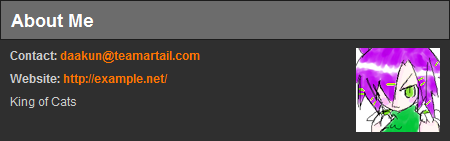
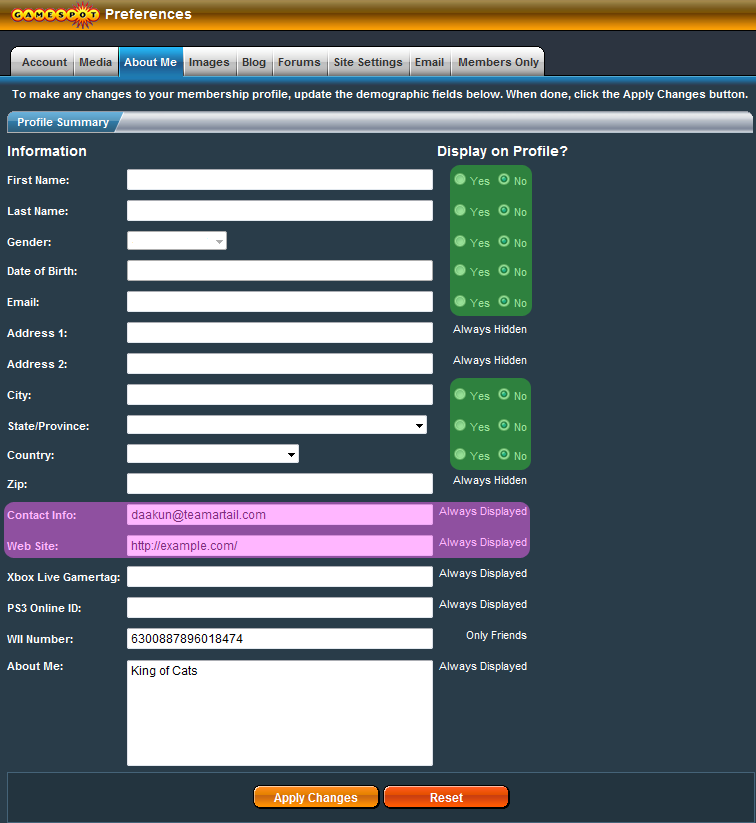
Log in to comment