This is going to become a weekly thing, so hold onto your butts!
Features of Note
Improved Stacks - In Testing
Obviously this hasn't gone out just yet, which I understand is super disappointing (I too am disappointed, believe me!), but this is a really huge change and we want to make sure that everything is working the way we intended it to before we release.
In the last week, we've made some adjustments to the UI and fixed a ton of issues. Here's what Stacks look like now:
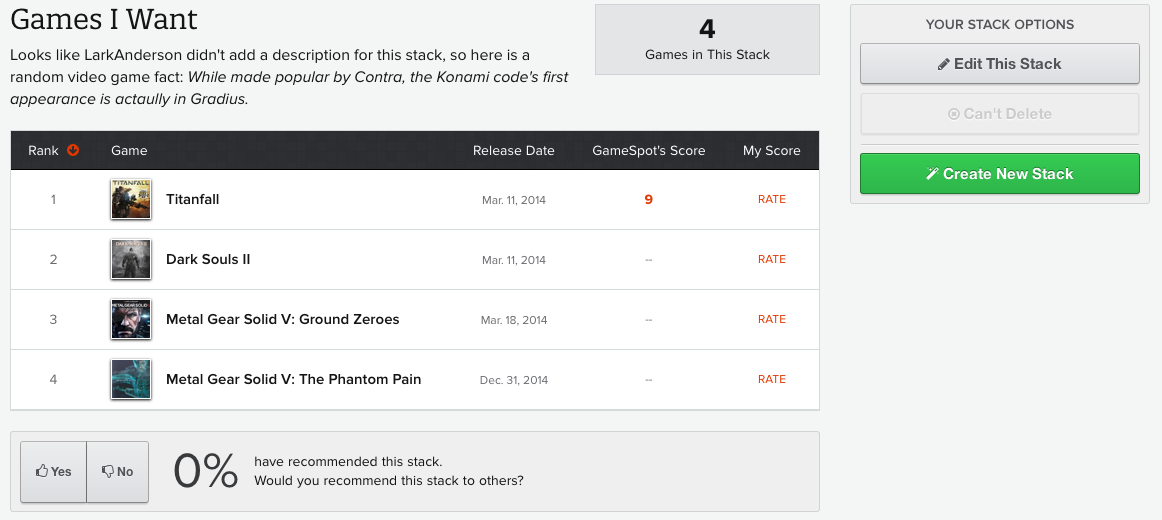
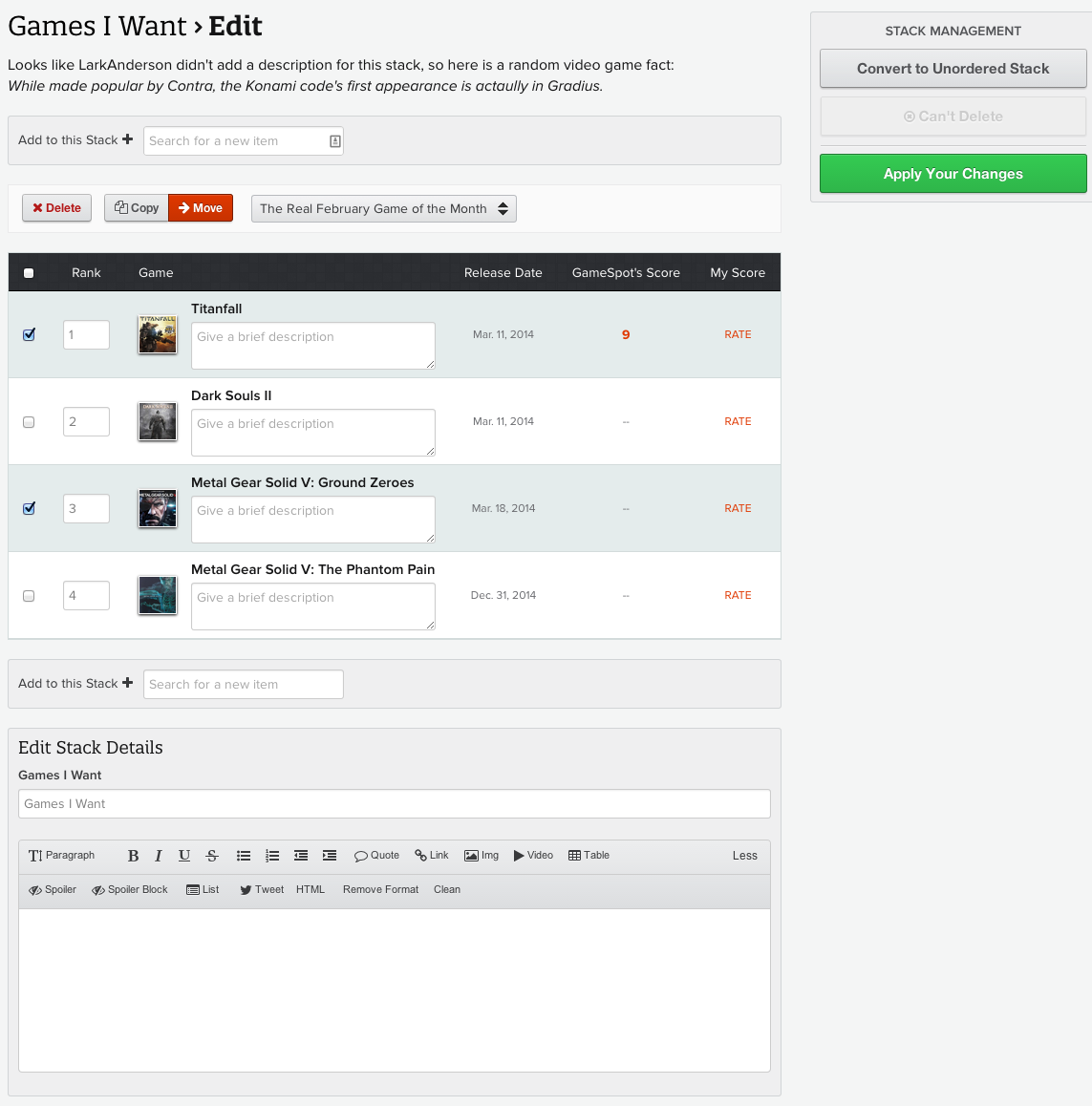
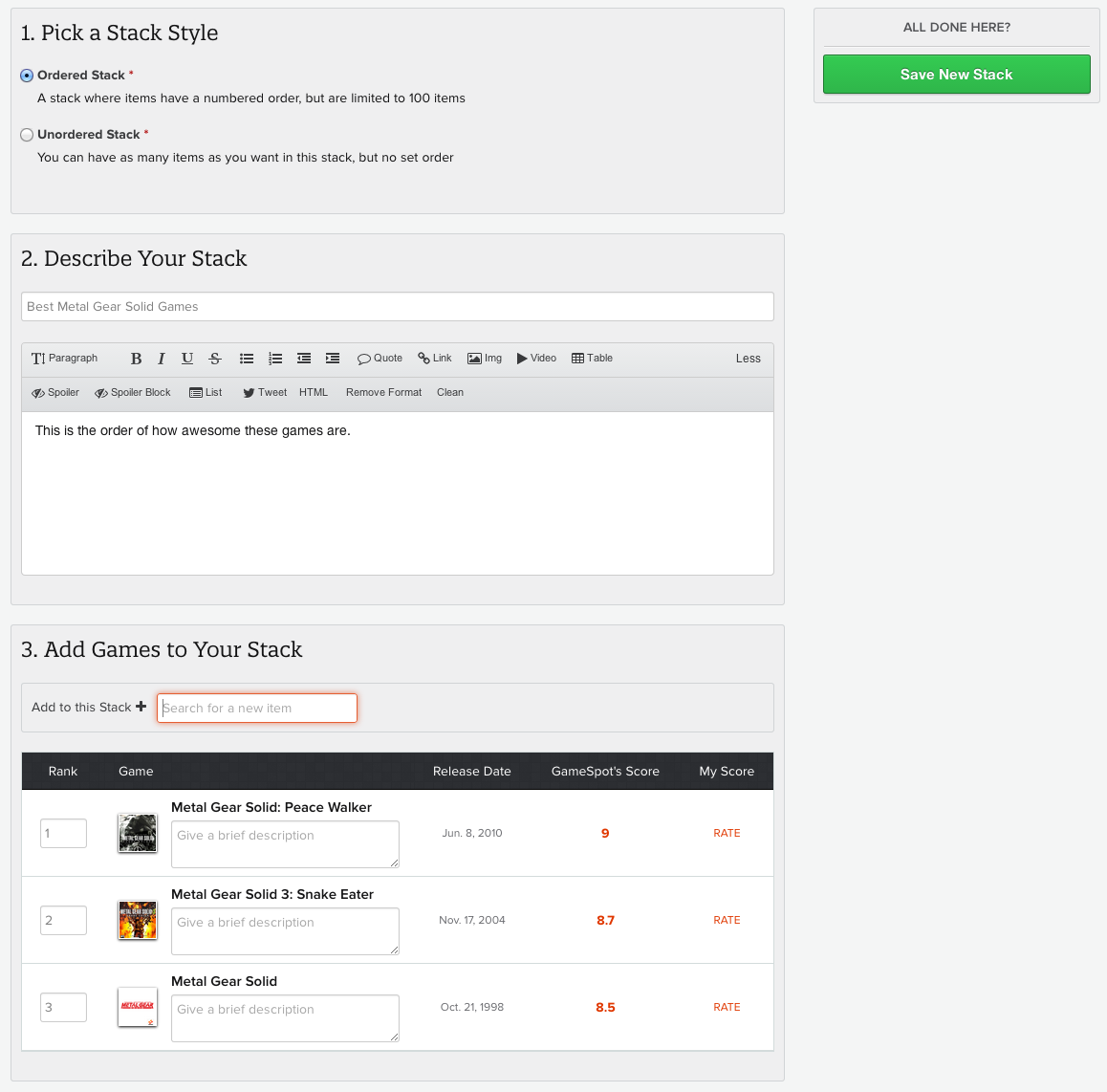
tl;dr Stacks will launch next week, possibly as early as Monday but no later than Wednesday when it's done.
Autoplay Next Video - Out Now
On the old site, if you finished watching a video you would be given a 10 second countdown and then automatically taken to watch the next video. Though you could manually cancel this countdown, it was not the most user-friendly feature and it drew its fair share of criticism. After all, if you were writing a comment or reading a story while the video played up at the top of the page, you would lose your place!
As of yesterday, we've brought back this feature with a number of changes and improvements:
- Rather than triggering the countdown after the video has completed, we now trigger it 10 seconds before the end of the video. In this way, you can immediately go to the next video as soon as the current one ends!
- No more searching for a tiny cancellation button! The large X icon at the right side of the countdown notification is what you're searching for.
- The countdown will not trigger unless the video player is within view. If you've scrolled down the page, the video you are watching is within its last 10 seconds, and you scroll back up within view of the player, a 10 second countdown will trigger.
- If the countdown has been triggered and you rewind, the countdown will be cancelled until you reach the last 10 seconds again.
The one known issue with this is that the countdown will continue if you pause the video, but this will be fixed in a couple weeks.
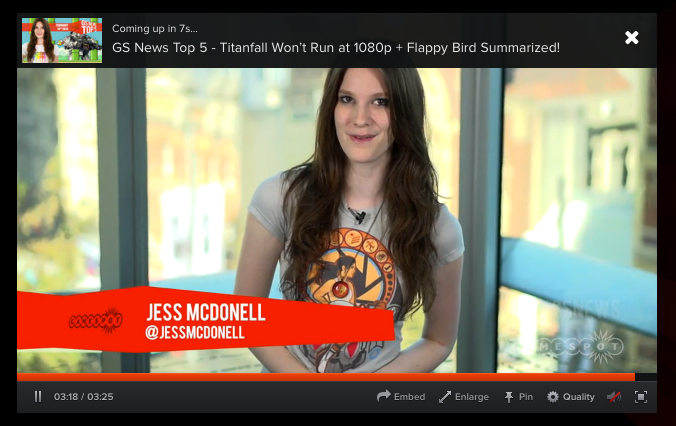
Other Changes
Please note that this isn't intended to be a list of ALL the changes we make (we work on a lot more than this, srsly), but rather a list of changes that will directly affect or be seen by our members.
- Fixed the "See all latest news" link on the homepage, which was sending you to a 404
Log in to comment