So I got my Wii U Deluxe Edition and notice on that back of the console there is no ethernet input, and by that I am guessing that it is wifi only. Is that correct?
Is the Wii U wifi only?
This topic is locked from further discussion.
I know, my wii u is so far away from the wireless router that I had to connect our old wireless router as well to get a somewhat decent connection on the wii u. Even then it's still kinda slow downloading, but I have the wired ethernet connection going to my ps3... I really recommend investing a good wireless router so you don't have to weird setup like mine lolIt seems kinda stupid to not have an ethernet input, because wifi sucks.
ghstbstr
[QUOTE="ghstbstr"]
So I got my Wii U Deluxe Edition and notice on that back of the console there is no ethernet input, and by that I am guessing that it is wifi only. Is that correct?
SolidTy
Yes, Nintendo saved on costs by removing the Ethernet port.
This is not true. You can use the same Wired LAN adapter you use with the Wii on the WiiU. Wireless is not good for online play. It's much better to have a more constant WIRED connection. Waayyy Less Lag especially for Bandwith intensive fighting games.Here's a Photo of where you can set it to wired for a MUCH better onlince connection.
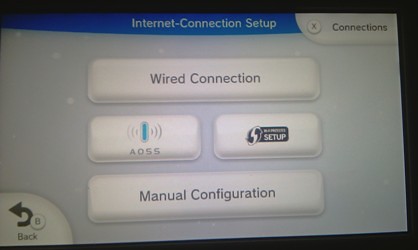
When you go to settings, tap Internet, > then tap Connect To the Internet > At the Top left you'll see, Press "Y" or tap Connection Types > tap Wired Connection > Plug in the wii LAN Adapter, Follow the prompts and you're good to go.
[QUOTE="ghstbstr"]I know, my wii u is so far away from the wireless router that I had to connect our old wireless router as well to get a somewhat decent connection on the wii u. Even then it's still kinda slow downloading, but I have the wired ethernet connection going to my ps3... I really recommend investing a good wireless router so you don't have to weird setup like mine lol Go to www.monoprice.com to get yourself a really long ethernet cable for really cheap. I got me a 50 foot Ethernet cable for $6. The quality of the cable is superb as well. They sell all kinds of stuff too. Hope this helps you get a wired connection.It seems kinda stupid to not have an ethernet input, because wifi sucks.
Bangerman15
[QUOTE="SolidTy"]
[QUOTE="ghstbstr"]
So I got my Wii U Deluxe Edition and notice on that back of the console there is no ethernet input, and by that I am guessing that it is wifi only. Is that correct?
nini200
Yes, Nintendo saved on costs by removing the Ethernet port.
This is not true. You can use the same Wired LAN adapter you use with the Wii on the WiiU.I think what SolidTy meant was that the omission of the Ethernet port from the SKUs lower their manufacture cost, and thus the on-sell price to consumers. SolidTy would definitely know that the ethernet port can be added later, he's a savant.
Obviously adding the USB ethernet adapter later is a seperate transaction that costs money. But, I think this is better than giving everyone both ethernet and WIFI when only X amount of players need ethernet.
SolidTy : "Yes, Nintendo saved on costs by removing the Ethernet port."
---------
nini200 : "This is not true. You can use the same Wired LAN adapter you use with the Wii on the WiiU."
---------
SolidTy : "But it is true.
Nintendo did save money not including Ethernet port on the Wii U console. The costs have been passed on to the consumer, much like the larger HDD.
It's fine that there is a solution, but I simply said that Nintendo saved on costs on the manufacturing of the Wii U, and Nintendo did. Of course, there is a solution which you thankfully provided, but that cost is passed on to the consumer. Another example of cost saving is the lack of an Optical Port for Sound. It's not a big deal, but it's something you notice in select situations."
nini200
[QUOTE="nini200"]
SolidTy : "Yes, Nintendo saved on costs by removing the Ethernet port."
---------
This is not true. You can use the same Wired LAN adapter you use with the Wii on the WiiU.
psymon100
I think what SolidTy meant was that the omission of the Ethernet port from the SKUs lower their manufacture cost, and thus the on-sell price to consumers. SolidTy would definitely know that the ethernet port can be added later, he's a savant.
Obviously adding the USB ethernet adapter later is a seperate transaction that costs money. But, I think this is better than giving everyone both ethernet and WIFI when only X amount of players need ethernet.
That's exactly right. I was going to post something of this nature, but I see it was covered. It's strange but when I'm concise I get quoted, but when I elaborate, I get quotes about how long my posts are. :lol:
I can't win.:( Thanks for the kind words. :P

I never used one of these though. TBH I never knew this existed, but I find it odd that many are saying that a wired connection simply is not possible. There's many third party ones too (I'm assuming they work on Nintendo consoles as well)
yes that works with WiiU. That's the one I use.
I never used one of these though. TBH I never knew this existed, but I find it odd that many are saying that a wired connection simply is not possible. There's many third party ones too (I'm assuming they work on Nintendo consoles as well)
GunSmith1_basic
I never used one of these though. TBH I never knew this existed, but I find it odd that many are saying that a wired connection simply is not possible. There's many third party ones too (I'm assuming they work on Nintendo consoles as well)
GunSmith1_basic
Just to be clear of two things.
Firstly, USB speeds don't equal those of Ethernet speeds. Just a heads up. I was about to write a technical piece on this, but it doesn't matter. If you want wired, you should buy that peripheral.
My main point though was that the Nintendo saved money not including an ethernet port on the Wii U.
Myself, I have a wicked fast internet connection and Wifi. I have had Wifi since the PS2/Xbox/Gamecube Generation. So, I'm big on that technology and I don't lag out unless my IP provider has an issue which I can't recall ever happening the last five years.
For those unfortunate souls that live in rural areas or have slow internet, they probably should look into a hardline solution.
[QUOTE="AutoPilotOn"]I like having just wifi. It's all I would use anyways. No need for more cordstocool340This, not sure why all the hate for Wifi. I never had much problems with it...I like Wifi aswell all my systems that connect to the internet I have them hooked up to my Wireless router and I never had a problem with Lag.
Yeah. On my WIFI'd laptop when I ping my router, the response average is 0.003s. On an ethernet'd desktop, it's less than 0.000s. (n=4 both times)
So I guess you can say, in absolute terms, WIFI is just fine, 0.003s of extra lag is really nothing. Relative to ethernet, WIFI has over 10x the latency.
Please Log In to post.
Log in to comment