A few days ago i got that tv (the one from the title). First off i tried my ps3 and well as it was expected it looked awesome.
Then i tried my Wii...
...i plugged the component cables (5 cables, R,G,B for video and R and W for audio), turned on the Wii, system setting... Screen Settings, screen resolution 480p check, aspect ratio (not sure if thats the name of the setting) 16:9...
Then i inserted Twilight Princess... then Re4... then other M... then Shattered Memories... then New S. Mario... then SSBB... then madworld
Sadly i found out that all the games looked horrible... jaggies over here... more jaggies over there... new S. Mario, SSBB and madworld doesnt look as horrible as the others but they looked better on a standar tv.
i began to mess with the tv settings but to no avail everything still looked bad, then i notices that the signal the tv was receiving was 480p 4:3, thats quite a dissapointment, the settings on the wii said 16:9 but the tv said 4:3.
After that i began messing with the Wii settings, and i found out that i got the best picture with 480p and 4:3. Of course i had to mess with the tv and make it not fill the entire screen.
With those settings it looked a lot better (not better than a normal tv tough).
Do any of you guys have some advice to make it look better?
ooohh and sorry for my horrible english, i hope i wrote this correctly...

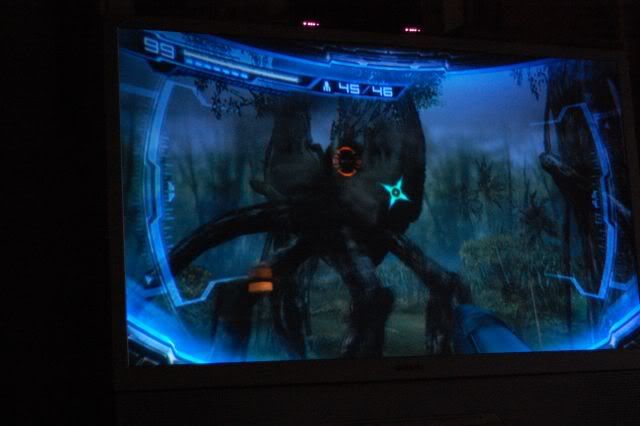

Log in to comment