Ok, So I'm modeling a PS3 for a room scene I'm making, and I just realized that I have never had to put text on a curved surface before In case you don't know how it looks, here is a PS3:
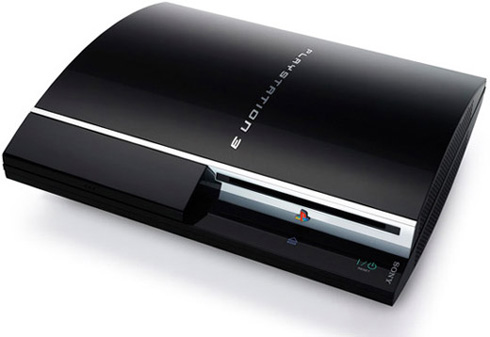
So I have modeled the general shape of the PS3 (will add details soon). Now what I want to do is add the "Playstation 3" text on top of the PS3. But as you can see the PS3 top surface is curved. So here is where I'm at:
I have downloaded the Spiderman 3 font, and made the text in Maya (its a curve, so its invisible without extrusion when rendered) As you can see from the below images the text is in "stencil" format and above the PS3:
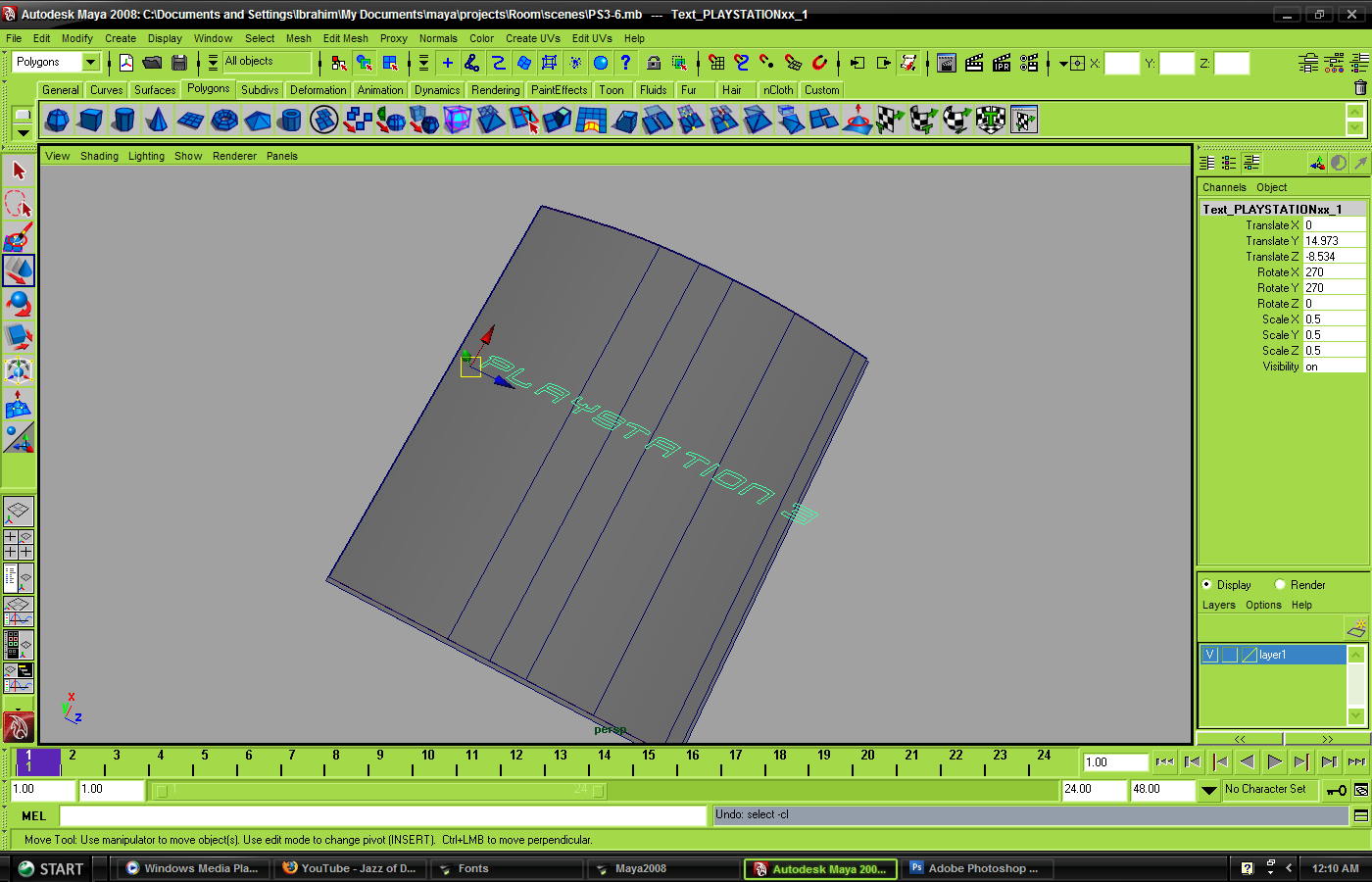
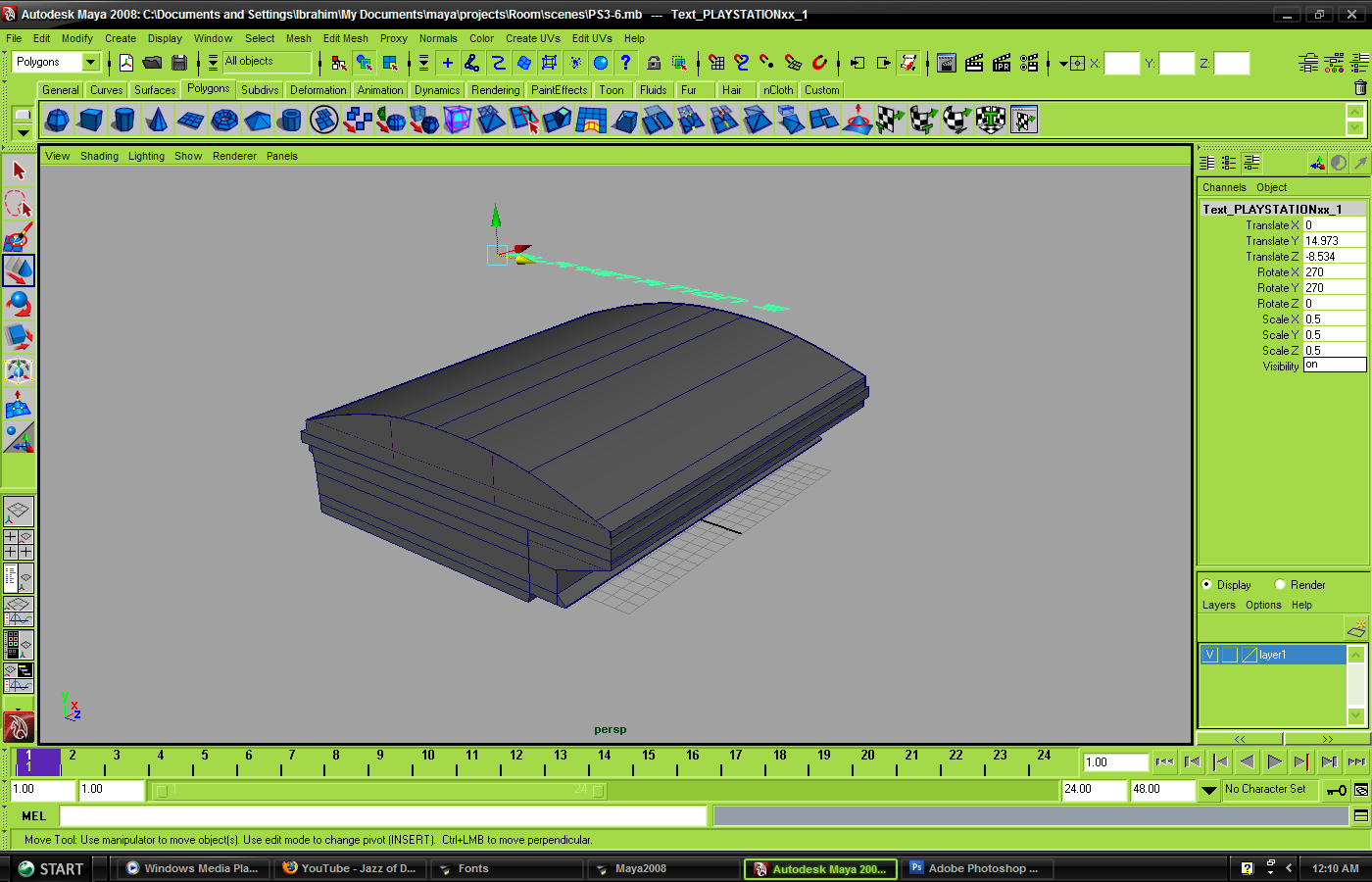
So what I'm asking is is there a way to "merge" the playstation text onto the PS3 with the appropriate curves, that way I can extrude it from the surface and get it to look like the real deal? I know there is a way, does anyone know how to do it? Would be very grateful if you could help.
Log in to comment