I'm having a problem with Vista. I'm probably overlooking something very obvious here, but ever since I've installed Vista it always asks me permission to do anything. Copy, paste, download, etc. Almost everything I do brings up a window asking if it's O.K.
"Do you want to allow web page access to the clipboard?"
"Windows needs permission to continue."
And on and on.....a small window pops up and I always get asked for permission when I wish to do anything, even though under user accounts I'm labeled the administrator. I have searched for every possible way to disable this unnecessary baby sitting, yet it's still acting like it's under parental controls. Can someone direct me to something I missed to disable this? There has to be a way to turn it off....but having searched thoroughly in the control panel I have yet to find it.
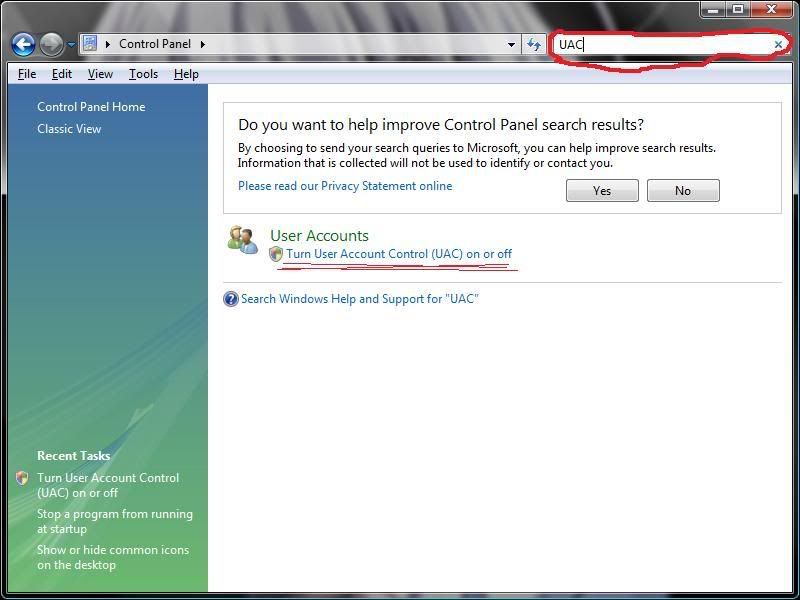
 Yup.
Yup.
Log in to comment