What is your Internet Browser?
This topic is locked from further discussion.
[QUOTE="zeppelin_64"]Internet Explorer.SGT4EVA
pffffffffffffffffffffffffffffffffffffffffffffffffffffffffffffffffffffffft
lol shut upwell firefox does own
and yea u can even speed it up which is cool
SGT4EVA
send a link to the ext. I cant seem to find the one people recommend.
[QUOTE="SGT4EVA"]well firefox does own
and yea u can even speed it up which is cool
Tjeremiah1988
send a link to the ext. I cant seem to find the one people recommend.
ya could you give the link i would like Firefox to be faster too
their is no link lol, u do it urself
step1) type "about:config" in your URL, no quotes
step2) there will be a second URL that says Filter, you will see pop up, type "pipe" without quotes
step3) you will see 3 things, on the first one, double click and make it from "false" to "true"
step4) double click on the second one and change it from 4 to 12 (keep it from 4 to 20), do not touch the third one
step5) DONE, if you have any problems message me
in the end if should look something like this
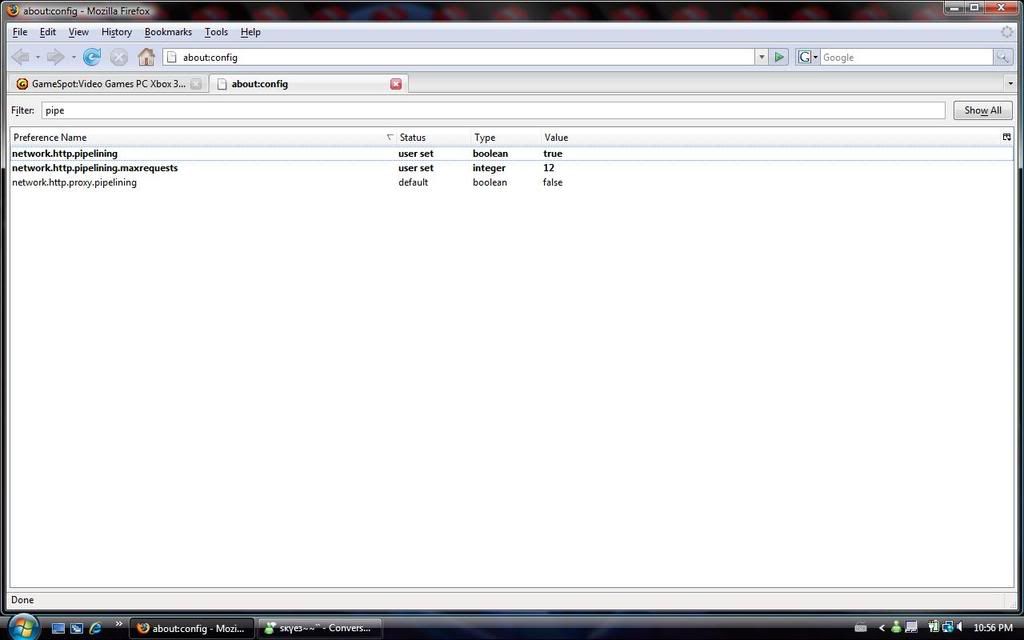
k so yea thats how u do itSGT4EVA
just did it. Reminds me of computer programming im taking this semester. (T/F)
their is no link lol, u do it urself
step1) type "about:config" in your URL, no quotes
step2) there will be a second URL that says Filter, you will see pop up, type "pipe" without quotes
step3) you will see 3 things, on the first one, double click and make it from "false" to "true"
step4) double click on the second one and change it from 4 to 12 (keep it from 4 to 20), do not touch the third one
step5) DONE, if you have any problems message me
in the end if should look something like this
*pic*
SGT4EVA
ahhh thanls you for the help
Please Log In to post.
Log in to comment