Hi, recently ive been getting this error message stating that Explorer.exe had an error. After i click on Ok it will hide the taskbar and the desktop icons, but after a few seconds they all reappear...
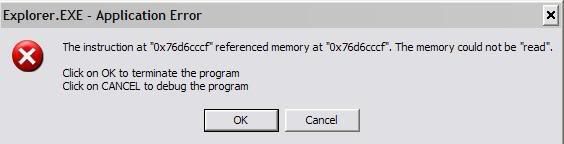
any thoughts? No formatting, because thats the unprofessional way...
Log in to comment