Thanks for all the comments, guys.
@Wargolem- Just starting OCing last night and temps are looking pretty good. At 4.4Ghz I'm idling around 29C with load temps on HyperPi and Prime 95 hitting 50C tops thus far, and averaging at 46ish. I'll post some shots and scores in a bit.
@kracken2109- I could probably figure out the exact number for you but I ordered so many individual parts from so many different places it would be a bit of a pain to tally up all the invoices. Suffice to say that it was a pretty hefty investment.
The Koolance RP-452X2 alone was about $130, the RX360 was nearly $100, and the RX240 was $70. Then of course there's the tubing, pump, fittings, the heatkiller cpu block, etc... I'm going to say the total for WC parts alone was between $400 and $450. That is of course unless you count the EVGA Hydro Coppers in which case that number increases significantly!
Obviously, this can be done a lot cheaper than the route I took but with the exception of the GPU's I considered the rest of the WC components to be a good long term investment into my PC building hobby, and now that I've built this rig I just can't see myself going back to air cooling. Loving it.
@Zaku101- Greetings Captain Buzzkill ;) Even if we disregard the performance differences between the H50 and a real WC loop, using a H50 would defeat the purpose of why I build. For me it's as much about the challenge, the fun and the aesthetics as it is about performance. Besides, at 4.4GHz my load temps are only an average of 5 degrees or so higher than your idle temps (averaging 45/46, topping at 50), my idle temps rarely top 30, and I have two GPU's on my loop as well. :|
Regarding the HD fan, as someone already mentioned it's part of the 800D case. And although you're correct that hard drives don't get all that hot any increase in temperature can impact the life of a hard drive, fan controller, or any other electronic device. So yeah, maybe not the most vital component of a case but there is a reason some people use them.
Regarding fan setup and such... umm, yes, heat rises but that's not really a factor in a tiny computer case with a bunch of fans. Perhaps this was an issue in the 1960's when computers took up entire rooms, but not so much now. heh. And you don't want all of your fans blowing air out of the case. The idea is to have air flow in a path across your components to help disperse heat. Cool air in, warm out out. Pointing all of your case fans outward won't necessarily optimize that process.
The setup in my case isn't ideal but I think it was a pretty good soltuion given my desire to have both the RX240 and RX360 mounted internally. Here's a diagram I used to map the flow (not my pic). I've read some pretty interesting perspectives on whether it's better to keep air pressure inside the case higher or lower than pressure outside. Ultimately I think it's going to depend on the case and the build.
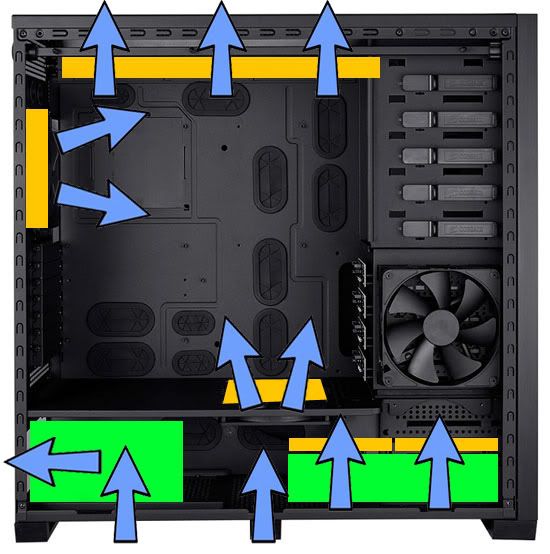
Lastly, a point regarding loop maintenance. If you preclean your radiators and CPU blocks, use a simple coolant solutions like distilled water with silver fittings/killcoil or PT Nuke, then there's no reason one would have to perform maintenance on the loop more often that once every year or so. Can't see how that would count as too much maintenance.


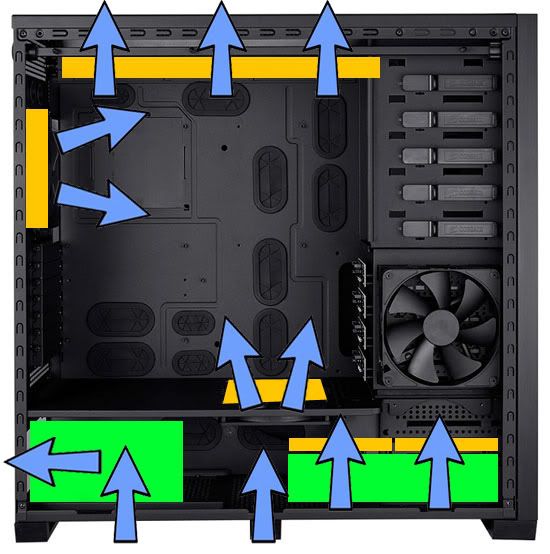
Log in to comment