help me with my problem
This topic is locked from further discussion.
Use a text editor to edit the "proto.xml" file in the "data" directory in the game folder. Note: You may first need to uncheck the "Read Only" attribute of that file's properties in Windows Explorer. Search for the text "CrateOf". You will find CrateofFood, CrateofCoin, CrateofWood, CrateofFoodLarge, CrafteofCoinLarge, and CrateofWoodLarge. For all these entries, find the tag "InitialResourceCount" and change the count to whatever desired. For example, the normal crates each have "100.000" of the resources. You can change the "100" to "99999.000", etc.
That is what the cheat says. I follow the instructions but i still dont see it.
I have been looking up how to get unlimited resources by editing the file. I know that you have to go into data and edit the proto.xml file. But the problem is i can't find it. I unchecked the read only. I just can't find it. Someone please help me!!!packman4lifeofc, all you have to do is edit the resource file in the data proto.xml file. its right under the other file that is above that file.
lol my first post was sarcasm, but I'll help you now! :D Change Starting Resources / Gather Rate: NOTE: This procedure involves editing a game file. Always create a backup copy of the file before proceeding. Use a text editor (such as Notepad or Wordpad) to edit the "proto.xml" file in the "data" directory of the game folder. You may first need to uncheck the "Read Only" attribute of that file's properties in Windows Explorer. Search for the text "CrateOf". You will find CrateofFood, CrateofCoin, CrateofWood, CrateofFoodLarge, CrafteofCoinLarge, and CrateofWoodLarge. For all these entries, find the tag "InitialResourceCount" and change the count to whatever desired. For example, the normal crates each have "100.000" of the resources. You can change the "100" to "99999.000", etc. Make sure you do this for all the crates; sometimes a map will give you a large crate of something, and smaller ones of something else, etc. This works best because every map you play in campaign or skirmish starts you with some "crates" of resources, which your settlers will gather out. This will edit the crates to have huge amounts of resources in them. However, it still takes a long time to get the resources out of the crate for the settlers, because there are so many. If you are impatient, search for "Settler" in the "proto.xml" file and find the tag for GatherCrate. Change the value to whatever desired, preferably something very high (for example, "99999"). They will pull the resources out of the crate instantly.Its for Age of Empires 3. You guys confuse me. Any way to simplify it so i understand?
packman4life
Where do i find the proto.xml file?packman4lifeMy Computer/ C: / Program Files / Microsoft Games / Age of Empires III / data / proto.xml
I dont see the program files in my computer.packman4lifeDon't take this the wrong way, but if you don't know how to locate your Program Files folder, you shouldn't be messing around with changing data files in the first place.
I dont see the program files in my computer.packman4lifeGo to My Computer. While in My Computer click on the C: Drive Now you should see "Program Files" Inside program files click the "Microsoft Games" Folder Now "Age of Empires III" Now "data" folder And here is whats in my data folder
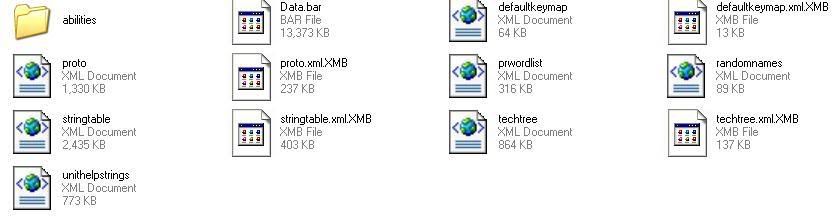 See proto.. the XML file. you edit that.
See proto.. the XML file. you edit that. Ok I found it, but it is like in weird symbols. Any way to change it so i can read it?packman4lifeWhat program are you using to open the file with?
Yeah I found it but what program should I use to open it with so I can read it?packman4lifeUse a text editor (such as Notepad or Wordpad) to edit the "proto.xml" file in the "data" directory of the game folder. You may first need to uncheck the "Read Only" attribute of that file's properties in Windows Explorer. Make sure you uncheck use this method every time opening this type of file.
an .xml file is a Microsoft Excel document. If you don't have have Excel, then you can also use Open Office, which is free. Matthew_KaeserYO stop trying to steal my HELPEEEE
[QUOTE="Matthew_Kaeser"]an .xml file is a Microsoft Excel document. If you don't have have Excel, then you can also use Open Office, which is free. -tears-run-red-YO stop trying to steal my HELPEEEE :D ... From the looks of it, this guy needs all the help he can get. :lol: ... But yeah, just open it with Notepad
[QUOTE="-tears-run-red-"][QUOTE="Matthew_Kaeser"]an .xml file is a Microsoft Excel document. If you don't have have Excel, then you can also use Open Office, which is free. Matthew_KaeserYO stop trying to steal my HELPEEEE :D ... From the looks of it, this guy needs all the help he can get. :lol: ... But yeah, just open it with Notepad well I took about 12 screenshots for a walk through tutorial ahahaha come on now...
Did you even bother trying to open it with Excel?Please help me, I opened it with note pad and all i got were weird symbols.
packman4life
I did it was the same thing. I am not that dumb. I am doing what you guys are telling me and all I see are symbols.packman4lifeListen young padawan. You are trying to open the proto.xml.XMB file. DO NOT OPEN THAT ONE. Open the file called proto look in my screenshot above, inside my data folder..
don't make me make a video tutorial on this.. because I will-tears-run-red-Damn... and I was just about to go to bed. Now you've got me excited about a video tutorial to go along with your screenies.
I think if you just tell me where to go to change the resources I will be good.packman4lifeno.. the video will be uploaded in about 2 minutes.
http://www.youtube.com/watch?v=PTWjJlSzKXM There you go!! look closely! haha... : )-tears-run-red-
What?! No voice over narrative?
Ok I did that but somehow it still isn't working. Does this cheat only work in campaign and single player?
Please Log In to post.

Log in to comment