Mine reaches 79 C when stressed. How hot are these things made to run at?
How Hot Should an i7 Get?
This topic is locked from further discussion.
This is what marcthpro told me earlier...Just look at the pic:
Almost all Core i7 X58 From 230-400$ are 3-way Sli/Crossfire compatible And Quad-sli/Crossfire X (Example 4870x2 CF) / 295GTX Quad sli
Great motherboard would be Asus P6T deluxe / MSI X58 Pro or The so called #1 Motherboard Named EVGA Best Motherboard
You see : Core i7 as the Breaking Technology in motherboard they have both Nvidia / ATI
If you where to get a motherboard specially for OC id Probably go With Asus P6T Deluxe it a Great Motherboard With Lot of Nice Feature and as being able to reach 4.0Ghz at 75C at 99/100% CPU LOAD according XBitslabs.com
it was done with a IFX-14 in An Antec-1200 With Two 2600RPM FAN from Silverstone (white color)
http://www.xbitlabs.com/articles/coolers/display/core-i7-coolers-roundup_15.html#sect0
http://www.xbitlabs.com/articles/coolers/display/core-i7-coolers-roundup_19.html#sect0
Since in previous post you talk of HAf932 it should fit without issue you should buy IFX-14 + TWO 2600RPM fan (90-103CFM) (then perform OC)
For Video card Selecting may i remind you that HD5870 Will be the FIRST DX11 CARD by September 2009 Last Week ? and that According Several Hardware NEw place Such as PCHardware / Techpower the new about it That DX11 is Far from being a Dx10 Vs Dx9 But a Revolution in Graphic possibility and Performances
and on top of that it seem to be reaching High FPS in 2560x1600 as I tough it would within an ATI-Beta-Testingmarcthpro
Is you CPU overclocked? That might be the problem, also if your using the stock heatsink, I recommend getting a 3rd party one.Mine reaches 79 C when stressed. How hot are these things made to run at?
Noobivore36
I'm not overclocking my CPU, and it happens to be in a notebook (Vigor Gaming built it and supposedly stress tested it before shipping it to me).
Well that's not good for a CPU.eikast
Core 2 =/= i7.
For stress testing it's still a perfectly safe temperature..as long as it doesn't get much beyond that.
Doesn't sound out of the ordinary for a notebook, given that manufacturers don't have much space to put in proper cooling. I wouldn't worry about it.
[QUOTE="eikast"]Well that's not good for a CPU.Velocitas8
Core 2 =/= i7.
For stress testing it's still a perfectly safe temperature..as long as it doesn't get much beyond that.
Doesn't sound out of the ordinary for a notebook, given that manufacturers don't have much space to put in proper cooling. I wouldn't worry about it.
But it's giving me game-breaking artifacts in DoW2 that make everything on-screen go all crazy and colorful w/ black, glowy textures!
But it's giving me game-breaking artifacts in DoW2 that make everything on-screen go all crazy and colorful w/ black, glowy textures!Noobivore36
An overheating CPU won't cause that.
Sounds like a heat issue with your GPU.
[QUOTE="Noobivore36"]But it's giving me game-breaking artifacts in DoW2 that make everything on-screen go all crazy and colorful w/ black, glowy textures!
Velocitas8
An overheating CPU won't cause that.
Sounds like a heat issue with your GPU.
The GPU reaches 74 C. It's a GTX 280M. I don't know how to cool it.
[QUOTE="Velocitas8"]
[QUOTE="Noobivore36"]But it's giving me game-breaking artifacts in DoW2 that make everything on-screen go all crazy and colorful w/ black, glowy textures!
Noobivore36
An overheating CPU won't cause that.
Sounds like a heat issue with your GPU.
The GPU reaches 74 C. It's a GTX 280M. I don't know how to cool it.
That GPU temp is not high enough to cause issues, unless the card is defective. Does this only happen with DoW2?
Sorry to ask something so obvious, but have you tried updating your video card drivers? It could be an issue related to that specific game and the GTX 280M drivers (I had a similar issue with Empire: Total War not too long ago.) Otherwise, it's probably some sort of hardware damage, and if I were you I'd look into getting it repaired by the company you bought it from.
[QUOTE="Noobivore36"]
[QUOTE="Velocitas8"]
An overheating CPU won't cause that.
Sounds like a heat issue with your GPU.
Velocitas8
The GPU reaches 74 C. It's a GTX 280M. I don't know how to cool it.
That GPU temp is not high enough to cause issues, unless the card is defective. Does this only happen with DoW2?
Sorry to ask something so obvious, but have you tried updating your video card drivers? It could be an issue related to that specific game and the GTX 280M drivers (I had a similar issue with Empire: Total War not too long ago.) Otherwise, it's probably some sort of hardware damage, and if I were you I'd look into getting it repaired by the company you bought it from.
That is an important question to ask (about the drivers), so I won't be hard on you for doing so. I have, in fact, updated my video driver to the latest 186.03. This problem only occurs in DoW2, oddly enough, so I doubt that my month-old GPU is damaged or defective. I can run Crysis on high, Empire: Total War on high, WiC on high, and many other games on high, and there are no problems.
Oh, and I forgot to mention this. Whenever the problems occur, I get a Windows error message saying that "video driver nvlddmkm has failed but safely recovered." Have you heard anything lately about a rogue Nvidia driver out for revenge against Vista and Microsoft in general? Ah, and I almost forgot. I emailed Vigor Gaming and they gave me the key command to manually turn the internal fans to 100%. I then played a 3v3 DoW2 match online, only to get the horrible glitches as always. I immediately checked my hardware temperature monitor to find that my CPU and GPU were both running sub-70 C. Now I think that the crazy nvlddmkm driver has to be the culprit! What do I do to fix it? Thank you in advance.
That is an important question to ask (about the drivers), so I won't be hard on you for doing so. I have, in fact, updated my video driver to the latest 186.03. This problem only occurs in DoW2, oddly enough, so I doubt that my month-old GPU is damaged or defective. I can run Crysis on high, Empire: Total War on high, WiC on high, and many other games on high, and there are no problems.Noobivore36
Good..if it's just one game, it's gotta be a driver issue.
I was about to suggest that you update to a beta driver version, but unfortunately nVidia doesn't seem to have any on their site for the 200M series. Maybe you could try some older driver versions and see if they work properly with DoW2? Worth a shot.
Is that your core temps or your cpu temp? Thats barely safe for your cores. A little more and you are pushing it. If your CPU registers that high, your cores would be too high and thats bad.
with a good cooler it as SMC91 said that i told him it can reach 75-80C safety temp in ok status core i7 is a rough cpu for temperature resistance But for a core i7 that not getting overclock around 3.8Ghz I suggest you to get a better cpu cooler / case imo
with a good cooler it as SMC91 said that i told him it can reach 75-80C safety temp in ok status core i7 is a rough cpu for temperature resistance But for a core i7 that not getting overclock around 3.8Ghz I suggest you to get a better cpu cooler / case imomarcthpro
You missed this!:
I'm not overclocking my CPU, and it happens to be in a notebookNoobivore36
As I said earlier in the thread, he does not really have to worry about hardware damage if it's reaching such temps only during stress testing. It is approaching a temperature most i7 overclockers are uncomfortable with (even if it isn't considered dangerous), but he simply isn't going to be getting anywhere near those temps during normal operation, unless he happens to be into something along the lines of video/audio encoding.
The temps also do not sound abnormal for a notebook. You cannot expect to have cooling in a notebook on par with what's possible in mid-full tower cases.
core i7 notebook? i see :
and BEEFDOG am i Dreaming or i see that thing at 68C-69C At 4.2Ghz FOR A CORE I7 920 !? 24/24 7/7 Stable !? With an expensive asus motherboard ? and somewhat mid-expensive RAM ? You are Crazy Beefdog as alway and you prove it to me every 3-5month :D
Isnt 1.38v Vcore for a D0 high? I had mine at 4.1 at 1.28 I think and others have had it a lot lower than that.
Isnt 1.38v Vcore for a D0 high? I had mine at 4.1 at 1.28 I think and others have had it a lot lower than that.
Mr_Ditters
Yea im gonna try to work that out later...mine isnt as good as some others ive see.
Edit: haha thanks marc i try to prove how awesome i am with something new every couple of months :P
i'm jealouse of you !! you should make a video youtube of all the thing you purchase on a list in a year ! and then show all what you got ! PC hardware + look inside case + overclocked rate and maybe some black betty music ;)marcthpro
Thats a good idea, ill think about that! Tho i did make a i7 upgrade video and im getting torn up by all my amd fans.....its not like i completly ditched amd ....im waiting for a better stepping for more overclockin headroom. :(
i know how you fell :) amd fan should relax you did that to get more power in gaming for vast majority of game they should understand that ur going core i7 920 until phenom II X4 980 with a Special stepping that allow 4.8Ghz OC 24/24 stable at 65C Full-load : id do the same if i was you no doubt
Even tough i have lot of money imo i can probabely do thing like you did but it would not gain me an ultra enthusiast performances over if i oc my E8600 at 4.3ghz+ for vast majority of game there for i'm waiting something monstrous before change my mobo + cpu + ram
i know how you fell :) amd fan should relax you did that to get more power in gaming for vast majority of game they should understand that ur going core i7 920 until phenom II X4 980 with a Special stepping that allow 4.8Ghz OC 24/24 stable at 65C Full-load : id do the same if i was you no doubt
Even tough i have lot of money imo i can probabely do thing like you did but it would not gain me an ultra enthusiast performances over if i oc my E8600 at 4.3ghz+ for vast majority of game there for i'm waiting something monstrous before change my mobo + cpu + rammarcthpro
The biggest thing i did it for is hd video encoding since i got my new hd camera. Even with ht off it still dominates my old phenom II in rendering my youtube videos.
But the Core i7 920 D0 stepping at 4.2ghz should be Better then any Current Phenom II X4 955/965 at 4.0Ghz around for gaming in vast majority of game Even if the Phenom II X4 965 can reach 4.4Ghz it not have much review that show it power but in fact as far i more look in other benchmark
even if Phenom II X4 955 / 965 at high OC Is GREAT the Core i7 920 is the one that lead when overclock at 3.8ghz+ for Gaming on 1680x1050 / 1920x1200
http://www.legionhardware.com/document.php?id=807&p=11
http://www.bit-tech.net/hardware/2009/08/17/amd-phenom-ii-x4-965-black-edition-review/6
And not to mention that the Thread processor / core i7 Architecture is Extremely powerfull in number of task / Thread it can handle before reach a 99%CPU load Stress : it why intel core i7 920 is that powerfull for most of the thing in gaming the cpu don't get 99% load that a point
And the Low cost for Huge memory is a Pros too since you can get around 6x2GB as low as 250$ with great performances in both gaming / task
and Beefdog try to get on steam more often ;)
Please Log In to post.

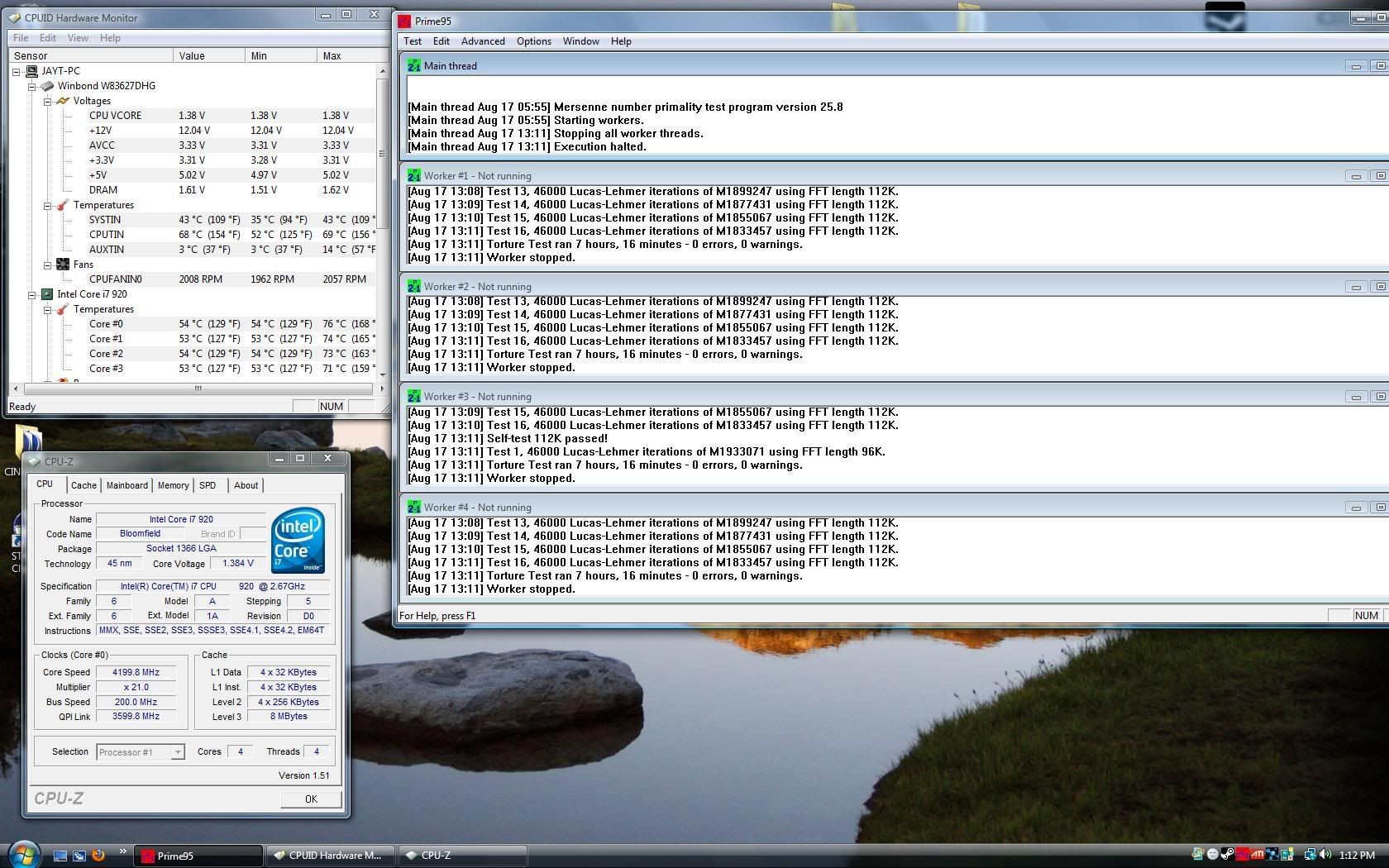
Log in to comment