I need to get a new computer...
This topic is locked from further discussion.
Here's a full new pc and gpu to add to it
http://www.tigerdirect.com/applications/SearchTools/item-details.asp?EdpNo=1553701&CatId=2726
http://www.tigerdirect.com/applications/SearchTools/item-details.asp?EdpNo=5247876&CatId=7387
Could you elaborate on this a bit? Why is this a computer that would suite my needs? I mean isn't it better to build one from scratch I do have a friend who has built his own computer that could help meHere's a full new pc and gpu to add to it
http://www.tigerdirect.com/applications/SearchTools/item-details.asp?EdpNo=1553701&CatId=2726
http://www.tigerdirect.com/applications/SearchTools/item-details.asp?EdpNo=5247876&CatId=7387
04dcarraher
I didnt know you wanted to build your own Pc.04dcarrahermmhmm this being said you wont find many deals for much better given the parts in the pc itself. building is normally superior but at your budget your basically only going to flip the graph in terms of preformance. what i mean by that is you will be getting better parts in some aspects but other parts would be reduced in terms of quality or preformance (or possibly both)
here is what i would do with a build for $670 (about the same as 04carr's build)
amd phenom II x4 965 BE (newegg)
ASrock icafe am3+ motherboard
8gb ddr3 ram (likely a 2x4gb kit from kingston or g. skill)
rosewill challenger-U3 (if it has the bundle i would get the 630 watt stallion or 530watt green series PSU in a combo)
dvd-rom
amd hd 7770 ghz ed. (sapphire or powercolor)
windows 7 64-bit OEM
and then a hard drive with the remainder
the trade-offs to the pre-built above is this:
pro's: the gpu would come with either a free game or a free magazine issue, the case is better as is the pwoer supply and the quality of the ram, and motherboard. the graphics card would also be superior in terms of power consumption and preformance
con's: the processor would be significantly weaker though still capable of playing games in todays PC gaming market.
if i am lowballing for the budget the next thing i would do is replace the phenom II x4 for likely a phenom fx-6300 but this would only reduce how far behind your cpu would be from the machine above. if you want to go this route you say the word but essentially youd wind up at the same place you would be getting the pre-built and adding the videocard.
mmhmm this being said you wont find many deals for much better given the parts in the pc itself. building is normally superior but at your budget your basically only going to flip the graph in terms of preformance. what i mean by that is you will be getting better parts in some aspects but other parts would be reduced in terms of quality or preformance (or possibly both)[QUOTE="04dcarraher"]I didnt know you wanted to build your own Pc.ionusX
here is what i would do with a build for $670 (about the same as 04carr's build)
amd phenom II x4 965 BE (newegg)
ASrock icafe am3+ motherboard
8gb ddr3 ram (likely a 2x4gb kit from kingston or g. skill)
rosewill challenger-U3 (if it has the bundle i would get the 630 watt stallion or 530watt green series PSU in a combo)
dvd-rom
amd hd 7770 ghz ed. (sapphire or powercolor)
windows 7 64-bit OEM
and then a hard drive with the remainder
the trade-offs to the pre-built above is this:
pro's: the gpu would come with either a free game or a free magazine issue, the case is better as is the pwoer supply and the quality of the ram, and motherboard. the graphics card would also be superior in terms of power consumption and preformance
con's: the processor would be significantly weaker though still capable of playing games in todays PC gaming market.
if i am lowballing for the budget the next thing i would do is replace the phenom II x4 for likely a phenom fx-6300 but this would only reduce how far behind your cpu would be from the machine above. if you want to go this route you say the word but essentially youd wind up at the same place you would be getting the pre-built and adding the videocard.
Hmm, can't say I expected to be better off with a prebuilt, but thanks for the information it really helps. Now, I have the question of monitor and keyboard. What brand and model should I buy? I'm looking for somthing that will last buy as you know I have a limited budget.For a keyboard, any will do. and for a monitor just make sure the contrast ratio is higher then 5000, has 5ms response time or lower. This will work
20"
When buying a monitor just go by reviews, pretty much all the numbers apart from resolution are made up.For a keyboard, any will do. and for a monitor just make sure the contrast ratio is higher then 5000, has 5ms response time or lower. This will work
20"
04dcarraher
[QUOTE="04dcarraher"]When buying a monitor just go by reviews, pretty much all the numbers apart from resolution are made up. No their not just made up, granted one company may use different standards or may fudge up their numbers but the specs do matter to an extent.For a keyboard, any will do. and for a monitor just make sure the contrast ratio is higher then 5000, has 5ms response time or lower. This will work
20"
kraken2109
[QUOTE="kraken2109"][QUOTE="04dcarraher"]When buying a monitor just go by reviews, pretty much all the numbers apart from resolution are made up. No their not just made up, granted one company may use different standards or may fudge up their numbers but the specs do matter to an extent. Response time means very little due to companies measuring them differently, contrast ratio is always inflated. You just posted a link to a monitor claiming to have a 12,000,000 :1 contrast ratio. Don't tell me you believe it does, when the best IPS panels available are barely over 1000:1For a keyboard, any will do. and for a monitor just make sure the contrast ratio is higher then 5000, has 5ms response time or lower. This will work
20"
04dcarraher
[QUOTE="04dcarraher"][QUOTE="kraken2109"] When buying a monitor just go by reviews, pretty much all the numbers apart from resolution are made up.kraken2109No their not just made up, granted one company may use different standards or may fudge up their numbers but the specs do matter to an extent. Response time means very little due to companies measuring them differently, contrast ratio is always inflated. You just posted a link to a monitor claiming to have a 12,000,000 :1 contrast ratio. Don't tell me you believe it does, when the best IPS panels available are barely over 1000:1
Response times do matter your not going to pick a lcd with 8ms when you can get a 2ms that may or may not be excatly 2ms.
There is a difference between static vs dynamic contrast ratio, dynamic contrast is a measurement of the brightest white the HDTV can produce as compared to the blackest black while in motion. For example, some LCD HDTVs use technology that brightens the overall picture in well-lit scenes to achieve very bright whites, and dims the overall picture in low-lit scenes to achieve truer, darker blacks. As long as all monitors are LCD baseddynamic contrast does matter. Usually higher static contrast ratio based montitors have the better image quality and do have even higherdynamic contrast ratio ability.
Response time means very little due to companies measuring them differently, contrast ratio is always inflated. You just posted a link to a monitor claiming to have a 12,000,000 :1 contrast ratio. Don't tell me you believe it does, when the best IPS panels available are barely over 1000:1[QUOTE="kraken2109"][QUOTE="04dcarraher"] No their not just made up, granted one company may use different standards or may fudge up their numbers but the specs do matter to an extent.04dcarraher
Response times do matter your not going to pick a lcd with 8ms when you can get a 2ms that may or may not be excatly 2ms.
There is a difference between static vs dynamic contrast ratio, dynamic contrast is a measurement of the brightest white the HDTV can produce as compared to the blackest black while in motion. For example, some LCD HDTVs use technology that brightens the overall picture in well-lit scenes to achieve very bright whites, and dims the overall picture in low-lit scenes to achieve truer, darker blacks. As long as all monitors are LCD baseddynamic contrast does matter. Usually higher static contrast ratio based montitors have the better image quality and do have even higherdynamic contrast ratio ability.
When has dynamic contrast actually looked good?[QUOTE="04dcarraher"][QUOTE="kraken2109"] Response time means very little due to companies measuring them differently, contrast ratio is always inflated. You just posted a link to a monitor claiming to have a 12,000,000 :1 contrast ratio. Don't tell me you believe it does, when the best IPS panels available are barely over 1000:1kraken2109
Response times do matter your not going to pick a lcd with 8ms when you can get a 2ms that may or may not be excatly 2ms.
There is a difference between static vs dynamic contrast ratio, dynamic contrast is a measurement of the brightest white the HDTV can produce as compared to the blackest black while in motion. For example, some LCD HDTVs use technology that brightens the overall picture in well-lit scenes to achieve very bright whites, and dims the overall picture in low-lit scenes to achieve truer, darker blacks. As long as all monitors are LCD baseddynamic contrast does matter. Usually higher static contrast ratio based montitors have the better image quality and do have even higherdynamic contrast ratio ability.
When has dynamic contrast actually looked good? When almost all lcd's only have 1000:1 or less static ratio. It helps to have higher dynamic contrast.[QUOTE="kraken2109"][QUOTE="04dcarraher"]When has dynamic contrast actually looked good? When almost all lcd's only have 1000:1 or less static ratio. It helps to have higher dynamic contrast. It rarely works well, you just end up with brightness fluctuating horribly which is incredibly distracting. At least it is to me.Response times do matter your not going to pick a lcd with 8ms when you can get a 2ms that may or may not be excatly 2ms.
There is a difference between static vs dynamic contrast ratio, dynamic contrast is a measurement of the brightest white the HDTV can produce as compared to the blackest black while in motion. For example, some LCD HDTVs use technology that brightens the overall picture in well-lit scenes to achieve very bright whites, and dims the overall picture in low-lit scenes to achieve truer, darker blacks. As long as all monitors are LCD baseddynamic contrast does matter. Usually higher static contrast ratio based montitors have the better image quality and do have even higherdynamic contrast ratio ability.
04dcarraher
How soon would I need to replace the current graphics card with the one you reccomend?Here's a full new pc and gpu to add to it
http://www.tigerdirect.com/applications/SearchTools/item-details.asp?EdpNo=1553701&CatId=2726
http://www.tigerdirect.com/applications/SearchTools/item-details.asp?EdpNo=5247876&CatId=7387
04dcarraher
With the games you say you play not for awhile. 04dcarraherThat's good so what kind of games could I run after getting the better video card? By the way thanks a lot for all the help you've been given me.
[QUOTE="04dcarraher"]The GTX 650ti can play BF3 at 1920x1080 ultra settings +FXAA at 50 fps. kraken2109source?
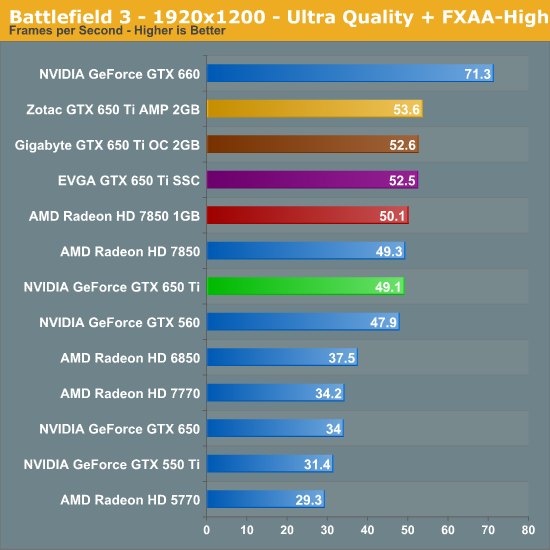
Please Log In to post.

Log in to comment