Intel Q6600 - 2.4GHz Options
This topic is locked from further discussion.
The Q6600, that brings back memories ;). Mine got fried one year ago but it was a trusted companion over many years.
I totally agree with acanofcoke. The Q6600 is easy to overclock, had mine running at 3.1 GHz. There is not much else that you can do without a total upgrade unfortunatley and it would be hard to get a faster CPU that fits your mainboard (which wouldn't help a lot anyway). I also wonder which GPU and how much RAM you have as these are important factors for Rome II.
Thanks all, my spec is: GFX Nvidia GTX 650 TI (1GB) 8 Gig RAM I thought my machine would be able to handle Rome II but the time between 'turns' takes ages and the processor is 90% when running the game ;o((The Q6600, that brings back memories ;). Mine got fried one year ago but it was a trusted companion over many years.
I totally agree with acanofcoke. The Q6600 is easy to overclock, had mine running at 3.1 GHz. There is not much else that you can do without a total upgrade unfortunatley and it would be hard to get a faster CPU that fits your mainboard (which wouldn't help a lot anyway). I also wonder which GPU and how much RAM you have as these are important factors for Rome II.
G-Lord
We need to know the motherboard you have.
It's likely if you got the PC from Dell or Bestbuy you won't be able to overclock it
Thanks: I have a Gigabyte EG41MFT-US2H, the machine was purchased from a self build company (Ginger6)We need to know the motherboard you have.
It's likely if you got the PC from Dell or Bestbuy you won't be able to overclock it
whitey_rolls
[QUOTE="whitey_rolls"]Thanks: I have a Gigabyte EG41MFT-US2H, the machine was purchased from a self build company (Ginger6) I'm not familiar at all with the board - I did run a quick google search and it seems a lot of people have had issues overclocking with the board. I'm not very familiar with Gygabyte boards so someone else may be able to help you on this one.We need to know the motherboard you have.
It's likely if you got the PC from Dell or Bestbuy you won't be able to overclock it
JimmyMature
[QUOTE="G-Lord"]Thanks all, my spec is: GFX Nvidia GTX 650 TI (1GB) 8 Gig RAM I thought my machine would be able to handle Rome II but the time between 'turns' takes ages and the processor is 90% when running the game ;o((The Q6600, that brings back memories ;). Mine got fried one year ago but it was a trusted companion over many years.
I totally agree with acanofcoke. The Q6600 is easy to overclock, had mine running at 3.1 GHz. There is not much else that you can do without a total upgrade unfortunatley and it would be hard to get a faster CPU that fits your mainboard (which wouldn't help a lot anyway). I also wonder which GPU and how much RAM you have as these are important factors for Rome II.
JimmyMature
Just checked out some tech reviews of the game. According to them, you should be able to run the game on high. RAM should be no issue, but the GPU might be a problem. My recommendation would be to upgrade the mainboard, CPU and GPU as a new GPU would just be bottlenecked by the CPU.
Thanks all, my spec is: GFX Nvidia GTX 650 TI (1GB) 8 Gig RAM I thought my machine would be able to handle Rome II but the time between 'turns' takes ages and the processor is 90% when running the game ;o(([QUOTE="JimmyMature"][QUOTE="G-Lord"]
The Q6600, that brings back memories ;). Mine got fried one year ago but it was a trusted companion over many years.
I totally agree with acanofcoke. The Q6600 is easy to overclock, had mine running at 3.1 GHz. There is not much else that you can do without a total upgrade unfortunatley and it would be hard to get a faster CPU that fits your mainboard (which wouldn't help a lot anyway). I also wonder which GPU and how much RAM you have as these are important factors for Rome II.
G-Lord
Just checked out some tech reviews of the game. According to them, you should be able to run the game on high. RAM should be no issue, but the GPU might be a problem. My recommendation would be to upgrade the mainboard, CPU and GPU as a new GPU would just be bottlenecked by the CPU.
A new Mobo, GPU and CPU isnt an option for me, that's a £600 plus budget i would guess....
Jim
Same Here, Such a good Chip.The Q6600, that brings back memories ;). Mine got fried one year ago but it was a trusted companion over many years.
I totally agree with acanofcoke. The Q6600 is easy to overclock, had mine running at 3.1 GHz. There is not much else that you can do without a total upgrade unfortunatley and it would be hard to get a faster CPU that fits your mainboard (which wouldn't help a lot anyway). I also wonder which GPU and how much RAM you have as these are important factors for Rome II.
G-Lord
Mine also fried, maybe pushing up 3.8ghz wasnt sucha good idea. I had even bought another one right after...But heck, since it began to finally show its age with the the newer games (And I really Wanted the Best out of SKYRIM) I went ahead and updated my whole rig.
I'm sticking with the i5 2500 these days, which I still feel has Plenty life yet, and without really overclocking too much, 3.3 to 3.7 - those are the Integrated Mobo OC options which actually work quite well.
But once I see a Serious degradation of performance, I'm definately gonna start pushing the limits.
Back to the OP's concern tho - Yeah, 3GHz is an easy OC, even with a Cheapy Stock Fan. You'll want to make sure though ur case has plenty fan flow tho...You could even make a small $30 or so investment on an aftermarket CPU Fan/Heatsink and really push the limits a bit higher, Depending the the Fan/heatsink, maybe 3.6GHz, but at that speed you'll want to do a little reasearch to get your voltages correct and ratio's etc....But the Q6600 can still hold up.
There is a way to overclock your cpu without having to go to your bios a fiddle with it. Its called the tape mod, All you do is cover a single pin on the cpu and the cpu instantly becomes a 3 ghz cpu.
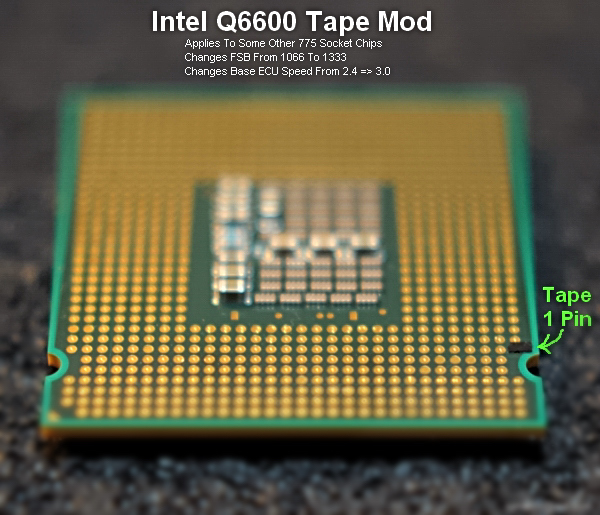
IMHO I would recommend you to upgrade the CPU. Overclocking it would be hard with the stock fan, so you would have to invest some money in order to do that (50 to 100 usd), and I think you would be better using that money with a new CPU that will guarantee the performance and also unlock the full power of your 650. Another thought on this, depending on how much you spend you become somewhat future proof. I would recommend getting at least a high end i5.
i5 4570 200usd
http://www.amazon.com/Intel-i5-4570-Quad-Core-Processor-BX80646I54570/dp/B00CO8TA4I/ref=sr_1_3?ie=UTF8&qid=1380295984&sr=8-3&keywords=i5
8gb kingston ram 1600mhz 70usd
http://www.amazon.com/Kingston-Technology-Modules-KHX1600C9D3K2-8GX/dp/B0037TO5C0/ref=sr_1_2?s=electronics&ie=UTF8&qid=1380296241&sr=1-2&keywords=8gb+ddr3
ASUS MOBO 90usd
http://www.amazon.com/ASUS-B85M-E-CSM-DDR3-Motherboard/dp/B00CRJU2X2/ref=sr_1_20?s=electronics&ie=UTF8&qid=1380296672&sr=1-20&keywords=lga+1150
360 usd for your upgrade. Its not really the best build I could come up with but a decent enough one to get you by for a couple of years , so I hope you can use this as a guideline on what you can get since I noticed you talked about gbp.
EDIT: if you go the OC path, check your temps before doing anything. because my Q6600 was running around 80C- 85C with stock fan. (it may have been the thermal paste idk)
you would have to invest some money in order to do that (50 to 100 usd), mr_chalupaNot true. Moderate OCs are fine with a 212 evo for cooling. Its only 35 bucks and on sale for under 30 regularly. http://www.newegg.com/Product/Product.aspx?Item=N82E16835103099
There is a way to overclock your cpu without having to go to your bios a fiddle with it. Its called the tape mod, All you do is cover a single pin on the cpu and the cpu instantly becomes a 3 ghz cpu.
04dcarraher
LOL, that is freaking cool, OP do this! Btw, can you still OC the cpu further after this mod?
[QUOTE="04dcarraher"]
There is a way to overclock your cpu without having to go to your bios a fiddle with it. Its called the tape mod, All you do is cover a single pin on the cpu and the cpu instantly becomes a 3 ghz cpu.
blaznwiipspman1
LOL, that is freaking cool, OP do this! Btw, can you still OC the cpu further after this mod?
Not sure, you may be able too.[QUOTE="whitey_rolls"]Thanks: I have a Gigabyte EG41MFT-US2H, the machine was purchased from a self build company (Ginger6)Overclocking the CPU to 3GHz will push the CPU's power usage past 130w. The bare mosfets on your motherboard are not going to like that. Get a set of 8x Aluminum heatsinks (they're located in the UK for like 5 bucks), and install them on the chips that I highlighted in red (Be sure that the heatsinks are not touching any of the silver capacitors [the silver cylinders])...We need to know the motherboard you have.
It's likely if you got the PC from Dell or Bestbuy you won't be able to overclock it
JimmyMature

Please Log In to post.
Log in to comment