Can't Install Vista, or repair my system help!
Oh and to mke it worsenow when I try to boot Vista, itgive me a black screen, flashes, then stays black
Oh and if this helps when I dont try to boot I get this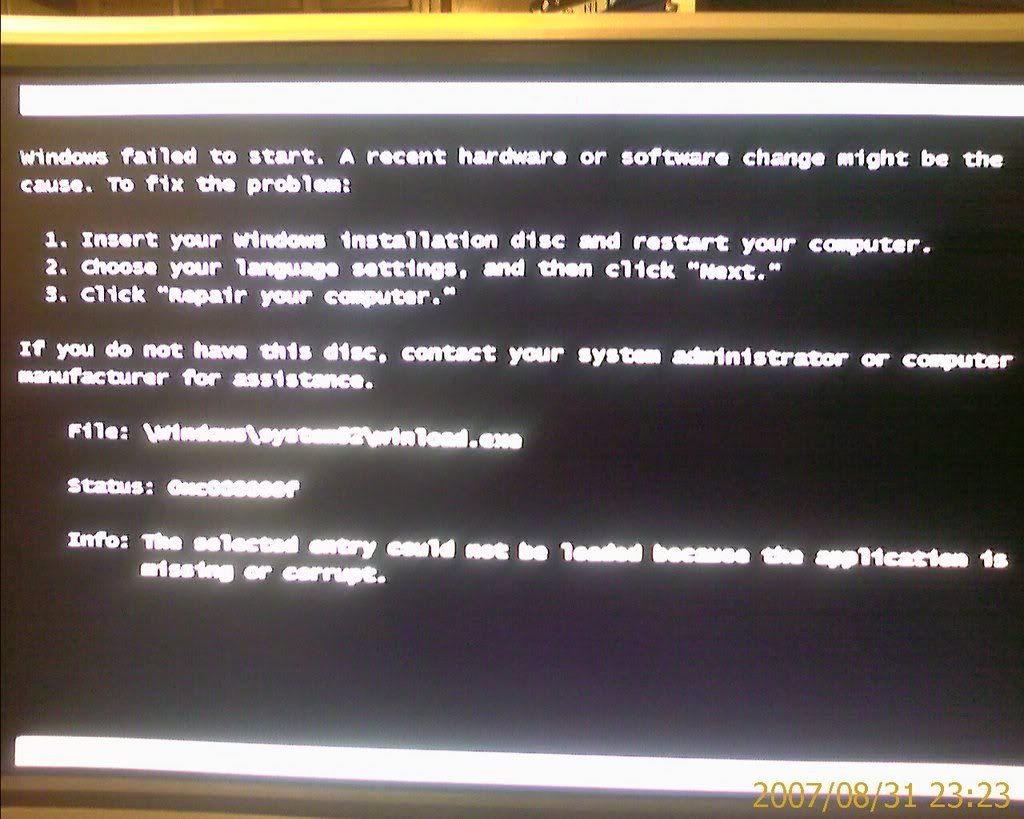
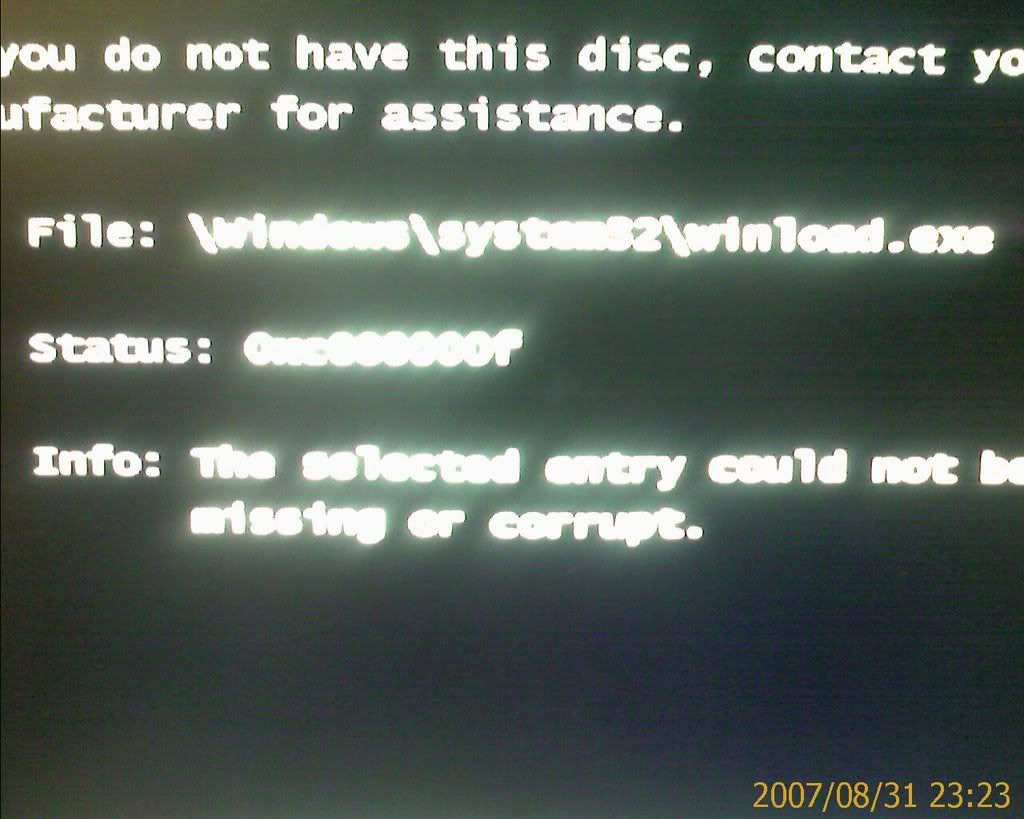
So whats wrong, is it Vista, Is it a HDD failure, MoBo malfunction, or just a plain old human error? You Decide!
Next edition: PhysX edition!:)
EDIT: Why does God hate me so? Second HDD, i get a error message at 83% of part two of the installation, now that one goes into a black screen after vista loads the files
Log in to comment