new build -hot cpu!! help me :(
This topic is locked from further discussion.
If it doesnot get above 60C you be ok. Just clean off the thermal paste with alcohol and apply a new coat with amount of a pea or 1 1/2 grains of rice in size. Spread it evenly and you will be good to go, idle for a stock cooler should be under 45C 04dcarraheri will do that when i get a new cpu cooler. what cpu cooler do you guys recommend for $30? also will my temps increase a lot (like 70c) if i install windows?
cpu fan is at 2000 rpmvegita92wow that is actually faster than the CPU fan should run although I don't think that is a dangerous speed but it is still very high for a quad-core CPU fan RPM. I have the AMD Phenom II X3 720 and my CPU fan Doesn't go much higher than 1000 RPM and sometimes stays below that.
[QUOTE="04dcarraher"]If it doesnot get above 60C you be ok. Just clean off the thermal paste with alcohol and apply a new coat with amount of a pea or 1 1/2 grains of rice in size. Spread it evenly and you will be good to go, idle for a stock cooler should be under 45C vegita92i will do that when i get a new cpu cooler. what cpu cooler do you guys recommend for $30? also will my temps increase a lot (like 70c) if i install windows? First you should go into the Bios and select a shutdown temperature so that when your CPU hits this temperature your computer will shutdown right away. I'd suggest setting the shutdown temperature to 60 degrees Celcius. Also wait until you reapply the thermal paste and the new cooler before you install windows.
i think i applied a lot. the thermal paste was thick also.. my case has side window open. i think i will buy a aftermarket cooler... anyway i'm on bios right now , and I'm too scared to install windows, coz the cpu might get hotter. :( right now is at 48 c should i install windows? vegita92
Well that's the case, if you're running at stock settings with a stock cooler you'll be fine. But thwe case is you used too much thermal paste. You're suppose to drop a little bit like the size of a rice and evenly spread it out. Another factor is that the heat sink is not securely installed.
P.S. if you want a new cooler get the Arctic cooler 7 pro, but only get it if you plan on overclocking.
i didn't reapply thermal paste, coz i don't have alcohol , but i spread the paste and made it less thick, and it dropped some 2c i think now is at 48c before was 50c if i put a fan in front of cpu it only drops 1 c and lowers rpm i also had my eye on arctic cooling freezer pro 7 , but the only problem is that i have a small cheap case (i think is middle tower?)vegita92Well it should work in a mid tower case. Second of all if you didn't get rid of previous paste it isn't going to drop significantly because you'll still have too much. You can buy any 90%+ Isopropyl alcohol from stores such as target.
are there any pics that compare arctic cooling freezer 7 pro to intel heatsink side by side? vegita92
here it is
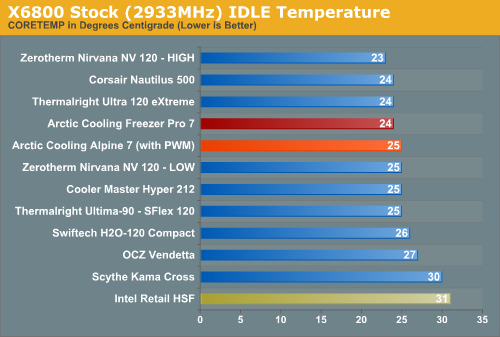
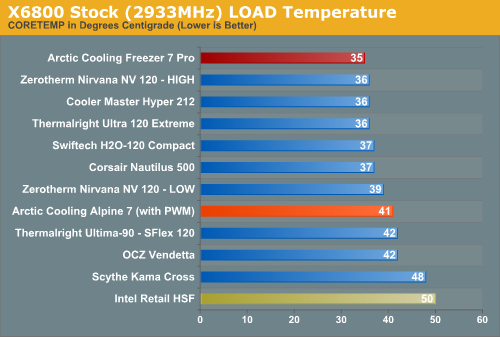
[QUOTE="vegita92"]are there any pics that compare arctic cooling freezer 7 pro to intel heatsink side by side? UltimateGamer95
here it is
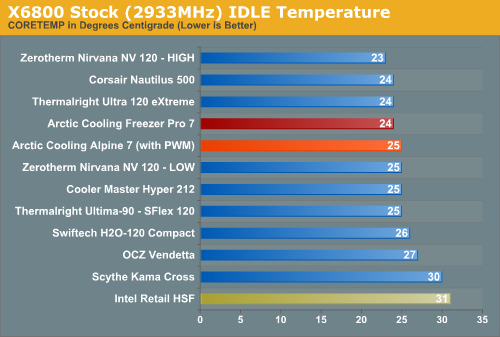
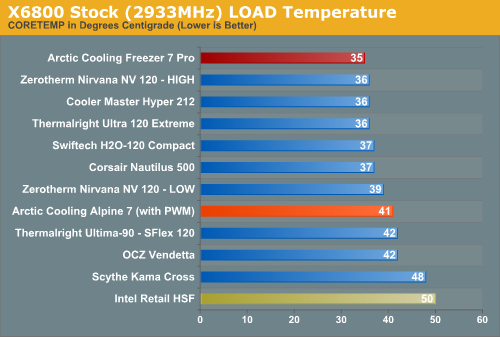
Found it:

And 
Good value for money though :)
thnx for that, but what i meant is size , but thats cool too :)vegita92
well compare this image of the intel cooler

With this one of the Arctic cooling

but artic cooling is a low gamut cpu cooler for the price in most of the case the Scyth mugen II which variate from 25-30$ with stock heatsink is said as cool as )best Artic Cooler cpu cooler) while any fan of 3-10$ will bring it much more airflow in several test tough i don't really understand how rpm / cpu cooling work's i base my information on benchmark done by Xbitslab / bit-tech / Anandtech
yet it Seem xbitslab are the one who do those test inside Case rather then testbed so they do it in antec 1200 which is a more hot case then HAF932 Cause it as less Airflow Cooling then HAF932 but i know one thing the thermal endurance at high frequency for Q9550 is around 90C before it can fry tough it not recommend to get it higher then 50C
but i guess some people just want the extra power and run them at 68-75C and as no much issue that i heard about to let it work on for a around 24/24 7/7 stability if you want a Great cpu cooler it said the prolimatech megahalems + 1 Scyth kaze is as cold as Thermalright 120 true + 2 Kaze but why ?
it seem i heard that The prolimatech megahalem + two Fan 2600rpm fan as less efficacy airflow then 1 high rpm fan such as 3000rpm kaze which as bad sleeve bearing so lot of noise but work pretty cold but it seem it like when you put 3 fan on Thermalright IFX-14 3 fan = 5C more hot then 2 fan in OC http://www.xbitlabs.com/articles/coolers/display/core-i7-coolers-roundup_19.html#sect0
even tough it a core i7 : the core i7 thermal endurance and Quad core are similary in a way but it said core i7 920 is more Tough and stable to run at 75C then Q9550 will ever be but QX9650 ad a bit more thermal endurance i heard compare to Q9550 but that i don't really know
Old Cpu Cooling review but so are the cpu cooling review of ultimategamers my previous posted are all recent but i posted a old one
nevermind that error^ cpu-z : http://img12.imageshack.us/img12/857/sfsdfsdfsdfsdfu.jpgvegita92It's called intel speedstep, just put some load on it, it will go back up. I don't like people who turn it off, it saves electicity and doesn't hurt performance at all. It will clock back to your original speed once it is on load.
It's called intel speedstep, just put some load on it, it will go back up. I don't like people who turn it off, it saves electicity and doesn't hurt performance at all. It will clock back to your original speed once it is on load. ok and I guess it was due to my ignorance that I told him to turn it off. Alright vegita92 just keep it on power save mode![QUOTE="vegita92"]nevermind that error^ cpu-z : http://img12.imageshack.us/img12/857/sfsdfsdfsdfsdfu.jpgJigglyWiggly_
Please Log In to post.
Log in to comment