[QUOTE="DutchDoc"]
[QUOTE="Blubadox"]
Yes or try another card. I've noticed in some crossfire setups the power supply is very irregular- this will cause driver to crash.
Blubadox
So basically my video card is damaged as well if it's the PSU?
and also if it's my PSU, can you recommend a good PSU on the market for me :D
thanks for the great help
I'm only giving you a few pointers, I don't really know what could be the problem. I've seen many weird problems like HDMI audio drivers causing system bios to fail on some mobos....so don't really jump to conclusions, by all means RMA the card but if the problem persists again, you need to be sure. I use Tagan BZ1100 PSU because it comes with very strong replaceble connectors with adjustable fanspeed.
ok thanks for the input guys, going to RMA the card and see if it's a PSU problem when fixed.

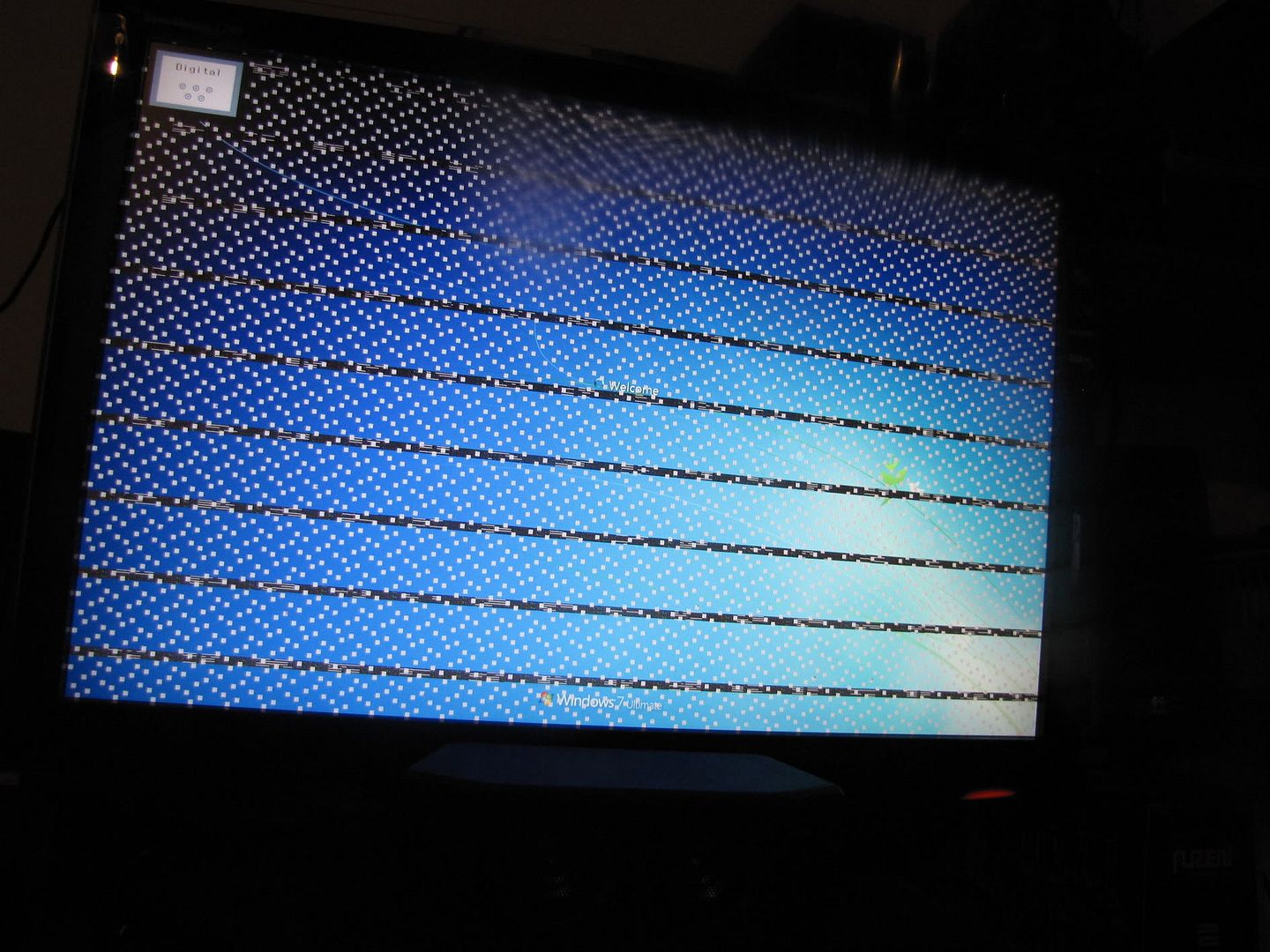 [/spoiler]
[/spoiler]
Log in to comment