Ok, another FYI for you. Becarefull of heat, that's your enemy, I know too many people that jack their system components up to the highest voltage possible then overclock. Well, it's hurting you in the long run with reliability and you're not getting the performance you really think out of it.
Also in your system BIOS you should have different multipliers for ram 1:1, 3:4 etc. you can play with this, your system may not post but you won't hurt the RAM
My suggestion is to get a few software programs if you're going to be overclocking.
1. CPU-Z (cpuid)
2. CoreTemp (will show all four coretemps)
3. Prime95 which will stress test your system after overclocking
True overclocking takes lots of time, be willing to spend at least an entire full day working on your comp. but the results are astounding if you have the patience, and it's a pride thing. Here's a great link for info on how to overclock for newbs.
http://forums.extremeoverclocking.com/showthread.php?t=261409
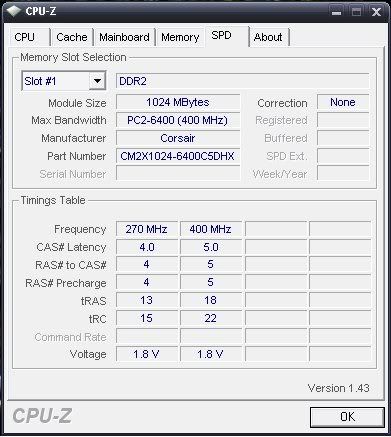
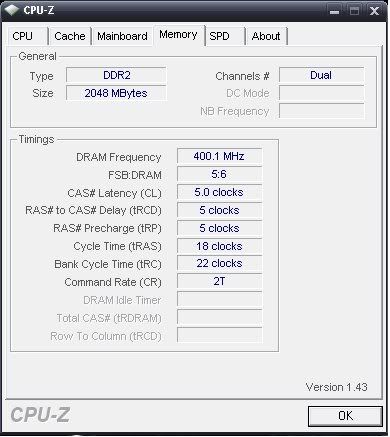
Log in to comment