i know very little about computers. i have a 3 year old computer with two harddrives (about 1.5 to 2 terrabytes). i peeked into the computer case and it APPEARS that i have more room for more harddrives--is this most likely true? i bought my computer at ibuypower, so i don't know the size of the case
1) i really need more space for files and pictures/videos. can I buy another harddrive or is having three harddrives typically too much? can it be a two terrabyte harddrive or are those bigger than 1 terrabyte (more space in computer case)?
2) i opened my case and it appears that I have 2 hitachi deskstar drives. what is a good harddrive I could buy (again 2 terrabytes preferred)? does it matter the TYPE of harddrive or can i just buy any one i want (i think i saw that the hitachi has SATA whatever that means)? could you please give me a link to buy the harddrive?
3) since i don't know how to install anything on the comp, I think i will hire someone to install the harddrive (esp. since it appears that i have to change the bios from a youtube video i saw) THANKS
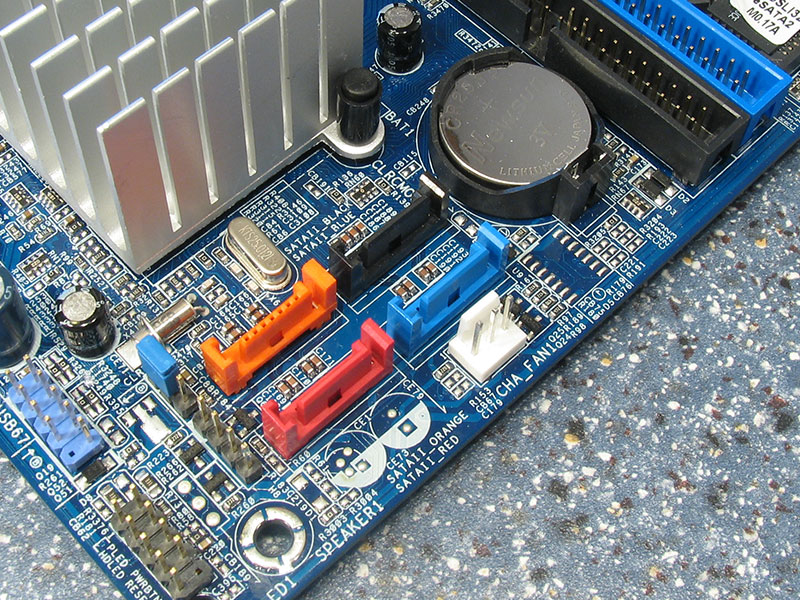
Log in to comment