I recivied this disc when I bought Windows 7 through the Student offer they had going. Can I use this disc to do a fresh install, replacing XP?
Windows 7 back up disc
This topic is locked from further discussion.
What do you mean "Windows 7 backup disc"? That sounds like the discs provided from the laptop manufacturers. If it is so, then you cannot use it for a Windows 7 fresh install. This is a pre-installed CD/DVD that contains a Windows version intended to be used only for a specific computer model.Gamias3003Hang on, i'll try and get a photo.
This DVD you have contains Windows Anytime Upgrade. It is very similar with the "Backup Discs" I was refering to. That means that previously you must have installed Windows 7 Starter or Home Premium 32Bit in order to use this upgrade to 64bit Windows 7 Professional. Unfortunately, that also means that you cannot do a fresh install...
if u already have XP on there, the only way this disc will let you install (if it is made for your PC) is via clean install
As I said this disc only works if you already have Windows 7 Starter or Home Premium . No other O/S will work with that. And NO you cannot do a clean install.
i still think this disc is usable from windows XP. if it was fitted only for existing smaller versions of win 7 (ie starter or premium) it would be pointless as those versions only need a serial key inputted as they run a ghost of higher up versions in the back ground. i say just stick it in and boot from CD, then tell us who was right. my training and sales experiecne tells me u will be able to clean install from this disc.
seems to me they've sent you the wrong disc as mine looked completely different to that but you can always try. Anyway no you cant to a fresh install you need win xp on there first but you will lose files so make sure you backup. You boot the disc and select the partition that your old windows was already on it will then say Do you want to remove old windows in old.windows folder. click yes and it should work after installing.wurdI already have XP 32bit running on this pc. I have downloaded the ISO file and its sitting on my desktop but my dvd is acting up so I'm not sure if it will burn it right. Also I'm wating for a external hard drive to get here before I can back my stuff up.
Please Log In to post.
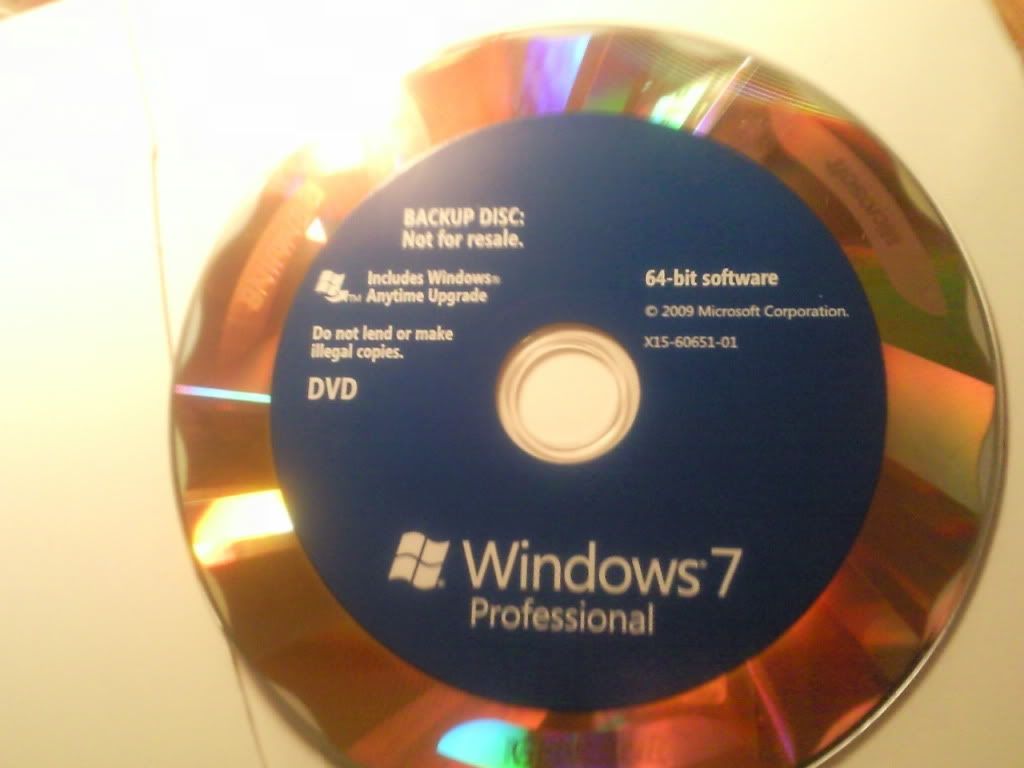

Log in to comment