[QUOTE="SpecialForcesOp"][QUOTE="Magical_Zebra"][QUOTE="SpecialForcesOp"]1080p = 1920x1080
720 = 1280x720
In the end your paying for more Pixels.
The difference is there but sit a certain distance from 720p or 1080p and they will look the same.
1080p is sharper but I bet for this Gen the STANDARD will be 720p for if not all then MOST GAMES.
Magical_Zebra
Ok I sit approximately 8-10 feet from my tv. So it serves no point to get a 40-46' 1080p tv?
Hell no there expensive as hell and most 720p native games while look nice on upscaled to a 1080p native screen.
It looks better if 720p is outputted to a 720p native screen.
And 1080p native looks amazing on 720p native HDTV because of the downscaling gives the image a 4X AA quality.
Take a JPeg and shrink down the size. It looks sharper right?
My god you just caused me to have a "sensory overload". Yea, I priced the less than 50' 1080p tv's and they are extremeley expensive. I guess there is no difference.
1080p is a bad thing for gaming. Developers have to sacafice Textures, Lighting, Effects, Etc.
To fulfill the resolution requirement.
A 1080p native game can have twice the texture detail, lighting, effects. if the same game ran at a native 720, thus developers can add in more effects etc.
What is the point of having a High Res if the game looks Crappy to begin with.
720p is the sweet spot of this gen and most Smart devs know this.







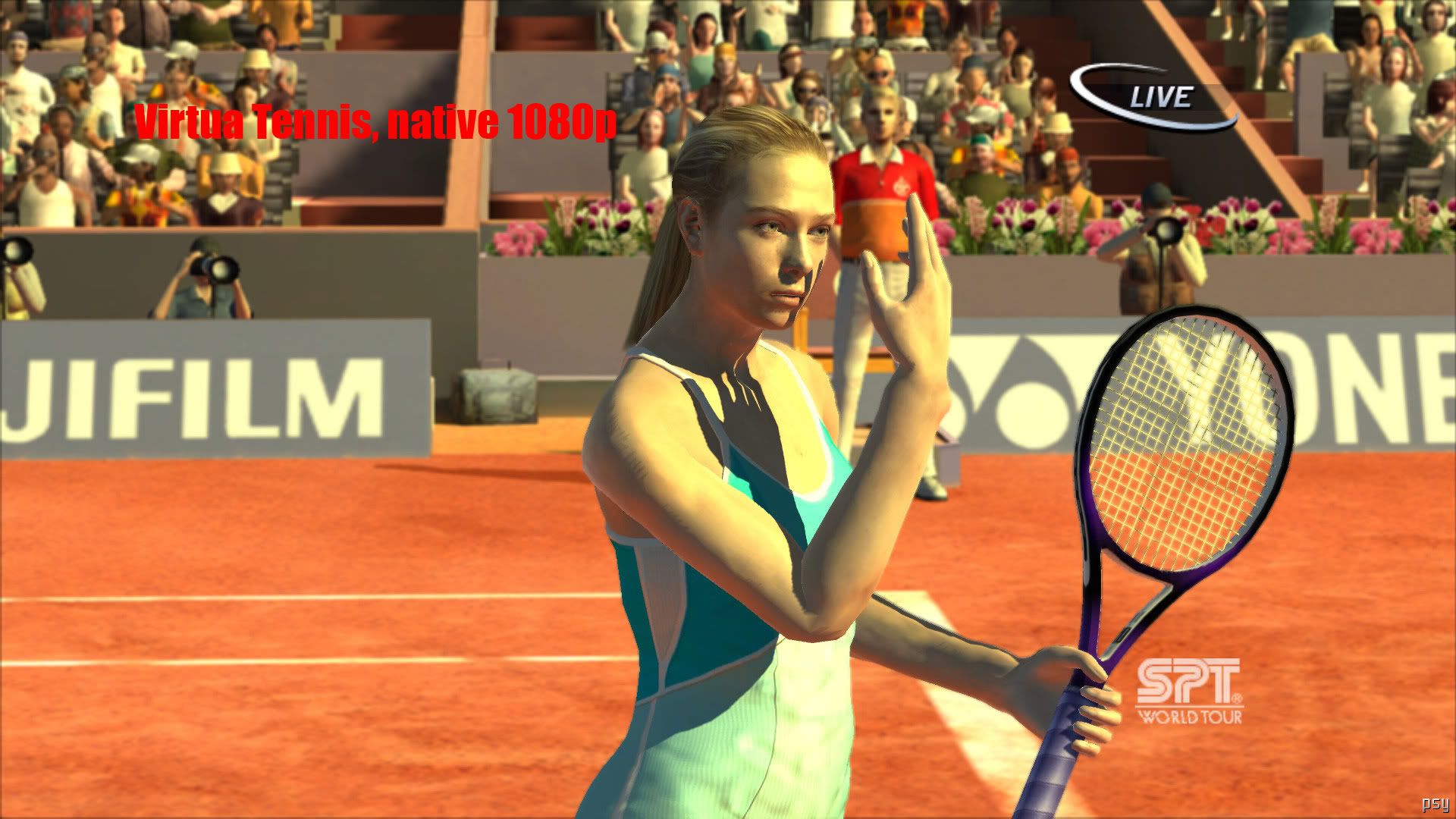
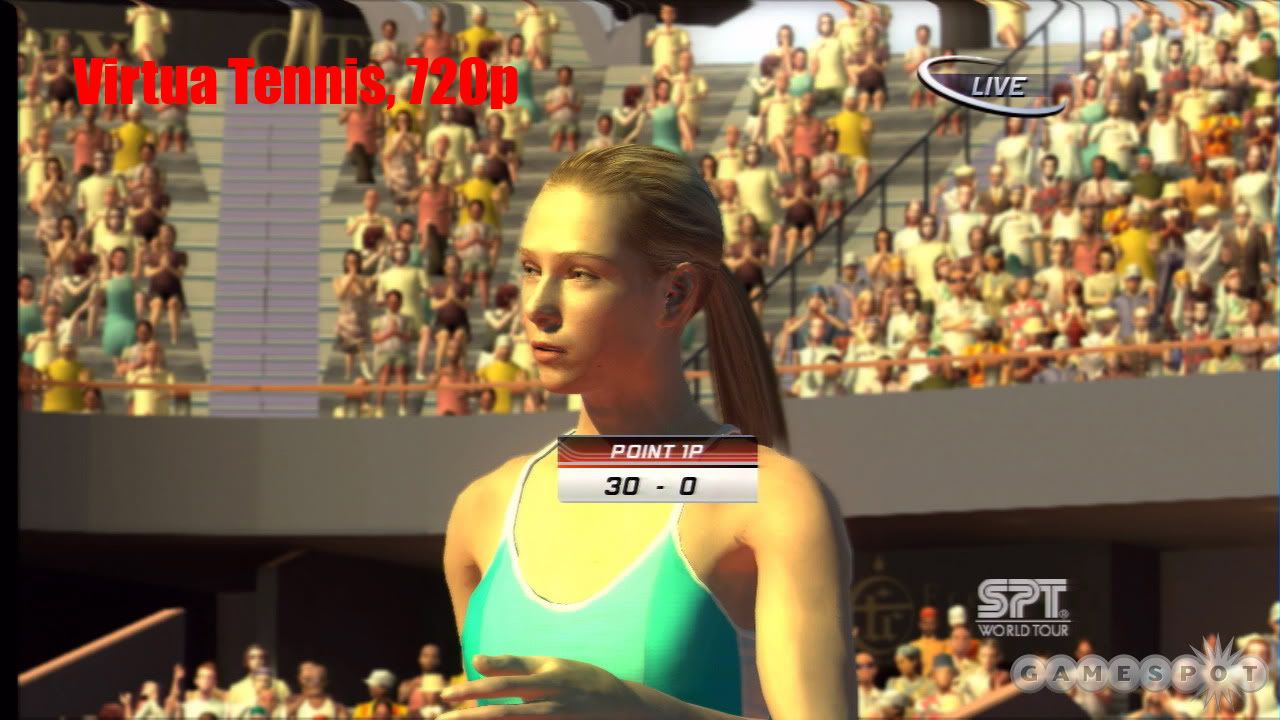

Log in to comment