Hey CGU members! Welcome to the third edition of the Creator's Guild contest Words In their Mouth. The contest is like the last. I've cleared out the bubbles of a comic I chose. Why? Well I felt that the world needed more creaturs talking. Your job is to fill in the bubbles with text. Although the last comic selected was dubbed, "Difficult". Anyway you will be judged by me on a ten point scale for creativity and must meet the following criteria:
1. Originality: Your text must be original! Try to use the picture and words to make it as funny as possible.
2. Professionalism: It doesn't have to be the work of a pro to win, but it has to look decent and clean, keep the text readable (recommended 9 Fixedsys font in GIMP ) and the text must be within the speech bubbles, no overlap. Also spelling and grammar aren't a deal breaker, I understand that English may not necessarily be a first language for some, but keep in mind I have to be able to understand what you've written, so try your best.
3. Also, here's a guide on how to be funny and not just stupid. Not really necessary but it helps for those of you who aren't funny.
4. Keep the image the same size as I have put it by saving it as .gif
5.This time around I am REQUIRING that you give it a title. It doesn't have to be all colored up and fancy. Just give the comic a title. You also have to put a section in the By:
6. Entries MUST be in by The first of February. Judging will begin the following day.
Ok so I understand that not everyone has Photo-Shop and it is possible (not recommended) to do this in a program like MS Paint. I suggest GIMP (horrible name, good software), it's an open source (Free) alternative to Photo-Shop. A simple project like this ought to be enough to get you acquainted with it. Not quite as user friendly as Photo-Shop, but there is an add-on called GIMP Shop that supposedly makes it easier. I haven't played around with it, but I hear good things. You're on your own for GIMP Shop, I use GIMP as it is.
The Windows version of GIMP is available here
Just be to install the GTK 2 Runtime environment first and then install GIMP
Oh and if anyone is using Mac or some Linux derivation and needs help finding a GIMP for them, post on the comments board, and I'll do my best to help out. I don't want anyone excluded because of their OS.
Anyway the image is here.

So now........ BEGIN!
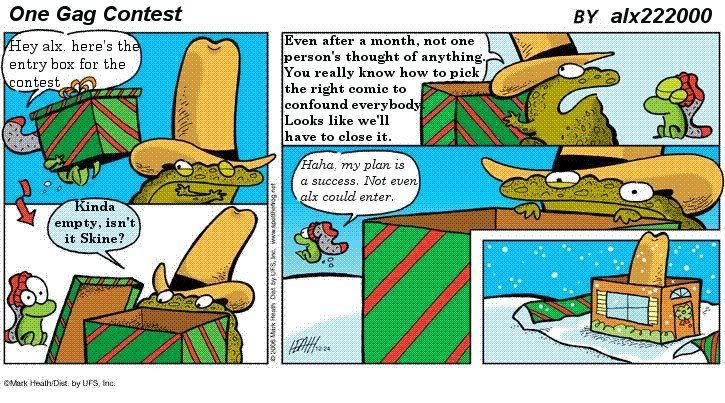
Log in to comment