I have a Netgear WNR2000v2 router and I cannot get my NAT open to save my life, it seems. It's been strict ever since we've had this router, though only recently have I taken the initiative to try to fix it (maybe I'm looking for a project to keep myself busy, I dunno).
I've seen countless YouTube tutorials and read countless articles online, though nothing seems to work.
Everything in my network (meaning our desktop, all the laptops, and all gaming systems.. pretty much everything running off of our internet) has a dynamic IP, though I found a program that can make it static.
And I also know how to make the IP on my Xbox static.
I've forwarded the right ports (80, 88, 53, 3074, and 1000-something), set my Xbox's IP as the default DMZ, and I even completely turned off our desktop's firewall for a moment to see if that was the problem. Nothing seems to work.
One thing that I did find interesting was that portforward.com's little application that checks your ports and tells you which ones are open said they couldn't access any of those Xbox ports (the 80, 88, 53, etc. ones) which led me to think it was something else in my router's settings, and not in my Xbox itself.
I'd be willing to take screenshots of certain settings in my router's control panel or whatever is needed to help me out. I just would really like to have an open NAT, as it can be inconvenient a lot of times, and this is one of those things that is going to bug me until I can fix it.
Some help would be awesome.
Opening My NAT (Netgear)
This topic is locked from further discussion.
I'm pretty sure I have it set right. Here's a screenshot of my settings in the control panel for the router.
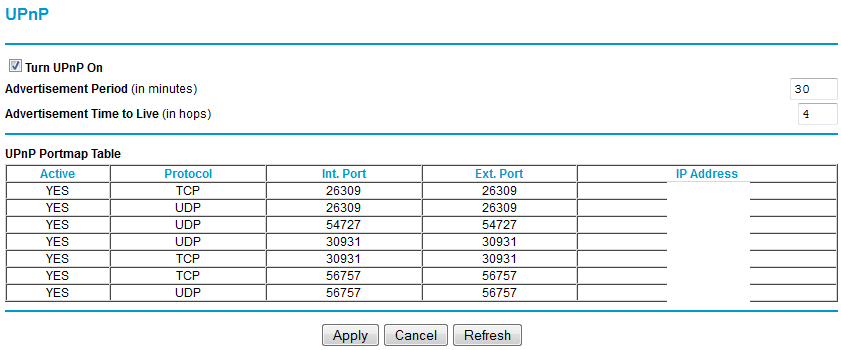
I censored the IPs because all of them are the IP for my laptop (I've opened a few ports for online gaming on my PC), and none of them are for my Xbox.. Should there be stuff with my Xbox's IP in there, and if so why isn't it?
Step 1: Get your Xbox 360's IP address from the system blade and choose network settings. Then edit settings should show your Xbox's IP.
Step 2: Go into your routers configuration window thru Internet Explorer. In the address bar type in your routers IP address. It should be default at 192.168.1.1 or 192.168.2.1. When you're prompted for a password you have found it =P. If you haven't changed it the username and password should both be admin, and admin.
Step 3: USING DMZ When you enter into your router config window, you need to find the Tab DMZ, it should be under applications and gaming if you are using Linksys. Once you find the DMZ tab, click enable and type in the last digits of your XBOX into the box below. Yes when you do this you are opening all the ports on your Xbox, which is insecure, but show me someone that has hacked into an xbox 360?
Step 4:Using Port Fowarding After you have enabled DMZ, find the Port Fowarding tab, should be under advanced routing. For the name type in XBL or whatever you want, and for port range put 87 to 89, choose UDP, then your XBOX last digits, and enable. Then do 3073 to 3075 choose TCP, then your XBOX last digits, and enable. Then again do 3073 to 3075 choose UDP, then your XBOX last digits, and enable.
Step 5:Using UPnP This is just incase. Go into UPnP fowarding and enter in the same stuff you did for Step 4.
Step 6: Now logout of your router config. Unplug your router and modem from the power, then plug in the router 1st, wait 30 seconds. Then plug in the modem and wait at least 2 minutes. If you don't do these hard restarts it might not work!
Step 7: Restart your Xbox and go to the system blade, choose network settings, then test connection. This may take a bit, but when it gets down to NAT type it should say OPEN. If not, sorry. You can just undo all the settings we changed, you can just uncheck enabled on the port fowarding. or if you want to restore your router to the factory defaults just push the reset button on the back of it.
Please Log In to post.
Log in to comment