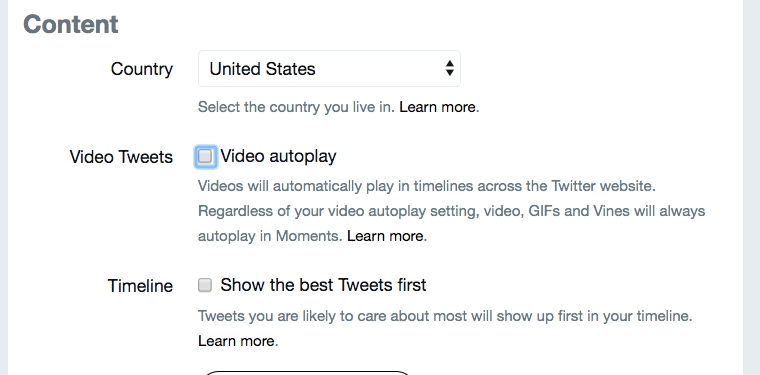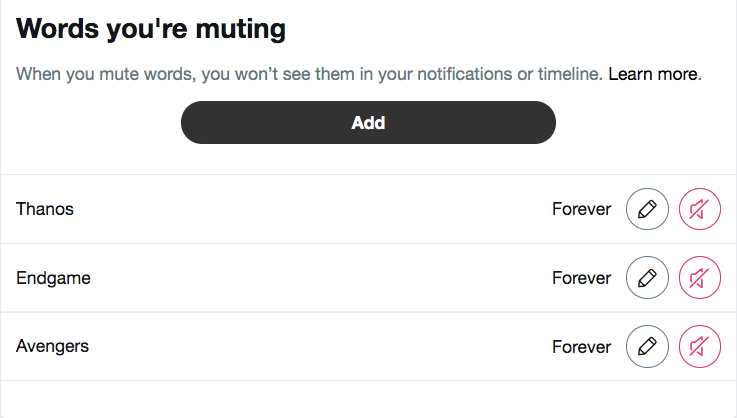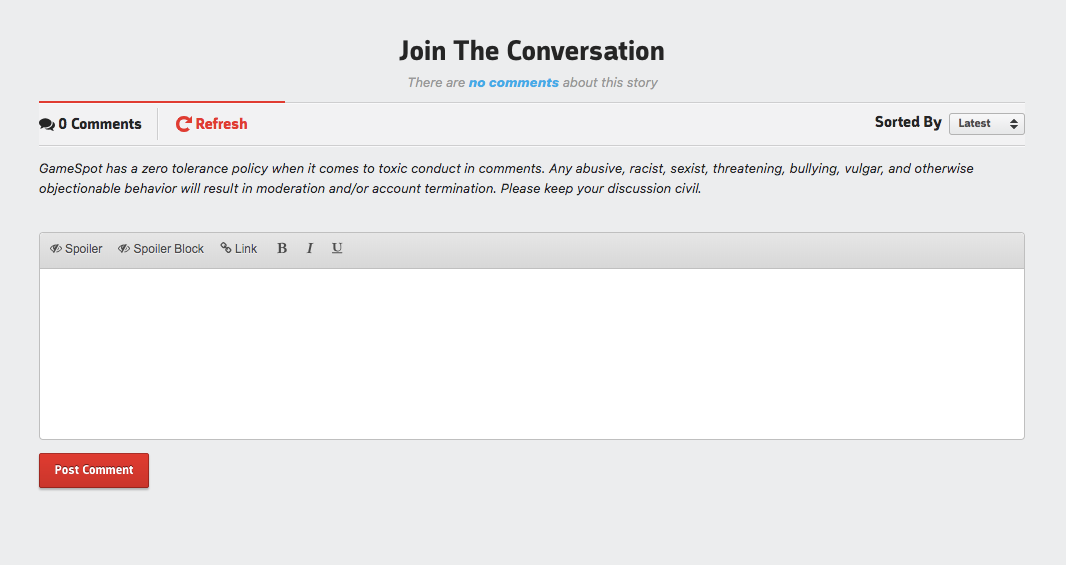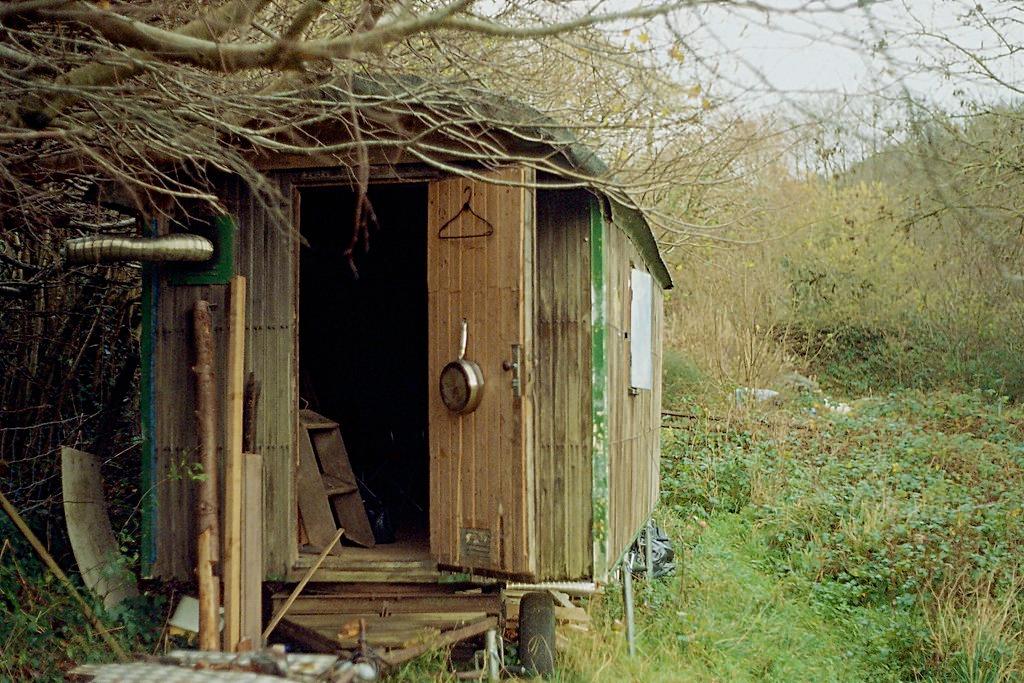Avoiding Avengers: Endgame Spoilers -- Here's 15 Ways How
GameSpot may receive revenue from affiliate and advertising partnerships for sharing this content and from purchases through links.
No Avengers spoilers ahead!
Avengers Endgame spoilers have leaked onto the internet. It was only a matter of time, really. Don't worry, we're not going to tell you what the spoilers are, offer up any hints, or even reveal the source of the leak. Instead, we're going to tell you how best to avoid spoilers for Avengers Endgame ahead of the movie's approaching release date.
As much as you might wish you could retreat into a bomb shelter or slip into a coma for the next few days, for most of us, that's not realistic. Jobs, families, hobbies, and social lives will get in the way of your number one concern in the coming days: avoiding spoilers. That's where these 15 tips and tricks come in. Short of shutting down your entire life for a week--which, trust us, is tempting--these are the best ways to avoid the leaks.
Luckily, if you've made it this far without spoilers, you may only have a couple more days to go. Reviews are expected to begin arriving soon, and as more people see the movie, the possibility for spoilers increases. With Endgame marking the end of the Marvel Cinematic Universe to date, and perhaps the end of the story for many fan-favorite characters, the stakes are very high. If you haven't already secured tickets for opening night, you might be out of luck; demand has proven to be tremendously high, although we've seen some theater chains adding additional showings on Thursday night and early Friday morning, even at peculiar times. So if you don't have plans yet but want to avoid spoilers, keep a close eye out for new showtimes.
1. Tweak your settings on social media
If you simply can't avoid going on Twitter for the next week, dive into your privacy settings and tweak things in your favor. For example, you can disable auto-playing videos (which you probably should do anyway). While you're in your Twitter settings, close your DMs as well. Why would you want to allow strangers to send you private messages anyway?
2. The "muted words" setting is your new best friend
This little known section of your Twitter settings will allow you to automatically block specific words from your notifications and timeline. Go nuts: Block "Avengers," "Endgame," "leak," "leaks," and "spoilers," but that's not all. While you're in there go ahead and list every character in the MCU, every plot point ("Infinity Stones," "Wakanda," "snap"), and anything else you can think of that trolls might try to ruin.
3. There are browser extensions that hide entire words and phrases automatically
While you're at it, why not do the same browser-wide? There are extensions, like Unspoiler for Chrome, that automatically scour every website you visit for whatever keywords you tell it to track. Anything it deems might be sensitive gets covered automatically by a massive opaque spoiler shield, which you can click on to reveal what's underneath--if you're feeling reckless.
4. Disable images in your browser
The steps we've outlined so far will mostly help you avoid spoilers in text form, like tweets, comments, and headlines from unscrupulous websites. But what about memes? Luckily, many browsers, including Chrome, allow you to disable all images entirely. Poke around in your privacy settings to figure out how.
5. Don't look at comment sections
This is actually good general, everyday advice, but especially while you're trying to avoid spoilers, just don't look at the comments sections of any websites you visit--including this one. Trolls will post spoilers wherever they think you won't expect them.
6. Stay off Reddit entirely
The mods of your favorite subreddits may well be serious about keeping their domains spoiler-free. Heck, the Marvel Reddit actually went on lockdown when the Endgame leaks happened. But again, spoilers will pop up where you least expect them. You might think your gardening or classic cars subreddit is safe to browse, but that's exactly where they'll get you.
7. Avoid online games
Look at the leak as an opportunity--now's a great time to finish or re-play your favorite offline, single-player game. As long as you can't see other players' usernames, profiles, or user-generated content, you should be safe in Sekiro, The Witcher 3, or any other offline game. Heck, try dusting off the SNES Mini or PlayStation Classic that you bought and literally never play.
8. Change your parental or privacy settings on gaming networks
If you just can't stop playing Apex Legends or Destiny 2, now's a good time to dive into the parental or privacy settings of your preferred gaming network to see what's possible. For example, in Destiny on PC, you can disable both whispers from strangers and local chat in social areas like the Tower. Settings will vary by platform and game, so poke around where you play and see what's possible.
9. Throw your phone into the ocean or largest nearby body of water
This may seem like an extreme measure, but if you know you just won't be able to help yourself, go ahead and chuck your phone into the deepest body of water within reasonable driving distance. What the heck do we need these things for anyway?
10. For heaven's sake stay off YouTube
If you make the terrible call to venture onto YouTube this week, you will be spoiled. Even glancing through thumbnails isn't safe. Just go watch normal TV for a few days.
11. Don't even THINK about going on Twitch
Twitch is even worse, thanks to the wild west nature of the live chat. On any moderately popular stream, the chat feed is guaranteed to be a miasma of chaos where moderation is impossible, which makes Twitch a preferred platform for leakers and trolls. Refer back to step 7 and play an offline game instead of watching someone else play games.
12. Stop dating, even
Would you generally expect to see Avengers plot points in Tinder profiles? No? That's exactly why you should even stay off dating apps this week. As we've already established, trolls will post spoilers anywhere you wouldn't expect to see them, and that includes as you're browsing potential mates. You don't want to find yourself in a situation where you're swiping left on spoilers.
13. Porn too
That's right. Porn sites are typically fairly unregulated, especially in the comments sections. But trolls will even upload leaked footage and other spoilers in video form to popular porn sites. Keep it in your pants for a while and you'll be much happier.
14. Don't even listen to music
You thought Spotify playlists would be safe from spoilers? Oh, you sweet summer child. If you subscribe to any music streaming services, don't glance at anyone's playlists, because trolls can ruin things in extremely clever ways, like using song titles to spell out spoilers. Maybe now's a good time to start collecting vinyl records?
15. You know what, just cancel the internet
If you can live a hermit's life in the meat space world for now, go ahead and do it. Who knows? Maybe you'll actually like it outside.
Image: Bethan on Flickr