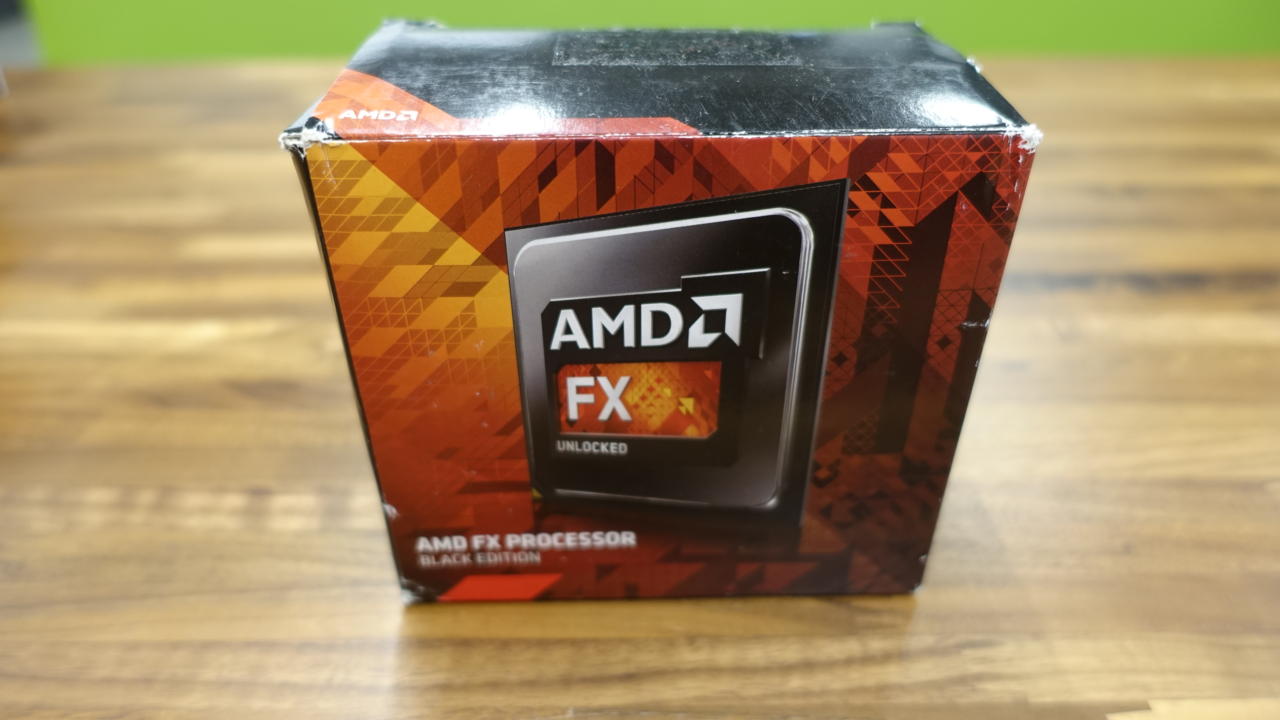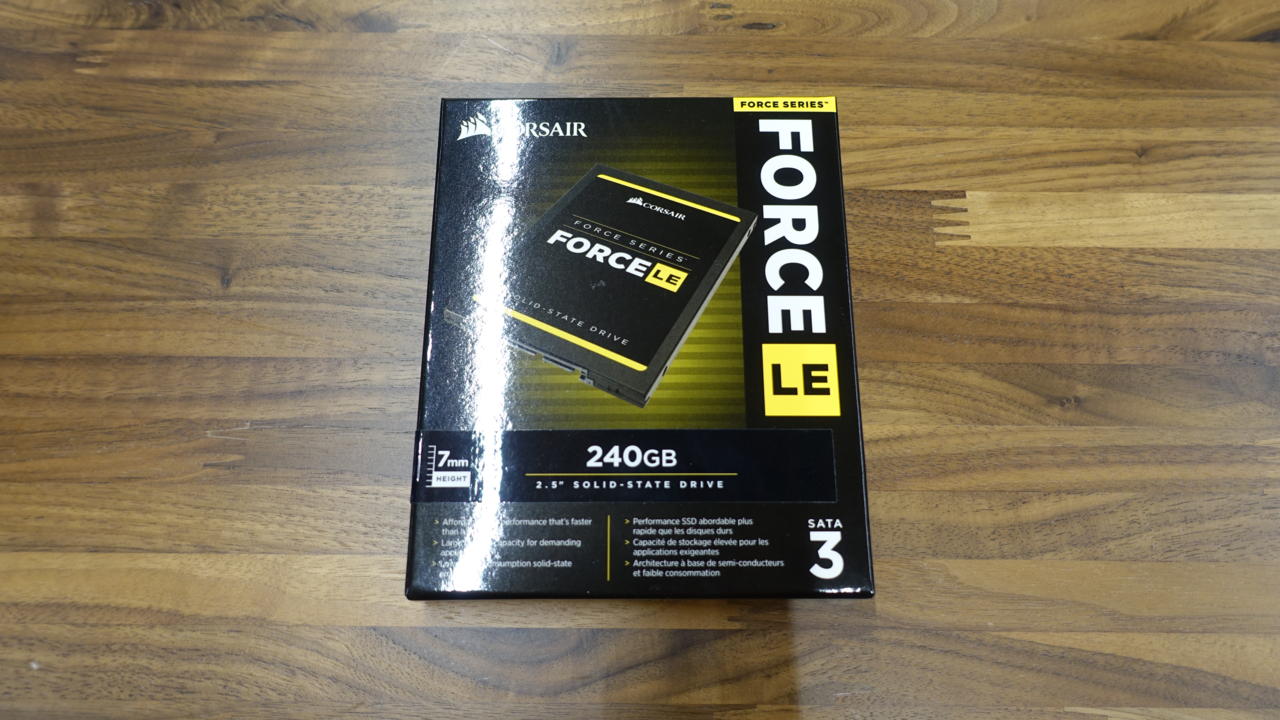Everything You Need for a VR-Ready Gaming PC Under $700
GameSpot may receive revenue from affiliate and advertising partnerships for sharing this content and from purchases through links.
Up until recently, it was pretty expensive to build a PC that was powerful enough for VR. You generally needed a $1,000-system--or more. With the new crop of budget-friendly graphics cards, however, baseline VR builds have suddenly become much more affordable, so we set out to build a VR PC for under $700 (You can watch the video here). And that’s including $100 for the operating system.
Spec chart
$159.95 | |
$199.99 | |
$61.98 | |
$37.99 | |
$55 | |
$34 | |
$35 | |
$100 | |
$683.91 |
*Note: Listed prices reflect time we acquired the components. Your mileage may vary.
Read on to find out more about each component we used.
Graphics Card: AMD Radeon RX 480 4GB
Because VR is so graphically demanding, requiring GPUs to not only render at a high resolution but also deliver a frame rate consistently above 90FPS, our PC is going to need a beefy GPU.
At the heart of our rig is AMD’s RX 480 GPU, which is built on the company’s new Polaris architecture. At $200, it’s the cheapest graphics card designed for VR out on the market. The card features 2304 stream processors, a 1266 boost clock, and 4GBs of VRAM. In most benchmarks, it runs a little faster than Nvidia’s GTX 970, which is a VR-capable card that generally goes for more than $300 today.
CPU: AMD FX-8350
VR can be CPU-intensive, especially when you factor in all the head-tracking it has to calculate. So the brains behind our operation is AMD’s eight-core FX-8350. It carries a 4GHz stock clock, and with a retail price of $160, it’s the cheapest CPU that meets Valve’s VR requirements. It comes with a cooler as well.
Motherboard: Gigabyte 970A-UD3P
The spine of our build is Gigabyte’s “sexily named” 970A-UD3P motherboard, which has the AM3+ socket support we need for our CPU. It’s also fairly-priced, costing a little over 60 bucks.
RAM: 8GB G.Skill DDR3 1600MHz
For RAM, we got 8GBs of DDR3 memory from G.Skill. We could’ve gone with slower 1366 MHz memory to save a few bucks, but we opted for a pair of faster 1600MHz sticks. This allows us to run the RAM in dual-channel mode for more bandwidth. Despite costing less than $40, they come with some nice heat spreaders, which help them stay cool.
Storage: Corsair Force LE 240GB SSD
For this, we could have cheaped out and just gone with a slow hard drive, but friends don’t let friends build computers without SSDs, so we opted to go for a solid-state drive instead. Don’t worry--it’s not a tiny 64GB or 120GB one. Prices on SSDs have come down enough for us to afford Corsair’s 240GB Force LE drive here, which was on sale for a little over 50 bucks when we acquired it. While you can get more storage out of a slower hard drive, it makes much more sense to add an HDD down the road than it does to go in the opposite direction, since you’ll want the OS on the faster SSD. Plus, most current VR games are made by small indie developers, so they’re relatively small in storage size.
Case: Deepcool Tesseract
For our case, we’re housing everything in Deepcool’s Tesseract chassis. The case can be found for less than $40 and doesn’t look bad for the price. While it’s not made of the most premium materials, it offers some cable management options. While the case comes in a variety of colors, we opted for one in white. It also comes with a 12-cm case fan that glows blue.
Power supply: EVGA 450B
Fueling all of our components is EVGA’s 450B 80 Plus Bronze PSU. The 450-watt power supply offers enough wattage for all of our components running at stock clocks. While EVGA makes excellent, reliable PSUs, we’d recommend a beefier power supply if you intend to overclock your components.
Operating System: Windows
Finally, the last piece of the puzzle. You can generally find a 64-bit copy of Windows 10 for around $100.
Benchmarks
We decided a good point of comparison for our budget VR build would be Dell’s XPS 8900 PC, which Dell markets as “VR Ready.” Dell’s PC includes a GTX 970 GPU, an Intel Core i5-6400 CPU, and 8GB of RAM.
While there aren’t very many VR benchmarks out there, our build got a slightly higher 6.7 average rating in Valve’s SteamVR benchmark, compared to the 6.6 score that Dell’s XPS 8900 PC received. Both systems perform “well enough for recommended, high-quality VR,” the benchmark tells us.
Benchmarking company Futuremark is also working on a VR benchmark called VRMark. Unfortunately, this VR benchmark isn’t ready, so we used the company’s recently released Time Spy benchmark as the next best thing. Here, our rig scored a 3782, which is 19 percent higher than Dell’s 3167 score.
Conclusion
Our budget VR build here was largely a success. Upon building our rig, we started shooting robots in Space Pirate Trainer, went virtual mini-golfing in Cloudlands, and watched a bunch of Oculus Rift VR cinematic experiences.
It’s worth mentioning that with a bigger budget, you’ll no doubt be able to build a more premium VR rig. A more expensive GPU and CPU will most likely give you a higher-fidelity experience for games that allow graphical scalability. Also, upon building our rig, our FX-8350 CPU with its freebie stock cooler did run a bit louder than we’d like. So if you have a few more bucks, we’d either recommend getting a nicer cooler like Cooler Master’s venerable Hyper 212 Evo, which retails for about $30, or going with AMD’s FX-8350 Wraith Cooler SKU, which comes with a more premium cooler for about $20 more.
Also, while our Gigabyte 970A-UD3P motherboard comes with USB 3.0 ports, our Oculus Rift’s sensor was having issues detecting them in our particular setup. We got it working with a USB 2.0 port just fine, but Oculus does recommend USB 3.0 for an optimal experience. Luckily, you can find USB 3.0 adapter cards for under $20, which would still put this build right under $700.
Regardless, as you can see from our price point and benchmarks, you don’t need to break the bank to build a PC that’s powerful enough for VR.