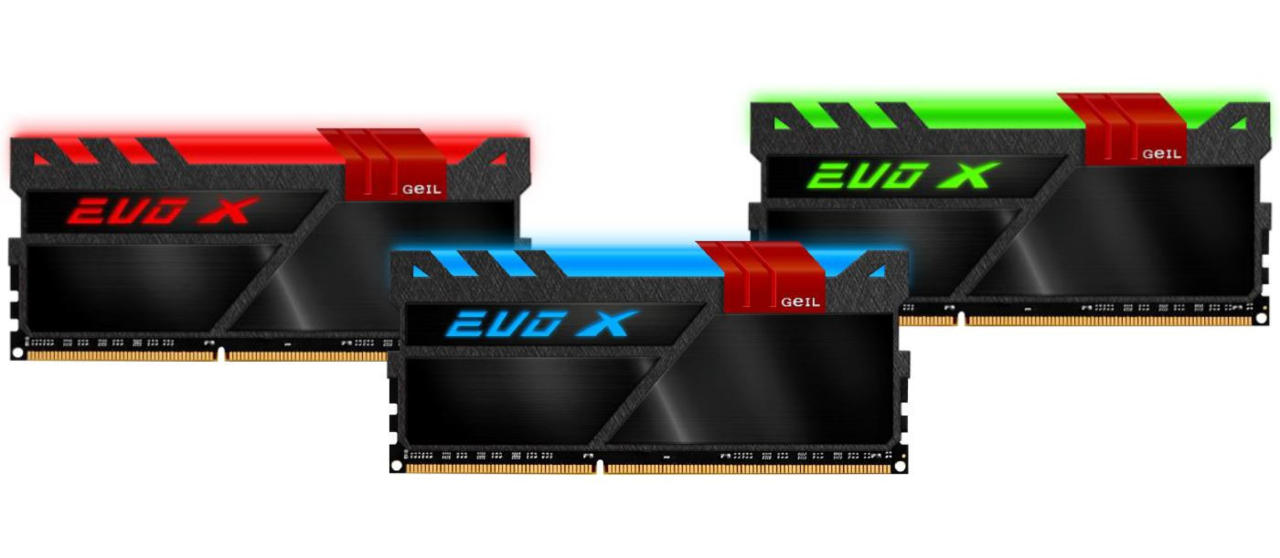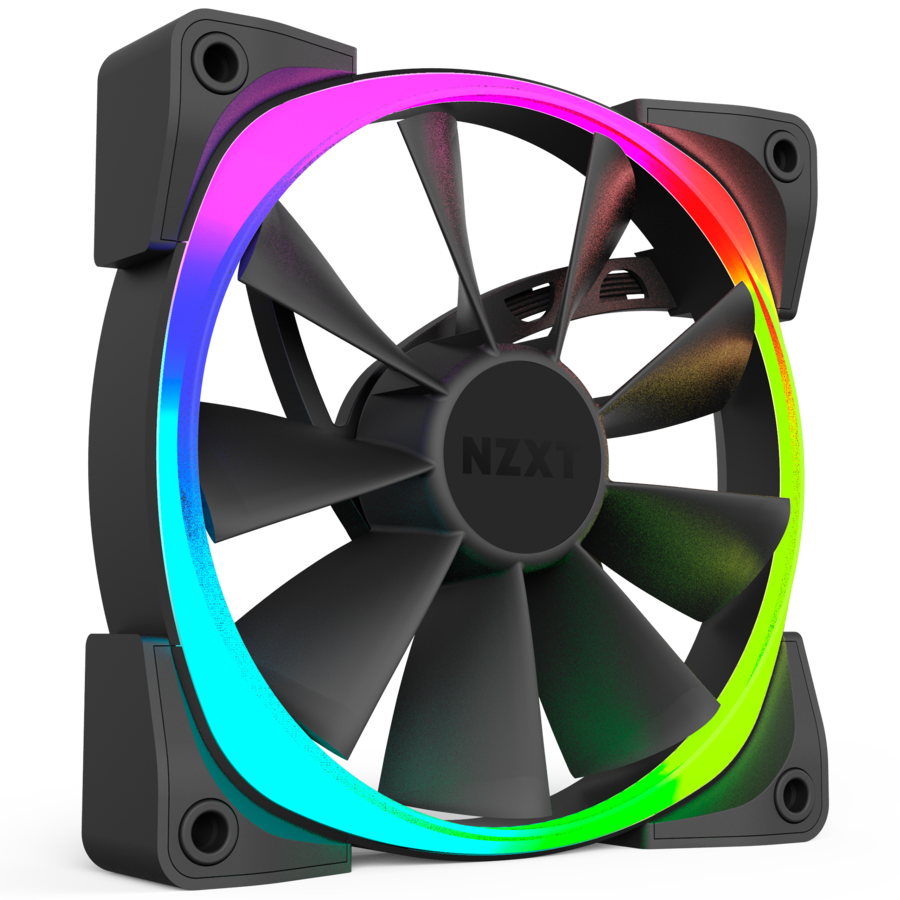Building the Glowing RGB PC
GameSpot may receive revenue from affiliate and advertising partnerships for sharing this content and from purchases through links.
Let there be light
RGB components are everywhere in the PC hardware scene right now. While they are named after the red, green, and blue color space, many of these components actually offer millions of customizable colors. With that said, we decided to construct a PC setup with as many RGB components and peripherals that we could get our hands on (check out the video of it here). Everything from our RAM to our power supply can glow with all the colors of the rainbow. It’s a ridiculous build that isn’t particularly practical, but it scratches our Tron-like itch.
Let’s check out all of our RGB components and peripherals.
RGB Motherboard
For our motherboard, we’re going with Gigabyte’s G1 Gaming X99-Phoenix SLI. It supports RGB lighting with the company’s ambient surround LEDs. You can see these spread throughout the board’s PCB and heatsinks.
We can control all of these lights with Gigabyte’s App Center software, which allows the LEDs to pulsate or even beat to the rhythm of in-game sound effects and music.
RGB Graphics Card
For our glowing graphics card, we went with the ROG Strix GeForce GTX 1060. The card uses Asus’ Aura RGB Lighting system and supports six different lighting patterns that include breathing, strobing, and even pulsating to the rhythm of your music. Not only does the logo light up, but it has a bunch of flashy LEDs plastered on top of its shroud.
RGB CPU Cooler
We’re using Intel’s 8-core 5960X central processing unit. RGB CPUs don’t exist, but it doesn’t matter since they’re tucked under coolers. That’s why we went with NZXT’s Kraken X62 RGB liquid cooler. It uses the company’s Cam software, which provides a ton of customization options that allow you to tweak the lights on the water block to breath, fade, pulsate, and more.
RGB RAM
For our RAM, we went with 16GB of Geil Evo X, which uses the company’s hybrid-independent-light-module technology to light up the logo and LEDs above the heat spreaders. The RAM has a slider on the sticks that allow you to physically switch colors.
RGB Light Strips
To add even more lights to our RGB build, we incorporated NZXT’s Hue+ LED system. It offers four LED strips with 40 lights on each channel, and you can daisy chain them together. The Hue+ also uses NZXT’s Cam software, which provides numerous lighting options such as pulsate, fade, breath, and more. The software is pretty sophisticated and you can program it to change colors based on your PC’s temperature.
RGB Fans
To supplement our Hue+ lighting system, we used NZXT’s Aer RGB fans. They come in 120mm and 140mm sizes and can be synced together with the company’s Cam software to form rainbow-like color rings around our fans.
RGB Power Supply
To our surprise, Thermaltake makes RGB power supplies, so we went with the company’s 750 watt Toughpower DPS G PSU. It has enough juice to power our light show and it also has a built-in RGB fan that offers 256 colors, which you can tweak with the company’s Thermaltake Software.
RGB Case
For our case, we went with Be Quiet!’s Dark Base Pro 900. The full-tower chassis comes with two LED strips coupled with a physical LED switch. Perhaps more importantly, it offers a big tempered glass window on the side, which will showcase all of our glowing innards.
RGB Mouse
For our mouse, we went with Logitech’s G Pro. Not only does the G logo glow, but it has a sleek LED ring around the palm rest that supports up to 16.8 million colors.
RGB Mouse Pad
For our glowing mousepad, we went with Razer’s Firefly Chroma. It supports 16.8 million colors and has a glowing Razer logo on the upper right corner coupled with multiple color zones around the perimeter.
RGB Keyboard
For our keyboard, we chose SteelSeries’ Apex M800. Not only does the plank support 16.8 million colors, but the company created its own QS1 switches, which mitigates light bleeding that you normally see on more common backlit Cherry MX keyboards.
The company’s Engine 3 software allows you to customize colors and choose among a plethora of lighting presets. To make the lightshow even more ridiculous, you can even play Minesweeper and Snake on the keyboard. The M800 also supports LED enhancements with certain games. For instance, in Dota 2, keys will flash when abilities are ready.
RGB Headset
For our gaming headset, we went with Logitech’s G933 Artemis Spectrum, which look like headphones out of a sci-fi movie with bright LED strips that run around its earcups. The lights support up to 16.8 million colors and you can customize it to pulsate in a wide variety of ways with Logitech’s Gaming Software.
RGB Soundbar
Creative’s Sound BlasterX Katana soundbar is the newest RGB product in our lineup. The speakers use the company’s Aurora Reactive lighting system to deliver 49 programmable LED lights that are lined from edge to edge. There are also 16.8 million colors to choose from.
RGB Monitor
While most monitors offer your standard array of RGB colors, not many of them offer Razer Chroma RGB backlighting. Lenovo’s 27-inch curved Y27g Razer Edition monitor offers 16.7 million customizable colors on the back of the panel.
This is our completed RGB setup.
We can also customize the lighting in our build to follow a single color theme. Here's our setup all in red, in case rainbow-colored LEDs aren't your thing.
Here's our setup all in blue.