-
Cheats & Guides
Battlefield 2142 Cheats For PC
-
Skip the intro movies
To skip the intro movies, go into: "C:\Program Files\Electronic Arts\Battlefield 2142\mods\bf2142\Movies", and move all of the files out of the folder. you will now load to the login screen when you start the game.
Contributed by: crims0ndud3
-
Knife reskin
To unlock the "Dogtagger Dagger" knife reskin, accumulate 50 unique dog tags on your soldier's account.
Contributed by: Halo669
-
Pins
For accomplishing small feats in Battlefield 2142, you receive pins. Pins are sometimes given with a career point bonus, denoted next the award name. Pins can be received numerous times.
Unlockable Unlockable Get 10 kills with air defense in a round. Clear Skies Pin (10 Points) Get 10 kills with a shotgun in a round. Close Combat Pin (10 Points) Get 8 dogtags (knife kills) in a round. Collectors Pin (20 Points) Get a kill streak of 5 in a round. Combat Efficiency Pin (5 Points) Get a kill streak of 10 in a round. Distinguished Combat Efficiency Pin (10 Points) Revive 8 teammates in a round. Emergency Rescue Pin (5 Points) Get 8 APM or RDX kills in a round. Explosive Efficiency Pin (10 Points) Get 4 pistol kills in a round. Firearm Efficiency Pin (5 Points) Get 5 headshots with a sniper rifle. Infiltrator Pin (10 Points) Destroy four titan consoles in a round. Problem Solver Pin (20 Points) Get 7 titan defend scores (Killing enemies on your titan). Titan Defender Pin (20 Points) Destroy 4 titan guns in a round (Anti-air or ground defense.) Titan Destructor Pin (20 Points) When your team detroys the enemy titan, just off to the ground. Titan Survival Pin (10 Points) Get 10 titan drops in a round (Drop off teammates on the enemy titan). Troop Transporter Pin (20 Points) Run down 5 enemies. Wheels of Hazard Pin (5 Points) Contributed by: userpie
-
Display Frames Per Second (FPS)
Press the ` button on your keyboard to display the console. By default, the console should be mapped to this button ( ' : Grave). You can map the console button to another key by going to Options -> Controls -> Common Controls. After the console is visible, type in renderer.drawfps 1 to display the fps.
***note the space between drawfps and the number 1.Effect Effect renderer.drawfps 1 Displays the Frames Per Second, in red, on the top left corner of your screen. Contributed by: Chefboyrdee73
Walkthroughs & FAQs
| Type | Name | File Size |
|---|---|---|
| General FAQs | FAQ/Strategy Guide by antseezee | 186K |
| In-Depth FAQs | Assault Guide by Perpetraitor | 39K |
| In-Depth FAQs | Conquest Guide by Ghost_1800 | 41K |
| In-Depth FAQs | Engineer Guide by FinalFenixx | 43K |
| In-Depth FAQs | Flying FAQ by Mobius2 | 29K |
| In-Depth FAQs | Recon Kit FAQ by DarthSamus | 15K |
| In-Depth FAQs | Squad Guide by evanbgood | 75K |
| In-Depth FAQs | Support Class Guide by Zombie Kestrel | 23K |
| In-Depth FAQs | Unlocks Guide by nayhem | 59K |
| In-Depth FAQs | Vehicle Guide by nayhem | 62K |
Walkthroughs & FAQs
| Type | Name | File Size |
|---|---|---|
| In-Depth FAQs | Assault Guide by Perpetraitor | 39K |
| In-Depth FAQs | Conquest Guide by Ghost_1800 | 41K |
| In-Depth FAQs | Engineer Guide by FinalFenixx | 43K |
| In-Depth FAQs | Flying FAQ by Mobius2 | 29K |
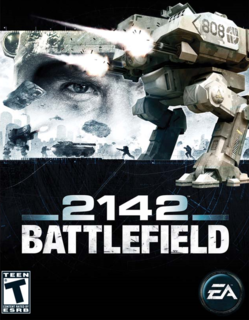

Log in to comment