-
Cheats & Guides
Evil Genius Cheats For PC
-
Money and lots of it.
Near the beginning of the game there's a mission where you kidnap a maid. If you don't kidnap her you can place your minions all over the world and take money forever without people coming to attack you.
Contributed by: Vextala
-
Stopping the Super Agents
There is a way to "freeze" those pesky super agents that are killing your minions. First you will need to have Lord Kane and The Matron as henchmen. Then you will need to have their special abilities Smooth Operator and Electro Shock Therapy available. Now, when a super agents walks around your island have Lord Kane use Smooth Operator on him/her, but before the animation is half done (you have to be fairly quick on the ball) have The Matron use Electro Shock Therapy on the agent. Now because of a glitch your super agent will be electrocuted forever :) a little present for the bugger that was killing all your precious henchmen.
Several notes however:
1. Do not do this with a lot of your minions are around. Do to path finding errors your henchmen may just stand like dolts instead of using their abilities.2. Using Electro Shock Therapy (unknown if others special abilities will have the same affect) on the super agent or around the super agent that is "frozen" will unfreeze him/her -- and guess what, they are not in a very happy mood after words :p. Lastly this should work with the patched verision, and you are able to have mutiply superagents stuck like this at one time -- all if your like me and get over zealous too early. Have fun taking over the world now.Contributed by: Xeno_cws
-
Unlocking Developer Mode in Retail Version
First, open up the Default.ksb file. It's located in Evil Genius\DynamicResources\Config. Add the line:
Next, open the autoexec.con file in the same directory and add the line:
ToggleDebugCommands:Ctrl+D
DF_RedefineDebugShortcuts 1Now load the game. Hit Ctrl+D to enable developer mode, and hit the Tilde (~)key to drop down the console. To look at the complete list of console commands, open the console and type "help"The following codes will be the ones you likely will want to use, though many others exist. Read through the default.ksb file for a complete list. Note that your keyboard shortcuts may differ.Effect Effect DF_AgentsGoHome true (in console) Makes all enemy agents go home soon after arriving on the island. CAUTION: Do not use this on missions that involve visitors. DF_BuildInstantObjects true (in console) Makes objects build instantly. DF_BuildInstant true (in console) Makes rooms build instantly. CTRL+T (or CTRL+SHIFT+T) Completes minion's current training. Money x Gives you x dollars instantly. D Kills unit under mouse cursor. CTRL+F Sets unit on fire. Contributed by: Squiffy
-
In-Game Cheats
First, type HUMANZEE in game; there is no box, just press the buttons (a task complete text item will appear to confirm), then press one of the following button combinations to activate the cheat.
Effect Effect Ctrl+O Access to every Item Ctrl+T Access to every Trap Ctrl+M Activates Global Chaos Ctrl+N De-Activates Global Chaos Ctrl+C Extra Money Ctrl+A Get one of every Minion and Henchman Ctrl+S Set off Explosion Contributed by: CloudStrife5671
-
default.ksb - all things listed
these are common codes in default.ksb file.
Effect Effect W Create Construction Worker Delete Delete Object Ctrl+Delete Delete Room Shift+G God Mode M Move object P Pause Ctrl+E Set off Explosion # Slow Movement Ctrl+A Summon agent Contributed by: dancam097
-
Console Cheats for Demo
While playing press 'Ctrl + Alt + Shift + D' then let go of those buttons then press ~ before entering the following:
Effect Effect help Display help money <number> get <number> amount of money giveall Get everything df_buildinstantobjects Instant construction fireinthedisco Lights everyone on fire. takeall Remove everything setmaxpopulation set minion population unlockglossary Unlock glossary Contributed by: gsgreg, Purple Wolf, VSwordsman
-
Creating Minions (And Henchmen and a lot of other stuff) Through Developer Console
*NOTE: In order to use these codes you MUST enable the Developer Mode.
Open Evil Genius' developer console. Use the codes below in the 'add' syntax. It is done like this:add [Number of entity] [Entity ID]Example: If you wanted to make 1 valet you would type in 'add 1 102' There are many more codes than what is here. They are stored in 'EntShortNames.txt'Effect Effect add x 108 Gat x Mercenaries add x 105 Get x Biochemists add x 109 Get x Diplomats add x 104 Get x Guards add x 101 Get x Marksmans add x 111 Get x Martial Artists add x 110 Get x Playboys add x 112 Get x Quantum Physicists add x 106 Get x Scientists add x 107 Get x Spindoctors add x 103 Get x Technicians add x 102 Get x Valets add x 100 Get x Workers Contributed by: Deoxys121593
Walkthroughs & FAQs
| Type | Name | File Size |
|---|---|---|
| General FAQs | FAQ/Strategy Guide by Saint | 197K |
| General FAQs | FAQ/Walkthrough by Torias | 133K |
| General FAQs | FAQ/Walkthrough by HobbesCalvin | 52K |
| General FAQs | Mini-FAQ by Sokar20002001 | 7K |
| In-Depth FAQs | Base Design FAQ by Dragonmaw | 15K |
| In-Depth FAQs | Glossary File by Kizor Nerdbringer | 136K |
| In-Depth FAQs | Loot/Items FAQ by mekanikal | 14K |
| In-Depth FAQs | Research Guide by likwidph33r | 31K |
| Maps and Charts | Island 1 Map by DocTabasco | 36K |
| Maps and Charts | Island 2 Map by DocTabasco | 68K |
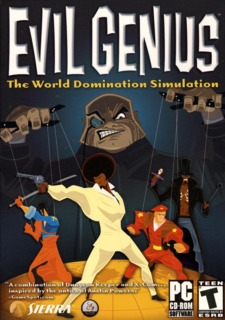

Log in to comment