-
Cheats & Guides
Final Fantasy Origins Cheats For PlayStation
-
Final Fantasy I Mini-game
While on board the ship hold X and press O 55 times. This will open a little puzzle game. Complete the puzzle in under 2 minutes to get 10,000 gil, 4 minutes for 5,000 gil or 6 minutes for 2,000 gil.
Contributed by: Starky27
-
Playing Concentration (FF2)
While in the Snowcraft, hold X and press Circle 15-20 times This will open up Concentration. Play the first round and write down all positions of the cards, then cancel the game. Start a game and cancel it 31 times, then on the 32nd time the game will be back to the configuration you started with. Use the positions you wrote down on the first game to win quickly. You can get 40,000 gil, an elixir, and a Phoenix Down
Contributed by: Moon Knight
-
Quick Magic Level Up (FF2)
This glitch allows you to level up your magic quickly and without spending ANY MP. Make sure that the characters whose magic you wish to level up are NOT in the 4th (bottom) slot. Enter a battle. As soon as your character gets their turn, choose the magic you wish to level up and select a target for the magic (it doesn\'t matter what target). Then hit X to go on to the next character. You should see the character that is going to perform the magic begin what I assume is an incantation of sorts. You should now be on to the NEXT character\'s battle choice screen. Hit O and return to the previous character, this will cancel their magic and allow you to choose it again. Every time you choose magic, select a target, and go on to the next character you earn the 2-3 points towards the next level of magic. Cancelling the magic DOESN\'T take away the points. This way you can level up your characters\' magic abilities without spending any MP or alot of time casting and re-entering battles to cast again. (the leveled up character cannot be in the fourth slot because as soon as you choose the target for the last character's magic, it begins the round's actions, which would force you to wait for the next round to do the cheat again)
Contributed by: Bigjb132
-
Final Fantasy I Photo Gallery
Completing Final Fantasy I and choosing to save your game will mark the file with the word "Complete" in yellow.
This file will return you to the very beginning of the game, as if you were to begin an entirely new run, but with your "Collection" data still intact from the previous run. You'll also unlock a new option, "Photo Gallery", which can only be viewed and completed using on a "Complete" file!
Furthermore, if you check the save file in a memory card manager (e.g., like the ones the PS1, PS2, PS3, or PSP have), a "Complete" file has a different color border on its save icon, compared to a standard save's blue border.Unlockable Clear the game once, then save at the prompt after the credits. First half of Photo Gallery Start the game over from a "Complete" file, then save after the credits like you did the first time. Second half of Photo Gallery Contributed by: juvenilejrocker
Walkthroughs & FAQs
| Type | Name | File Size |
|---|---|---|
| Full Game Guides | Guide and Walkthrough by JWitham | 138K |
| Full Game Guides | Guide and Walkthrough by winnie_the_poop | 403K |
| Full Game Guides | Guide and Walkthrough by XeroXtancy | 309K |
| Full Game Guides | Guide and Walkthrough by Pseudonym | 177K |
| Full Game Guides | Guide and Walkthrough by Son_Kain and FFM | 524K |
| Full Game Guides | Guide and Walkthrough by PsychoPenguin | 529K |
| Full Game Guides | Spoiler-Free Walkthrough by winnie_the_poop | 34K |
| In-Depth FAQs | 100% Omake Guide by Red Scarlet | 207K |
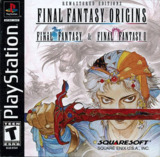

Log in to comment