-
Cheats & Guides
Guild Wars Cheats For PC
-
Joke Language in Language Menu
Open up the Menu, go to Options, and open the language menu. Here you will have your standard languages (English, French, German, etc.) and at the bottom there will be a joke language placed by the Developers called Bork! Bork! Bork!
After using this language, everything will be in english lettering, but with strange spelling. You can undo this by reversing the process.Contributed by: Xiao_Fen_Long
Walkthroughs & FAQs
Walkthroughs & FAQs
| Type | Name | File Size |
|---|---|---|
| In-Depth FAQs | Collector Guide by Nerthing | 19K |
| In-Depth FAQs | Skill Guide by Nerthing | 72K |
| In-Depth FAQs | Titles Guide by Nerthing | 53K |
Guild Wars Factions Cheats For PC
-
Joke Language in Language Menu
Open up the Menu, go to Options, and open the language menu. Here you will have your standard languages (English, French, German, etc.) and at the bottom there will be a joke language placed by the Developers called Bork! Bork! Bork!
After using this language, everything will be in english lettering, but with strange spelling. You can undo this by reversing the process.Contributed by: Xiao_Fen_Long
Walkthroughs & FAQs
Guild Wars Nightfall Cheats For PC
-
End Boss Dance
Enter the mission "Abaddon's Gate" (the final mission in Nightfall) and approach the end boss without aggroing him. Type "/dance" (your entire party must do this) and the end boss will begin dancing as well. Once he completes his dance, he will kill your entire party with a message that "You got served!"
Contributed by: Chrono007
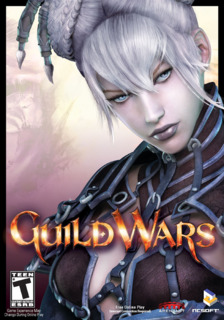

Log in to comment