-
Cheats & Guides
Keepsake Cheats For PC
-
Steam Achievements
This title has a total of 14 Steam Achievements. Meet the specified conditions, where applicable, to receive the Achievement.
Achievement You have successfully completed the Hall of Trials! Hall of Trials Completed You have successfully completed keepsake! We love you ;) Keepsake Completed! You have successfully completed the tutorial! Tutorial Completed You just freed zak and progressed through the game! You have freed zak You just sat through the end credits and made us pround! Thank you so much for your support!! You have patience beyond belief! You have seen Lydia's fifth vision and progressed through the game! You have seen Lydia's fifth vision You have seen Lydia's first vision and progressed through the game! You have seen Lydia's first vision You have seen Lydia's fourth vision and progressed through the game! You have seen Lydia's fourth vision You have seen Lydia's second vision and progressed through the game! You have seen Lydia's second vision You have seen Lydia's sixth vision and progressed through the game! You have seen Lydia's sixth vision You have seen Lydia's third vision and progressed through the game! You have seen Lydia's third vision You just tried to transform zak back into himself, and succeeded!! Congratulation!!! You just transformed zak back into himself! You just tried to transform zak back into himself. He's not quite there, but a dragon is still an improvement... right? You just tried to make zak himself You just tried to transform zak back into himself. He's not quite there, but a cat is still an improvement... right? You just tried to transform zak back into himself! Contributed by: Eevee-Trainer
-
Debug commands
Push those buttons on the keyboard while playing to get the desired effects. Some work only when actually walking around Dragonvale, some even in the title screen.
Effect Q Instantly quits the game. L Loads the most recent saved game. M Press to stop Lydia from moving. Zak will still try to move where you click, but will usually return to Lydia. Press again to regain movement. S Saves the game. T Some debug informations will appear on the screen. Press again to make them disappear / Warps to a debug room with warps to all rooms in the game (works even in the title screen). Entering some warps might crash the game. Contributed by: thefado96
Keepsake Cheats For Macintosh
-
Steam Achievements
This title has a total of 14 Steam Achievements. Meet the specified conditions, where applicable, to receive the Achievement.
Achievement You have successfully completed the Hall of Trials! Hall of Trials Completed You have successfully completed keepsake! We love you ;) Keepsake Completed! You have successfully completed the tutorial! Tutorial Completed You just freed zak and progressed through the game! You have freed zak You just sat through the end credits and made us pround! Thank you so much for your support!! You have patience beyond belief! You have seen Lydia's fifth vision and progressed through the game! You have seen Lydia's fifth vision You have seen Lydia's first vision and progressed through the game! You have seen Lydia's first vision You have seen Lydia's fourth vision and progressed through the game! You have seen Lydia's fourth vision You have seen Lydia's second vision and progressed through the game! You have seen Lydia's second vision You have seen Lydia's sixth vision and progressed through the game! You have seen Lydia's sixth vision You have seen Lydia's third vision and progressed through the game! You have seen Lydia's third vision You just tried to transform zak back into himself, and succeeded!! Congratulation!!! You just transformed zak back into himself! You just tried to transform zak back into himself. He's not quite there, but a dragon is still an improvement... right? You just tried to make zak himself You just tried to transform zak back into himself. He's not quite there, but a cat is still an improvement... right? You just tried to transform zak back into himself! Contributed by: Eevee-Trainer
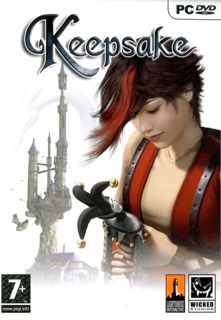

Log in to comment