-
Cheats & Guides
Lagoon Cheats For Sharp X68000
-
Music Test
Insert the System Disk in Drive 0 and Disk A in Drive 1 and boot the game. Skip the intro and when it gives you the message to insert the User Disk, insert Disk C in Drive 0 a total of four times instead (by putting it in and taking it out). After that, put the System Disk back in. If done right, instead of automatically starting the game, you'll be taken to the Music Test where you'll be able to listen to all the sound effects, voices and music. Even the unused ones.
Contributed by: ReyVGM
Walkthroughs & FAQs
| Type | Name | File Size |
|---|---|---|
| General FAQs | Walkthrough by Red88Rex | 9K |
Walkthroughs & FAQs
| Type | Name | File Size |
|---|---|---|
| General FAQs | FAQ by CWong | 13K |
| General FAQs | FAQ/Walkthrough by Mr.Slam | 21K |
| General FAQs | FAQ/Walkthrough by StarFighters76 | 128K |
| Maps and Charts | Dwarf Cave Map by StarFighters76 | 50K |
| Maps and Charts | Elf Field/Dwarf Desert Map by StarFighters76 | 49K |
| Maps and Charts | Gold Cave Map by StarFighters76 | 30K |
| Maps and Charts | Hobbit Valley/Phantom Hill Map by StarFighters76 | 56K |
| Maps and Charts | Ice Cave Map by StarFighters76 | 28K |
| Maps and Charts | Lagoon Castle Map by StarFighters76 | 70K |
| Maps and Charts | Phillip's Castle Map by StarFighters76 | 46K |
| Maps and Charts | Secret Place Map by StarFighters76 | 27K |
| Maps and Charts | Siegfried's Castle Map by StarFighters76 | 31K |
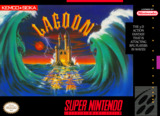

Log in to comment