-
Cheats & Guides
Lego Island Cheats For PC
-
Spinning Trees
Press 'Z' on the keyboard to make all trees/lamposts/flowers that you see when you press the button spin.
Contributed by: Perfect Light
-
Debug Mode
During gameplay, type "OGEL" on the keyboard to activate debug mode. After it is activated, you can push these keys to achieve various effects.
Effect Effect L+[0-1] Changes the lighting N Freezes the camera in place D Move the camera down U Move the camera up V+A Plays each cutscene in order A Plays the diving movie C+[00-69] Show a location of the game for a split second Tab Show the framerate of the game G+[2-5] Shows a movie from the game H Switch to higher quality graphics F Switch to lower quality graphics X Switch to standard quality graphics Number pad / Switches players character to the Brickster (clicking buildings and plants destroys them) S Toggles music P Toggles the visibility of plants and lampposts Number pad * Toggles through the games characters (in the order of Pepper, Mama, Papa, Laura, Nick) Contributed by: RibShark
Walkthroughs & FAQs
| Type | Name | File Size |
|---|---|---|
| General FAQs | FAQ by WSiglerJr | 5K |
| General FAQs | FAQ/Walkthrough by Perfect Light | 20K |
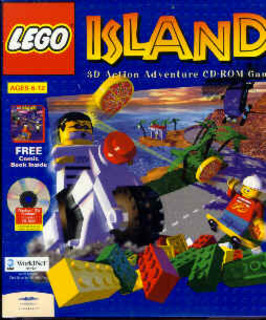

Log in to comment