-
Cheats & Guides
Star Wars Episode I: Jedi Power Battles Cheats For PlayStation
-
Invincibility
Use Mace Windu's short range Force (Triangle + L2) while going down a steep slope. Then, slide over the edge while still using your Force. If done correctly, your health bar will disappear and you will only have your force bar displayed. Note: You will still die if you fall too far or if you get pushed over the edge. If you use your Force again, the game will return to normal.
Contributed by: Hydra_Kirby
-
Defeat the game with everyone
To unlock everything in the game without having to go through it with every character you will need;
To get this to work, start a co-op game. Player one needs be a character that has passed the game, and player two needs to be a new character or someone who hasn't beaten level 10 (this is just so you get the mex effect). Now choose level 10 and beat Mual, the lower leveled character will now have maxed everything and have it's hidden bonus.
- Two players.
- To have a saved game with at least one character who has passed the game.Contributed by: Hydra_Kirby
-
Unlockable Characters
Unlockable Unlockable Beat the game on Jedi mode with Obi-Wan, then highlight Plo and hold Select Captain Panaka Beat the game with Qui-Gon Jinn on Jedi mode, then highlight Qui-Gon and press Select Darth Maul Beat the game on Jedi mode with Obi-Wan, then highlight Obi-Wan and hold Select Queen Amidala Contributed by: Wild Gunman, The Mingy man
-
Misc. Unlockables
Unlockable Unlockable Beat any of the mini-games, then check the options menu Concept Art Beat the game with Plo Koon Droidekas Find all three Gungan Artifacts throughout the game Gungan Roundup Beat the game with Adi Gallia Kaadu Race Beat the game with Mace Windu Survival Challenge Beat the Survival Challenge Ultimate Lightsaber mode Contributed by: PedroParodi, Wild Gunman
Walkthroughs & FAQs
| Type | Name | File Size |
|---|---|---|
| Full Game Guides | Guide and Walkthrough by BBorst | 93K |
| General FAQs | FAQ/Walkthrough by ChefGhost | 170K |
Star Wars Episode I: Jedi Power Battles Cheats For Dreamcast
-
Return to Last Checkpoint
After losing all lives on a level, continue the game and enter the same level. Pause the game and enter L, R, L, L, R, R, L, R, R, L. If you entered the code correctly, you'll go to the last checkpoint you passed before dying.
Contributed by: allgamesgamer
-
Radar Map
Pause the game and press Up, Down, Up, L, R, L. If you entered the code correctly Yoda will laugh and you'll have a radar map that shows the location of enemies and hostages.
Contributed by: allgamesgamer
-
Jedi Power Battle Mode
On the main menu screen, choose ''New Game'' and start a two-player game. In the middle of play, take controller 1 and press and hold R + X + Y + B. With these held, press A. This will allow you to damage your partner. To turn this mode off, just do the trick again.
Contributed by: _ATadeo_
-
Jedi Power Basic
This requires the Dreamcast Keyboard, which must be plugged into Port 3/C. Pressing ¬ will toggle on/off a console command prompt. Enter rbpcchsf3 (NA Version) or rbpcchsf4 (PAL Version). This will give you access to Jedi Power Basic, a hidden mode that lets you control/alter several aspects of the game's programming. Entering ? as the first argument to a command will provide a description of the command.
Note: For the node command, you have to type in three digits. The 1st digit decides which character you use. The 2nd digit decides what part of the model you manipulate. The 3rd digit changes the size of the part.Effect rbpcchsf3 Activates Jedi Power Basic (NA Version) rbpcchsf4 Activates Jedi Power Basic (PAL Version) increment Adds 1 to a variable. cameras set # Changes camera positon based on # number typed in. cls Clear the screen. sclear Clears any drawn line, circle, or point. set Defines variables. circle Draw circles on the screen. line Draw lines on the screen. point Draw points on the screen. exit Exits command console. Same as ¬ key. After a command, type ? Gives description of command. power Jump between checkpoints, or show the number of available points. key Lets you assign hotkeys. card Lets you switch memory cards. list Lists the current program. loadkeys Loads keybindings from a memory card. load Loads program from a memory card. anim play # Makes a character move. Type in number instead of #. cameras shake # Makes camera shake. Replace # with a number; higher number means stronger shake. node Manipulatates in-game objects. move Move the drawing point for line, point, and circle. run Run the current program. save Saves current program to a memory card. savekeys Saves keybindings to a memory card. color Set the colors of the text, background, and cursor. help Shows a subset of the available commands. dir Shows the contents of a memory card. history Shows the history of commands inputted. new Starts a new program. decrement Subtract 1 to a variable. toggle Toggles variables. Contributed by: discoinferno84
-
Unlockable Characters
Unlockable Unlockable Beat the game with Mace Windu Battle Droid Beat the game with Obi-Wan Kenobi Captain Panaka Beat the game with Qui-Gon Jin Darth Maul Complete Training Mode with any normal Jedi Ki-Adi-Mundi Finish the game as Adi Gallia Queen Amidala Contributed by: dudemaneb, alex_cross, RobVanDamFan, SaturnUrameshi
-
Droidekas! minigame
Beat the game with Plo Koon.
Unlockable Unlockable Beat the game with Plo Koon. Droidekas! minigame Contributed by: CBASH13
-
Extra Levels
Unlockable Unlockable Collect the three "Artifacts" found in the levels Swamps, Tatoine and Ruins (Jedi Mode only). Gungan RoundUp Finish the game as Mace Windu. Survival Challenge Contributed by: SaturnUrameshi
-
Ultimate Saber Mode
Unlockable Unlockable Beat 100 enemies in Survival Challenge, then activate Ultimate Saber mode in the pause menu. Ultimate Saber Mode Contributed by: SaturnUrameshi
Walkthroughs & FAQs
| Type | Name | File Size |
|---|---|---|
| Codes and Secrets | Secrets Guide by Dave_Maul | 38K |
| Full Game Guides | Guide and Walkthrough by BBorst | 93K |
| General FAQs | FAQ/Walkthrough by ChefGhost | 170K |
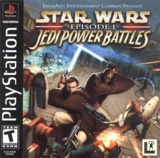

Log in to comment