-
Cheats & Guides
True Golf Classics: Wicked 18 Cheats For 3DO
-
Remove Graphics
After you hit a long ball. Before the game changes views, hold either L or R and you will remove the detail from the game.
Contributed by: Llamaman2
True Golf Classics: Wicked 18 Cheats For Super Nintendo
-
Reset Codes
Select "Create Data" from the Main Menu. Pick "Register" and write "T&ESOFT" as the 10th player. You can now achieve the following effects by resetting the game and holding down the listed buttons.
Effect L+Down "Congratulations" screen R+B "Double Eagle" screen R+X "Hole in One" screen L+Right "Tea Break" screen L+Up Credits Y+A Rain on courses L+Left Skip intro L+R SNES Test Contributed by: ironyisntdead
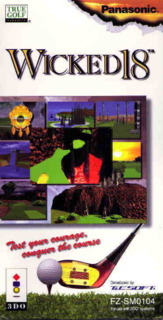

Log in to comment