-
Cheats & Guides
TwinBee Taisen Puzzle Dama Cheats For PlayStation
-
Special Ending
To see the Special Ending, finish a playthrough on Hard Mode, with a Difficulty Level of 7, without continuing once.
Contributed by: AceNoctali
-
Play the original Taisen Puzzle-Dama
Hold Circle while the Konami FMV logo plays until the game boots up.
Contributed by: zmfmbjjc
-
Playable Makorin & Robo-Saku 2
Normally, in Taisen Puzzle Dama, Makorin and Robo-Saku 2 only appear at the end of the Easy difficulty, plus only appearing as selectable characters in the Versus mode. However, there's a way to play as them in the Arcade Mode!
All you have to do is, on the second controller, pick a character of your choice, press START on the first controller and do a quick match. Player 1 must select either Makorin or Robo-Saku 2, while Player 2 must select their same character as before. Hold down on the second controller to lose the match, and press the buttons quickly (except START) to not continue with the rounds, thus ending the match there.
Once all is done, congrats! You can now play as the secret characters from Easy Mode!Contributed by: ML3770
-
Secret Characters
To unlock the secret characters, finish a playthrough on Normal or Hard Mode (Difficulty Level doesn't matter). On your next playthrough, a new box named "Edit Select" will appear at the Character Selection Screen: it contains the secret characters, as well as regular characters with different Attacks Patterns than they normally have. Here is the secret character list, and the "DATA" selection to choose inside the "Edit Select" box to play as the secret character of your choice:
Unlockable Unlockable Choose "DATA 08" Barobee Choose "DATA 09" Dr. Mardock Choose "DATA 07" Mint-Herb & Gwinbee Choose "DATA 10" Princess Melora Contributed by: AceNoctali
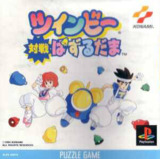

Log in to comment