-
Cheats & Guides
Zanac Cheats For NES
-
Debug Mode
This code is strange. The debug mode is only available in the USA version, but you have to use the Family Computer Keyboard, which only came out in Japan. To enable the Debug Mode, Reset the NES 9 times. On the title screen, use the keyboard to type COMPILE and press Enter. If done right, a sound should be heard. Now, during the game, you can pause it and press Select on controller 1 to change weapons, Clear (Clr) on the Keyboard to get 254 lives and Insert (Ins) or Delete (Del) to warp back and forth between levels.
Contributed by: ReyVGM
-
Easy free man
When the game starts, do not shoot the blaster at all, only the special directional "0" weapon. Shoot the ship that comes down, stops and then goes back up with the special shot, having never shot the blaster, and a blue smiley face will be relieved. If you keep shooting it, it will turn red. Get the Red or Blue smiley for a 1 up.
Contributed by: pikie
-
Base type similey face - automatic full upgrades
During certain stages like level 3, 5, 8 and probably others, there is a blue or green smiley face 'station' on the ground. Shoot it enough to turn red and automatically upgrade your special and blaster to the max.
Contributed by: pikie
-
Fast power up for blaster
If you hit a blue block that contains a white blaster power up, you will automatically upgrade to the triple blaster shot, instead of dying. If you die during game play, try to run though as many blue blocks as fast as you can while invincible. If you shoot the block first and can see that it has a white power up, the secret will not work (but you will not die).
Contributed by: pikie
-
Different Game Over Music
Lose all your lives and right before the words "Game Over" appear, press and hold Select. If done right, the game over music will be different.
Contributed by: ReyVGM
-
Alternative Sound Test Code
Press and hold A & B and press Reset. If done right, the sound test menu will appear.
Contributed by: ReyVGM
-
Change the music
In level 10, after killing the boss, press and hold Select. When your ship moves again, the music will be different. After beating another boss, the music will return to normal unless you hold select again.
You can also change the music by holding Select after your last ship is destroyed.Contributed by: terrisus
-
Hidden Message
Beat the game and when the fairy stops press A + B on controller 1 and controller 2 at the same time.
Contributed by: Mud Turkey 13
-
Cheat Codes
Effect Effect Select Continue on the title screen, and using Controller 2, press Down then Up. Then press Start on Controller 1. Continue in Areas 11 and 12 To use a different ship while playing, press and hold A and B then press start near the beginning of the game. Different Ship Code When you get Game Over, press Start, Select, A, B simultaneously on the ''Game Over'' screen. Sound Test Press ''RESET'' button on your NES 13 times then press Start. Use Left and Right on the D-Pad to select the stage. Hold Up and select Continue for stages 11 or 12. Stage Select Contributed by: Colin, Dallas
Walkthroughs & FAQs
| Type | Name | File Size |
|---|---|---|
| General FAQs | FAQ/Walkthrough by vulpine | 45K |
| General FAQs | FAQ/Walkthrough by Frankie_Spankie | 35K |
Walkthroughs & FAQs
| Type | Name | File Size |
|---|---|---|
| General FAQs | FAQ/Walkthrough by Frankie_Spankie | 35K |
Zanac Cheats For MSX
-
Continue
After getting a game over, wait for the title screen to appear, hold Esc and press Space to start the game.
Contributed by: ReyVGM
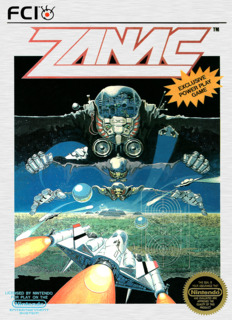

Log in to comment