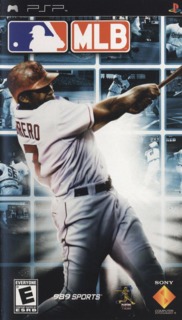MLB for the PSP shows that handheld baseball games can be just like their "big brother" versions.
MLB for the PSP may remind you heavily of MLB 2006 for the PlayStation 2, and in some ways its identical, but the game is not completely like its PS2 brother.
MLB for the PSP features several play modes, including "Exhibition" -- which allows you to take any two MLB teams and quickly start a match-up -- and "Season", which allows you to take one team throughout an entire major league season and playoffs (you can customize several aspects of your specific season, such as the amount of games you want to play, the difficulty, how many innings you want a game to last, and many others; the game is very rich in customization of the season).
You'll also be able to connect your PSP to the Internet and play online. Sadly, due to my complete lack of inexperience and required equipment for getting online in this particular category, I can't provide you with any specific details, like the quality of the games online in terms of connection, but the fact that this is a handheld baseball game with online play is pretty big and should make a difference to some people when it comes to purchasing or renting this game.
Unfortunately, missing from the game is "Franchise" mode, which would allow you to take a team, like in "Season" mode, throughout an entire regular season and playoffs (if you make it that far), but would also allow you to have complete control over your club, like what manager you hire and fire, and being able to play several seasons, not just one. Hopefully the next incarnation of MLB on the PSP will feature a "Franchise" mode.
Speaking strictly in terms of gameplay, MLB controls very well. The controls are fairly easy to pick up -- although you will need a few at-bats to get the hang of things. What you do, if you're the hitter, is swing the bat with the "X" button on your PSP. Bunting is done with the "O" button and it's pretty simple to pull off a successful bunt.
One cool new feature to the game is that you're able to "guess" the pitch the pitcher will throw to you by simply holding the "R" button on the top of your PSP and pressing one of the four buttons on the right side of the PSP. If you guess successfully, you'll see a red circle in your "K-zone" which is where you want to position your bat to swing.
Pitching is similar to hitting in terms of the buttons you will press. Each of the four face buttons will throw a different pitch. However, though, it's different in the fact that it has a different gameplay meter. The meter is filled with different colors and, basically, whatever color you choose determines how fast or slow and how high or low a pitch will land.
MLB for the PSP is a nice-looking game of baseball. It sports ballparks that look close to the real thing, the characters themselves have a nice amount of detail put into them, and the frame-rate of the game moves by at a refreshingly high rate.
Going into more detail about the characters, their jerseys are near mirror images of their real-life counterparts, and they have actual shadows on the ground, although they, as usual, aren't the best-looking.
Sound-wise, MLB for the PSP sounds pretty authentic. The crowd will make noises sometimes, the bats sound like bats, and the announcers, surprisingly, will not get on your nerves.
Overall, if you're looking for a great game of baseball to play on your PSP, look no further than MLB. It's a bit lacking in the modes department -- next year's version of MLB better have a "Franchise" mode -- but it's nonetheless a purely fun game, and that's what matters the most.