Now it's time for Part 2 of "My Experience With The PS Vita" Blogs. Today, I'll be diving into the rest of the Vita apps.
Let's start today's blog off with the Remote Play app of the Vita.
I'll be frank here, it operates just about the same as the PSP one, Except you can connect via your private network or the internet. After linking your Vita with the PS3 (which follows the same process for the most part like the PSP), you can view your PS3 screen on the vita, play remote play capable games, or PS1 games (which is what most use it for). Visually it's like the PSP and doesn't come in crisp like other things on the Vita, which bothers me a tad. It just seems like a simple add on from the PSP era days, and basically that's all it is.
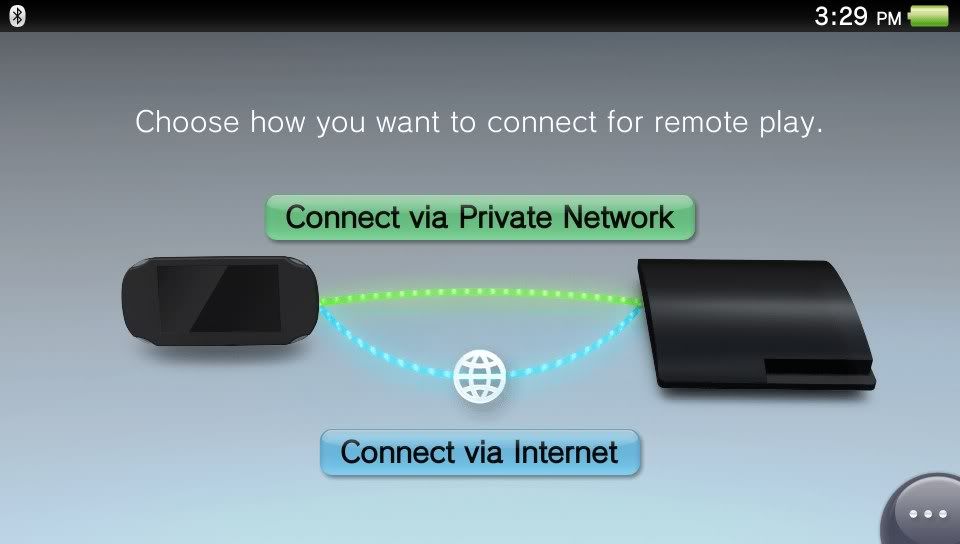
Now LiveTweet for Vita, the twitter app for Vita, might be the best twitter app I've seen. It's easy to tweet, read and search for tweets, refresh on demand, follow people, change your profile...basically everything, and I mean everything you can do on twitter.com you can do here, and with ease. There's no hick up what so ever with this app, even being entirely touch based. It's super easy to use. So much so, that I prefer using this then any other app of any other device, heck even the twitter website for that matter.
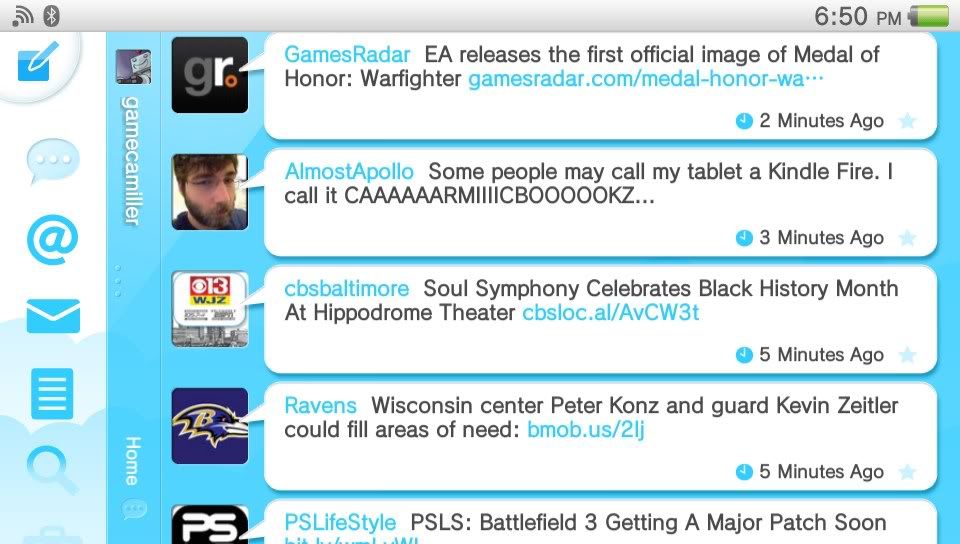
The left bar: Post tweet, view twitter, see replies to you, messages, lists, searches, then settings.
Flicker is a nice bonus as well, available for free from the PS Store. Even if you don't have a flicker account like me, you can still browse people and pictures. The app also saves your search and viewing history, so you can easily find items you've seen in the past. You can also customize the app to show what you want to show, and in the order it is (like maybe you want the upload function to be near the top.) Pulling the screen down from the top like in twitter, will also refresh the page (and nice to see similar app functions go across multiple apps)
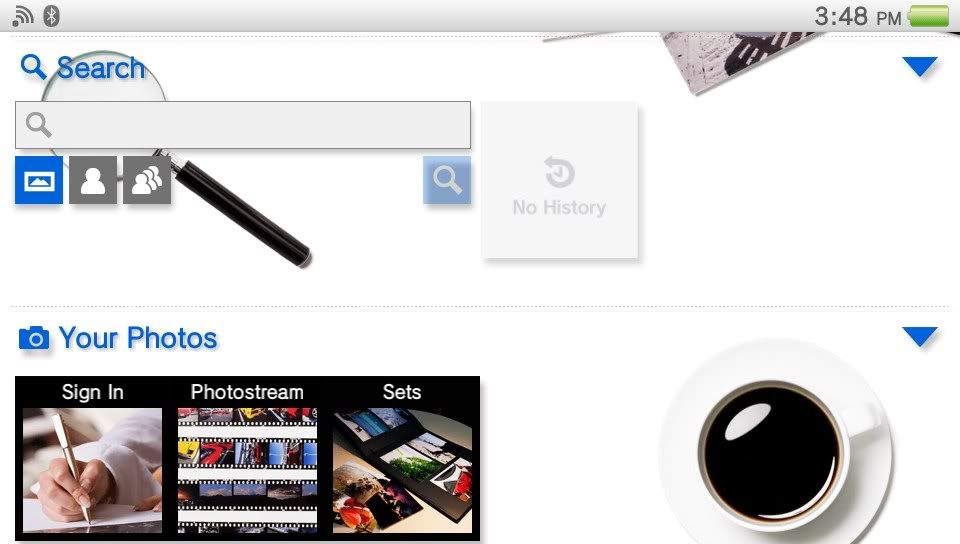
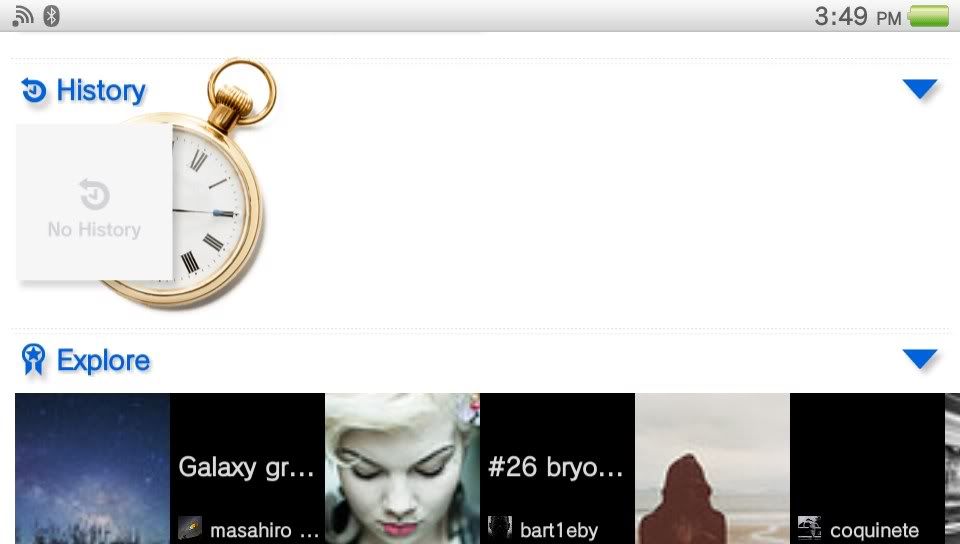
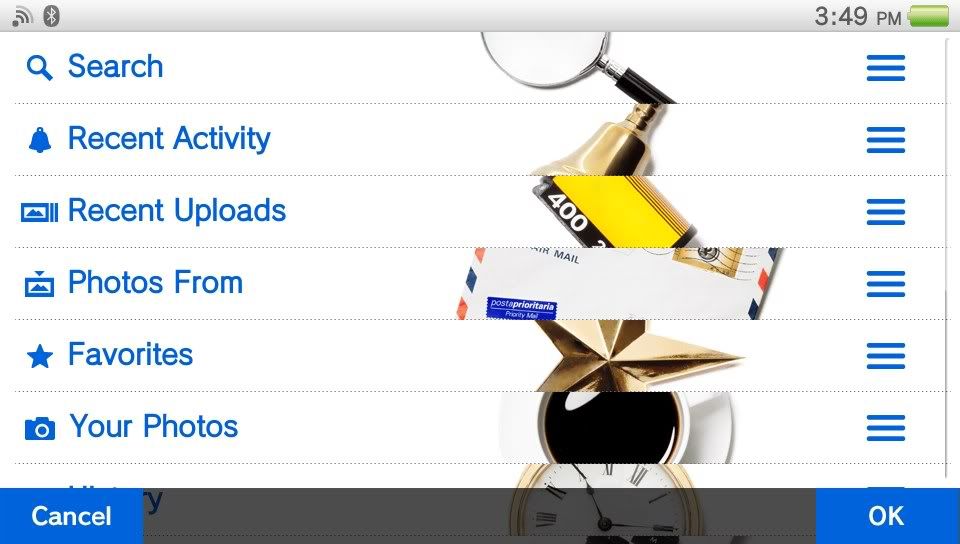
A minor blimp is the Facebook app, which has been taken down from the PS store since it's not working for most people. I've gotten mine to work, though to be honest...
I don't like facebook. xD So take my opinion of the app with that in mind.
That being said, you can browse your wall, other walls, your pics, other's pics, write messages on the wall or to them, so on so forth. Unlike the twitter app though, where everything can be done in it, with ease without going to twitter.com, the facebook app is the opposite, as certain confirmations, and any settings to your account has to be done in the internet browser (which the app will direct you to on your vita, or you can go to your computer). That I can see why they did so, but still makes the app feel inferior compared to the excellent twitter app, or flicker app. The from splash screen for the app can also shortcut you to your photos, or messages, instead of pressing the start portion area of the splash page for easy access.
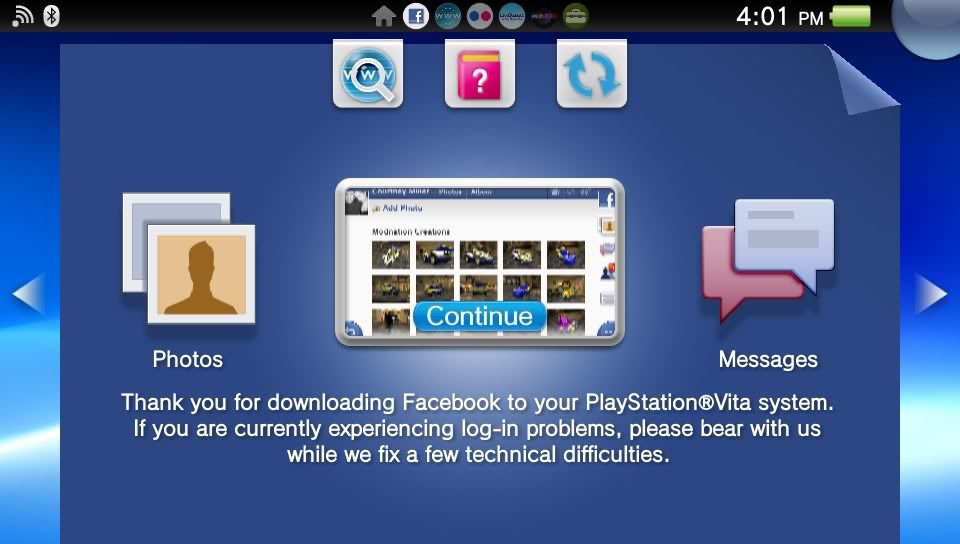
Photos and messages icon on the splash screen allow for easy access.
(UPDATE: The Facebook app is back up on the PS Store. "Facebook service for the PS Vita has been completely restored, and the Facebook app is now available for (free) download on the PS Store." - Via the Official PlayStation Twitter Page)
The Maps app, is a Google Maps App that is straight forward really. you can search for locations, zoom in and out from there...and that's it. Really, that's it.
The internet app though, is awesome. The internet browser on the vita has tab browsing! YES TAB BROWSING! On the splash screen you can shortcut to your open tabs in the browser, but you cna also hit the tab button on the right side of the browser in the app. It functions here like the opera browser, where you can close tabs and open new ones. The browser loads up pages fast on this app. Light years compared to the PSP of course. You can save your favorites, zoom in and out like on a smartphone, and such. It's a great browser, because not only is it easy to use, it's efficient to use. Saving images is even easy on the app. Just press and hold and image on screen and you can save it. The only main downside though is as @JustPlainLucas mentioned in the comments of the last blog, you can't run the browser while you have a game in standby. The other being it does not have flash support. Adobe flash isn't being supported for most handheld devices going forward so, I understand why it isn't here, but I would love to be able to view youtube videos on the handheld. That aside, I love the browser.
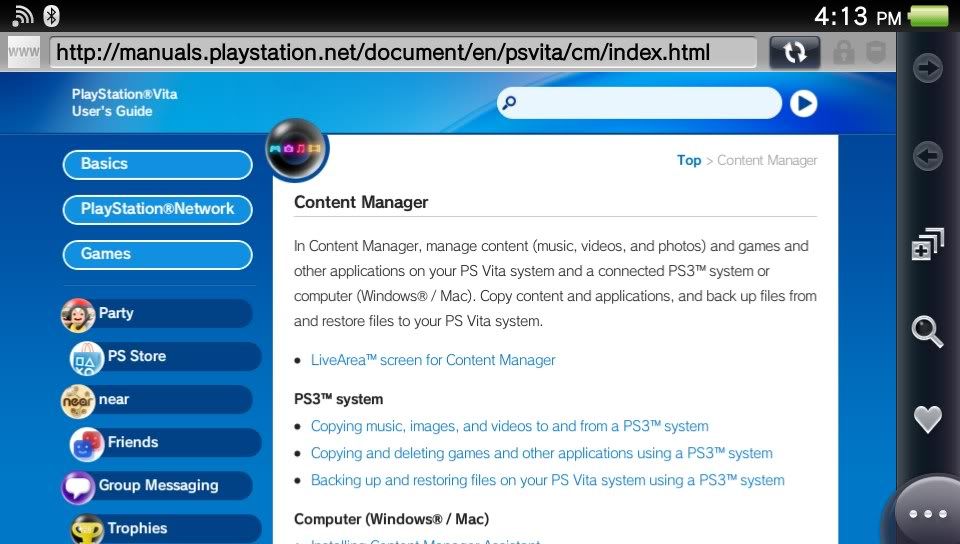
The right bar: left and back buttons, tabs, search, history/favorites, and settings.
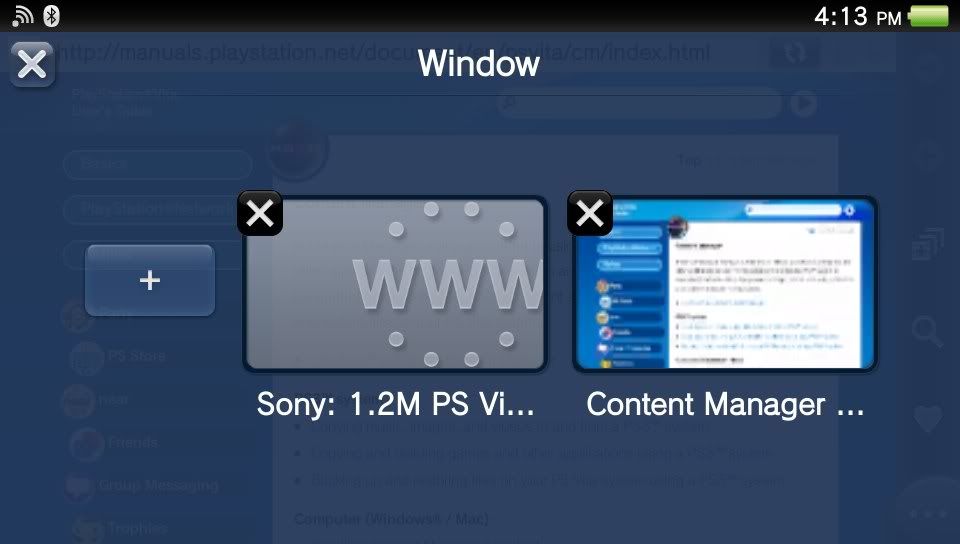
Tabbed browsing!
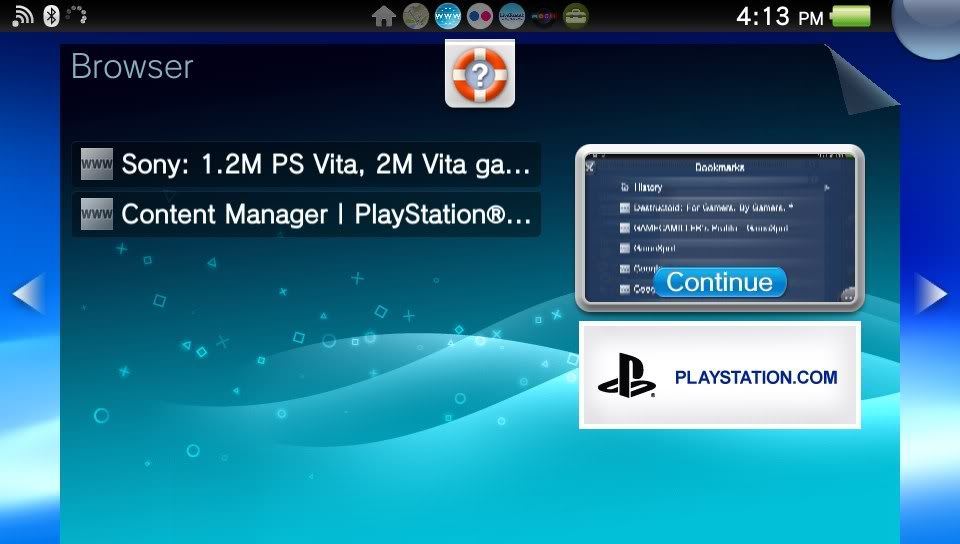
Easy access to tabs too on the app's splash page.

Bookmarking is easy to do, and easy to access, as well as history.
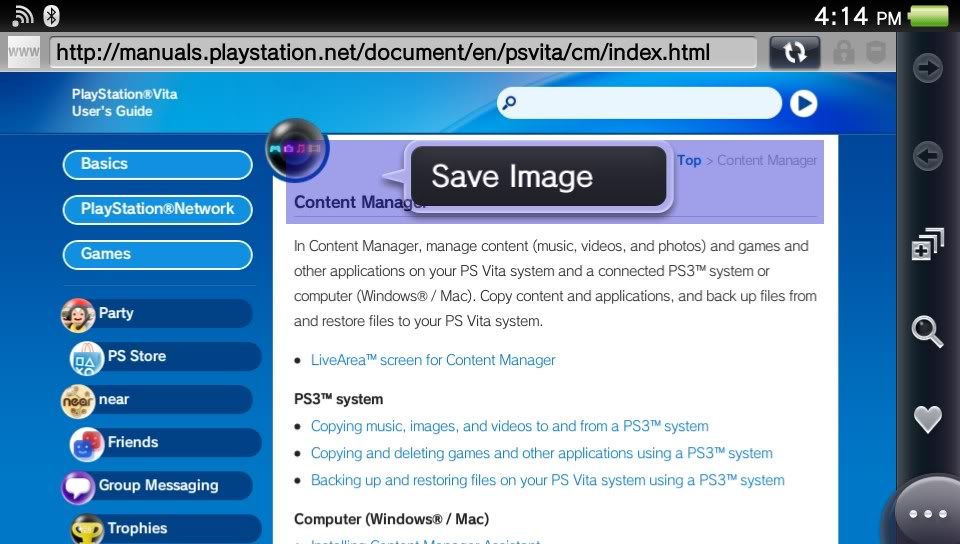
Saving images is super easy.
The friends app is straight forward too, you can view your friends list, accept and send friend requests, see their latest activities, near stuff and more. I wish it were combined with the group messaging app. The group messaging app you can message friends, as a single person or group. It's cross compatible with the ps3, so there's no hick up.

Here you can see someone's activity, trophies, level, near stuff, shared play histoy and more.
The party app allows you to chat to up 8 of your friends and play anything the Vita (as long as that app doesn't disconnect network settings, like a few games...Micheal Jackson The Experience I'm looking at you.) It's a simple feature fun one that people have longed for on other consoles and such ever since Xbox 360 introduced it. It's one you'll be using more so then you think.
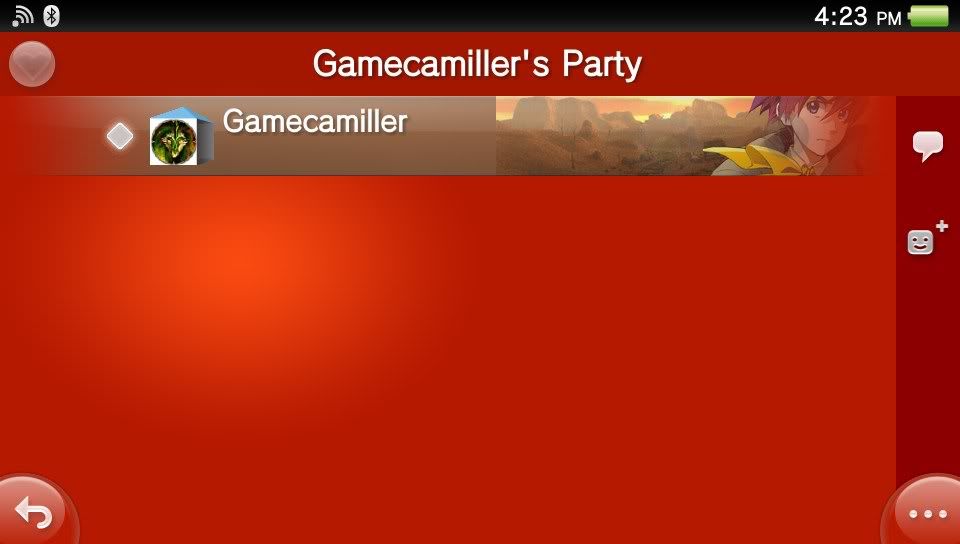
Now for Near.
Now is a near app, that allows you to see who's been playing near you. Pressing the near button in the app, obtains location, and allows you upload what you've been doing, and choose what you want to share. You can also download gifts, like items for Modnation, see what people think like about certain games, and such. Speaking about gifts, in certain games like Modnation and Little Deviants you can share gifts for other near players to play. I can really see this getting good later in the handhelds life.
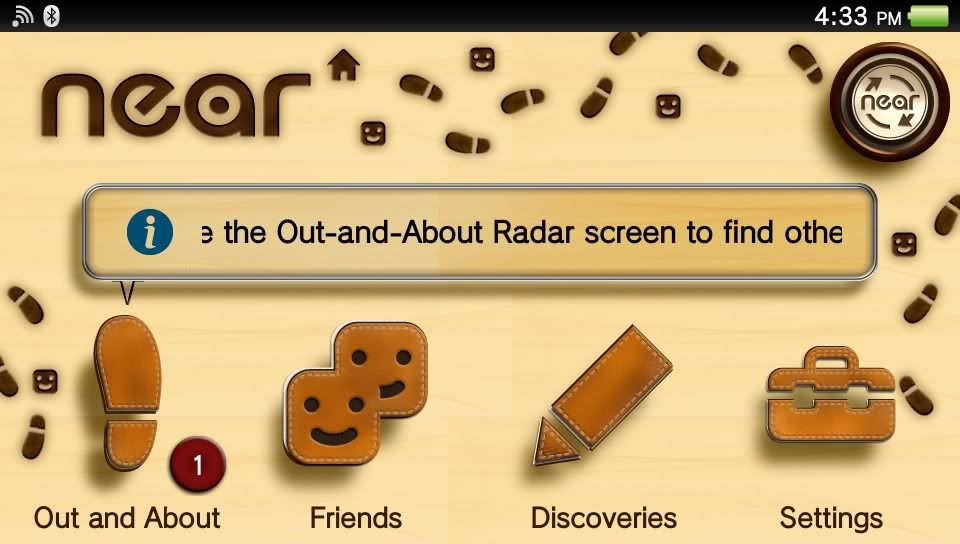
The near button is in the top right here in this pic. You can update from the same location once per hour. Out and about details who's been nearby this location, and from there you can see what's been played a lot, and view what they have been playing and any gifts they have to give and such. Friends, allows you to see who's been using near, discoveries highlight important gifts, and new games, and settings allows you to change how much info you want to share among other things.
So I'm gonna cut the blog off here right now. I've still have to talk about Welcome Park, then it's the games! :D