BACKGROUND INFO: The Internet Channel is a version of the Opera 9 web browser for use on the Wii by Opera Software and Nintendo. On December 22, 2006, a free beta version (promoted as a "trial version") of the browser was released. The final version of the browser became available on April 11, 2007 and was free to download until the last day of June. After this period the browser became 500 Wii Points to download. Users who downloaded Opera before June 30, 2007 can continue to use the browser at no cost for the lifetime of the Wii system.
Opera Software was previously responsible for the Nintendo DS Browser for Nintendo's handheld system.
Internet Channel uses whichever Internet connection is chosen in the Wii Settings to retrieve pages directly from a web site's HTTP or HTTPS server, not through a network of proxy servers as in Opera Mini products. Internet Channel is capable of rendering most web sites in the same manner as its desktop counterpart by using Opera's Medium Screen Rendering technology.
------------------------------------------------------------------------------------------------------------------------------------------
Online gaming is a market that no video game company wants to miss, and Nintendo is no exception. With that in mind, Nintendo not only designed the Wii to let players compete against each other online, but it also added an entirely different aspect of the Internet to its newest system-browsing. Once the Wii has been hooked up to the Internet, either wirelessly or with an Ethernet cable, you can purchase Wii Internet for $5. The full version of the Internet Channel, which is a version of the Opera 9 Web browser, was launched in April of 2007 and it allows Wii owners to surf the Web in a unique fashion. The font is much larger than it is on a computer, so it is a lot easier to see from the comfort of your couch. You can also zoom in and out and scroll up, down and sideways using the Wii remote.
The Wii Internet Channel takes only a few seconds to launch, mostly because it stays connected to the Internet even when it is powered off. The software is saved on the 512 MB Wii internal flash memory. The software can also be transferred to an SD card after you download it, although temporary Internet files will remain on the internal memory. The Opera-based browser can support a host of Web 2.0 technologies and applications including:
- CSS
- JavaScript
- Ajax
- RSS
- Adobe Flash 7
- Widgets
The biggest gripe about the Wii Internet Channel is that the browser does not support Adobe Flash 8 or 9. According to Opera, the reason that the browser does not support the later versions of Flash is that a software development kit is not yet available for either version. Because Opera utilizes an older version of Flash, problems may arise while you are trying to view certain Flash videos. Aside from the problems on the user's side, Nintendo is also having a bit of trouble with the Wii Internet Channel. Apparently, hackers have found a loophole in the system that allows them to run their own code on the Wii console. The loophole is in the Flash Player embedded within the browser and could allow hackers to create video game emulators. That sounds like a great loophole, right? Not if you're Nintendo. One of their potential moneymakers is the Virtual Console, which charges gamers between $5 and $10 for unlimited access to a retro title.
------------------------------------------------------------------------------------------------------------------------------------------
Good Uses:
The Internet Channel is a great thing to have. There are many things you can do and things you can't do on it. For one you can't copy and paste :( which I would find to be useful in some situations. One of the main things that come to mind when getting on the Internet Channel is to watch Videos :D. My TV Screen happens to be bigger and clearer than my computer screen is. So I like to watch anime and youtube clips on it alot. An even better thing is the watching of movies! Although not all video player sites work most streaming ones do work. Besides just video's there are also news and pictures you can browse through. I even find it good to play on sites such as Neopets.
------------------------------------------------------------------------------------------------------------------------------------------
Useful Links:
WiiCade - Games and Video's Designed for the Wii's Internet Channel
WiiTube - Not as good as YouTube IMO but its for the Wii so hey.
Wiiminder - A Great Bookmark for tabs to other sites.
YouTube - A Great Site that works with the Wii.
Veoh - Another video site but this one has more anime and stuff.
Otaku-Station - A Collection of Anime! More is getting added.
Tv-Links - Thousands of full episodes of cartoons, shows, doucumentaries, animes, movies and more. NOTE: Not all video's work with the Wii and its Flash 7.
-----------------------------------------------------------------------------------------------------------------------------------------
Well that's all I got for now. If you have any idea's of what else I should include in this first post please PM me and I will see what I can do. Hope you like it:D ENJOY!







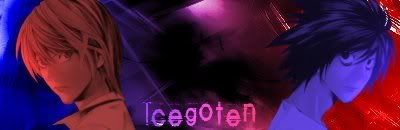
Log in to comment