Hey everybody, guess who's back! :D
It's been a long wait leading up to Nintendo kicking off its next generation of console gaming, but now the wait is over...for the lucky...the Wii U is finally here! And if you're wondering, no, I don't have one yet. I've decided to wait a for the game library to grow a bit since most of the titles that I really want aren't coming until early next year, though I may not be able to stop myself from getting one this year (and that's if I could even find one :lol: ). I gotta say it looks like it's going to be a great system once it really gets going.
What do you fine folks think of the system? What's your favorite features? Which games are you playing? How do you like the GamePad? Is it the best universal remote you currently own? And the most important question of all... How much wood would a woodchuck chuck if a woodchuck could chuck wood? :P
Also, thanks to everyone who contributed to the thread while I was gone. You guys rock!
@Gamingclone
Thanks for the impressions! It sounds like your brother is enjoying it.:D
I hope you tell us what you think of the system and those games once you get a chance.
@Rouke2
Nintendo had a 'Nintendo Direct' presentation recently and updated their Wii U FAQ guide with more details about storage options, Nintendo Network, etc etc. So now there are answers to some of your questions.
"Does anyone actually know, (or maybe wants to try out coming 18th November), if the wii U will actually support 2(+) hdd's behind A usbhub?"
- When downloading software or playing a game saved to an external storage device, you can only use one USB storage device with the Wii U console at a time. Multiple USB storage devices can be used one at a time to store your downloadable Wii U content, but the Wii U needs to be turned off to reconnect a USB storage device. "Hot Swapping" is not supported at this time. - Nintendo
- In the future, we plan to add a function that will make it possible to connect multiple storage media to move or copy content. - Nintendo
"I do know the maximum set per drive is at least 3TB"
- External storage devices used with Wii U should not exceed 2TB. External storage devices that exceed 2TB are currently not recognized by Wii U, but we are working to solve this issue via a December system update. Following the December system update the Wii U will be able to recognize a storage device that is over 2TB, but 2TB will still be the maximum amount of storage capacity. Any extra capacity in the storage device beyond the 2TB will not be accessible via the Wii U. - Nintendo
"I actually have some more interesting questions regarding gamesaves"
- Q: Can I transfer my saved games from one USB drive to another? A:This is possible if the game is transferred first from the USB drive to the Wii U itself, provided that the Wii U system has space to hold the game in question. Then the game is transferred from the Wii U system to the other USB drive. - Nintendo
- With a future update, we plan to add a function that will make it possible to connect multiple storage media to move or copy content from one to another. - Nintendo
"Can I replace the padbattery myself or not."
- Yes. You can replace the GamePad's battery yourself 'using a crosshead style, size #00 screwdriver' to open the GamePad's battery cover.
"Can we get nintendo network premium access -by periodic payment- on A basic unit or not?"
- Only purchases or downloads made on the Wii U Deluxe Set are eligible for the Deluxe Digital Promotion. Purchases or downloads made via the Wii U Basic Set do not accrue points. - Nintendo
- The Deluxe Digital Promotion launches in North America in December 2012. However, participants in the promotion will earn points on all qualifying purchases made between Nov. 18, 2012, and Dec. 31, 2014. - Nintendo
- When the Deluxe Digital Promotion website launches in December, participants can visit ddp.nintendo.com to view current point totals and to exchange points for Download Codes. - Nintendo
If you have more questions I recommend checking out http://www.nintendo.com/consumer/systems/wiiu/en_na/index.jsp as you may find your answer there. :)
is the wii u tablet screen 3d like the 3ds?
accesdenied
No, the Wii U GamePad doesn't support 3D like the 3DS, but it does support Inficolor 3D (Quality 3D without the need of a 3D Display). In addition to Inficolor 3D there are Wii U games that also support standard 3D if you have a 3D TV. Unfortunately the only game I know of that currently supports Inficolor and standard 3D on Wii U is Assassin's Creed 3.
Here's what a GameFAQs user said about it:
"I have the Wii U version. It does support 3D. It is not frame packed though, your choices are inficolor (Which actually works on the gamepad too, that's kind of neat), top-bottom, or side by side. It looks pretty good side by side and I didn't notice a huge loss in resolution (Even though it was halved)." - Darthvargi
~Wii U Launch Videos~
I haven't found the time to update the main page yet, but I will soon. For now hopefully a ton of videos will do?
WaraWara Plaza and Wii U Chat - Quick Look
Nintendo Network, Miiverse, and Internet Browser - Quick Look
ZombiU Launch Trailer
ZombiU - 11 Minutes of RTS vs FPS Multiplayer Gameplay
Mighty Switch Force! Hyper Drive Edition Teaser Trailer
Mighty Switch Force! Hyper Drive Edition Launch Trailer
Scribblenauts Unlimited Launch Trailer
Scribblenauts Unlimited TV Commercial #1
Scribblenauts Unlimited TV Commercial #2
Trine 2: Director's Cut Launch Trailer
FIFA 13 Launch Trailer
NBA 2K13 Developer Insight - Wii U
Madden NFL 13 Launch Trailer
Sonic & All-Stars Racing Transformed - Wii U Version Launch Trailer
Sonic & All-Stars Racing Transformed - Danica Patrick TV Commercial
Tekken Tag Tournament 2: Wii U Edition Launch Trailer
Tekken Ball Mode Walk-through - Featuring Robo Luigi & Mad Captain Falcon
Warriors Orochi 3 Hyper Launch Trailer
Mass Effect 3: Special Edition Launch Trailer
Sing Party Launch TV Commercial
Nintendo Land Launch TV Commercial
New Super Mario Bros. U Launch TV Commercial
~Recent News~
Wii U Launch Day System Update slightly over 4GBs, Basic users required to get HDD for most Digital Content:
Coming from the November 14th Nintendo Direct...
"USB Data Storage
- 8GB = 7.2GB, 32GB = 29GB in terms of actual save data. Wii U uses around 4.2GB when using the system for the first time.
- NSMBU is ~2GB, Nintendo Land is ~3.2GB. So, both won't fit into the Basic set at the same time.
- Wii U lets you put data onto a connected USB media drive.
- Cannot disconnect the external drive while plugged into the Wii U and receiving power.
- You can use general drives.
- Nintendo cannot guarantee that small hard disks (bus-powered) that require more power than USB 2.0 can handle will work properly.
- Generally, hard disks that have Y-Cables (2 USB connectors) will work with the Wii U.
- Nintendo warns that for USB flash drives, even though the Wii U will detect and connect them as it would a hard disk, due to limitations on the number of times data is read from the disk and how this will eventually wear the USB flash drive down, Nintendo does NOT recommend leaving important save and other game data on a USB flash drive for long periods of time. How this plays out depends on the game, of course.
- Wii U will read up to 2TB only for external hard drives even if hard drive has more space.
- In Data Management, you must format the connected media drive. Note that this means you cannot use the drive with a PC.
- You can move data from internal Wii U storage to external USB media in Data Management and vice versa. Data on both internal and external media will appear in the menu.
- At launch, only 1 USB hard drive can be connected, but through a future update, more than 1 will be possible and you will be able to move data between them freely.
- SD Cards can hold PC data, Wii Virtual Console, Wii Ware, and Wii save data, but cannot be used to save Wii U game save data."
This makes me think that the Basic Set will get phased out before the end of next year. I mean the only purpose it seems to truly serve is to make the Deluxe Set look like the best deal ever... "For just $50 more you get a $60 game, 4 times the storage, extra console/controller cradles and a cash-back rewards program! IT'S A STEAL!!!!" :P
You can read more details from this Nintendo Direct by going to: http://gonintendo.com/?mode=viewstory&id=190433
FrozenByte says Wii U eShop offers Steam-like options for devs - free patches, updates and more:

"The following info comes from Trine developer Frozenbyte...
"We started working with the Wii U back in March, right after Nintendo contacted us for the first time. We had the port of Trine 2 working in about two days and then after that it was just about getting the game to look nicer and to implement the touch screen related features."
- developers set their prices
- devs determine when they have sales
"That's what we love about the new eShop. We have the power to price our products as we please, with just some basic guidelines from the big guys. The step to this is purely from Nintendos's side and they clearly see that [their] previous installments have not been up to par. We can set our own pricing and actually continuing on that by setting our own sales whenever we want. It is very close to what Apple and Steam are doing at the moment, and very indie friendly. As a small company we rely a lot on the long term sales of our games, not just how well the game does in the first month. Selling for more than two of the first weeks has been very difficult on the console side so far."
- no basic payments for each patch
- devs can update their game almost limitlessly
"We expect it (the approval process) to be longer than what Steam has, but still very competitive compared to the current console standards."
- adding in DLC is also free for devs
"Nintendo messed up the worst last time around. Now they really know that they have to make a huge improvement to get back into the game. What I have seen and heard so far is amazing and it's definitely going in the right direction as far as small developers are concerned."
- Wii U will have a larger shopping environment than 3DS eShop
"Now we can actually just upload videos about our game after the launch and still have the players come back and have a conversation about it. This makes it possible for everyone to continue that mutual relationship a lot further, rather than having it stop at the transaction.
Nintendo's eShop has the possibility of showing the way for the future of downloadable games on consoles. Not everything is up to par, but so far it looks like a far superior channel to be a part of. We hope that companies like us realize that and more indie games become available on the Wii U eShop. In the end this is how we see the future of console gaming and hopefully we are not too far away from that reality."
Wow, hopefully this means we'll be seeing lots of developer support for the Wii U eShop.
Go tohttp://www.ign.com/articles/2012/11/18/nintendos-steams-up-the-wii-u-eshopfor the full article.
SOURCE:
http://gonintendo.com/?mode=viewstory&id=190834
Wii U's TV control is surprisingly important, changing the future of console controller functionality:

"The Wii U GamePad features built-in universal remote functionality, allowing players to use the touchscreen to turn their TVs on and off, change channels, switch between various inputs, and control volume. It works with cable boxes as well. A "TV" button on the GamePad brings up the TV controls at any time.
Okay, maybe that doesn't seem like a big deal. But it's an improvement in basic usability that accomplishes what every game company wants to do with a system: remove every possible barrier to its use, no matter how insignificant. If I want to play Nintendo Land, the only thing I have to pick up is the WiiPad: I can turn the TV on, switch over to the right HDMI input, turn the system on, and play the game with a single device.
People may not even realize how accustomed they become to this kind of convenience, until they go back to something that doesn't offer it. In the next console generation, we'll look at a controller that can't turn on a TV like we look at a controller that doesn't have a console power button now. I don't think it's a feature that will sell Wii U systems, necessarily, but even this tiny tweak is going to change how console controllers function from now on."
THE FUTURE BEGINS NOW. *Throws old remote out of window* :cool:
SOURCE:
http://www.joystiq.com/2012/11/09/wii-us-tv-control-is-surprisingly-important/
Ubisoft sends out a Day 1 patch for ZombiU:

"I spawned as a new character... in the safe house. The game's voice-over suggested I'd made it back; the game's quest log thought I hadn't. I retraced my steps, but the game wouldn't fix itself. I had to wipe my save. The second time I reached the end of the supermarket quest, my GamePad froze and my console emitted a shrill noise. I had to unplug the Wii U to fix that. This didn't just set me back, but it got me worried about an otherwise-promising game. This morning, I loaded the game and immediately got a day one patch. Hopefully it will address these issues.
...
And in case you're wondering, folks, I can at least tell you this: ZombiU is way better than the first Red Steel, Ubisoft's equally hyped but immediately inferior launch game for the original Wii."
Ya know, now I'm kind of glad they delayed Rayman Legends. :P
To see the whole story go to: http://kotaku.com/5961593/zombiu-is-like-an-fps-demons-souls-with-zombies?post=54404329
DLC Stages for New Super Mario Bros. U Confirmed in Iwata Asks discussion:

"Tezuka: Yes. We also are planning additional courses.
Iwata: As with New Super Mario Bros. 2 for the Nintendo 3DS, you're talking about the additional courses.
Tezuka: Yes. We're trying to think of ways of play that are different from New Super Mario Bros. 2, but we haven't made anything yet! (laughs)
Iwata: Right, rather than distributing content that's premade at a later date, you're going to start working on it now.
Iwamoto: Yes. The mechanism for adding courses is already there, so please stand by for an update on what they'll be like."
Also - How to boost without a buddy:
"Takemoto: But a problem for the Boost Mode challenges was that you couldn't play it without two people. We didn't want to make anything that a single player couldn't complete if he or she wanted to.
Asuke: Then we saw a certain programmer who just happened to be tapping away at Boost Mode challenges all alone.
Iwata: What's that like?
Asuke: You hold the Wii Remote with both hands and...
Iwamoto: Like this.
Takemoto: And you touch with your right middle finger...
Asuke: (tapping the table with his middle finger) Like this.

Asuke: That programmer got all the Boost Mode challenge gold medals all by himself."
Well, that's certainly a new way to play. :lol:
To read the full 'Iwata Asks' for New Super Mario Bros. U go tohttp://iwataasks.nintendo.com/interviews/#/wiiu/nsmbu/0/0










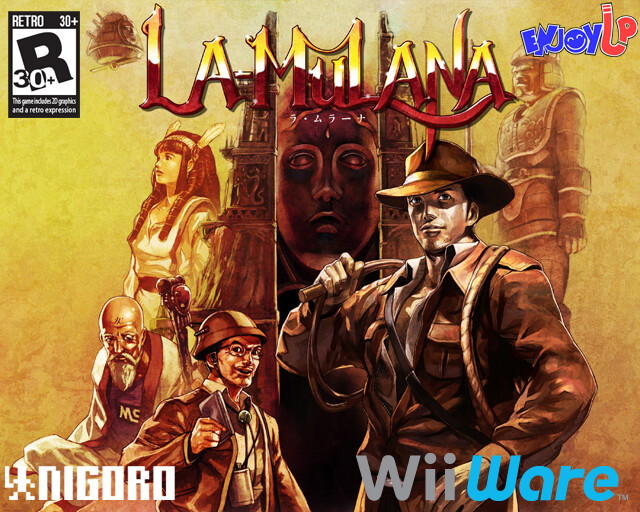

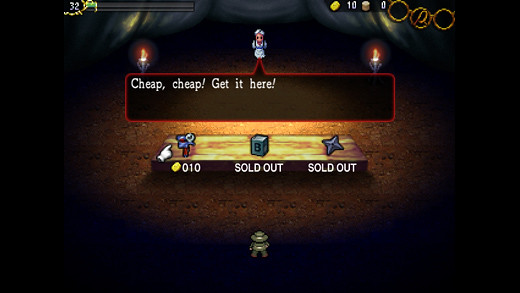










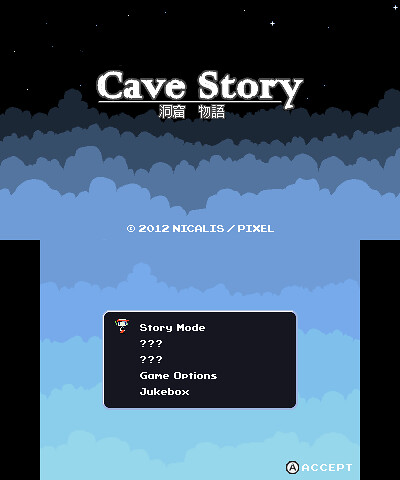
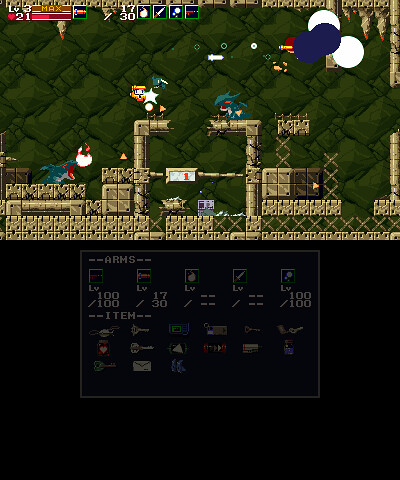
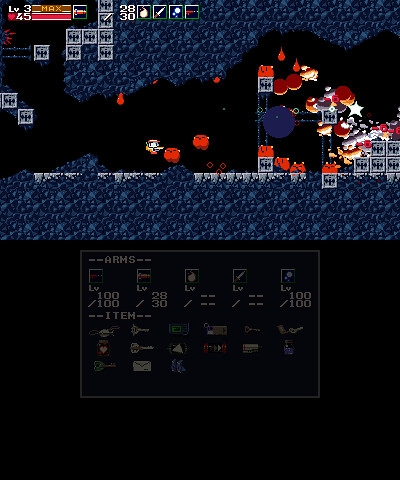



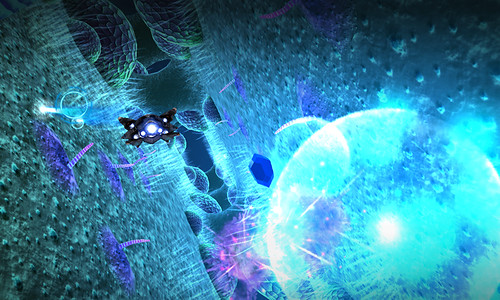
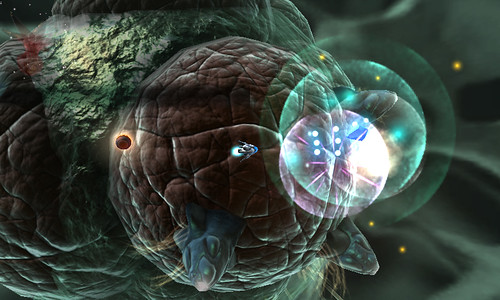

Log in to comment