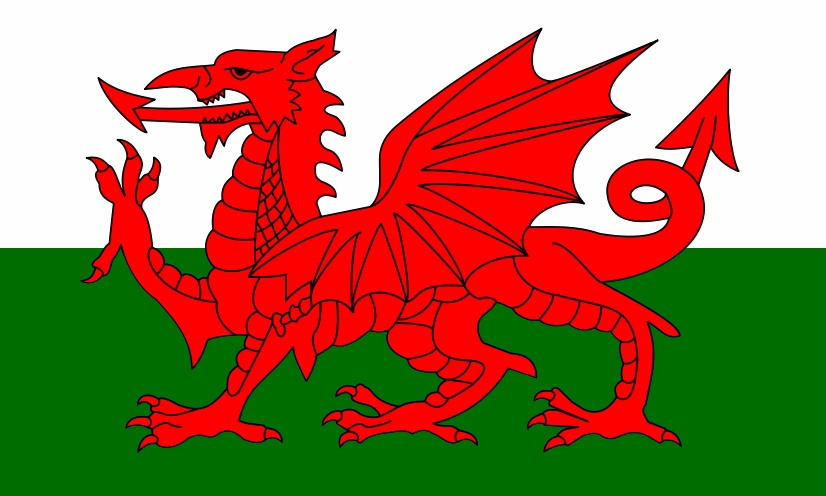
It's a dragon.
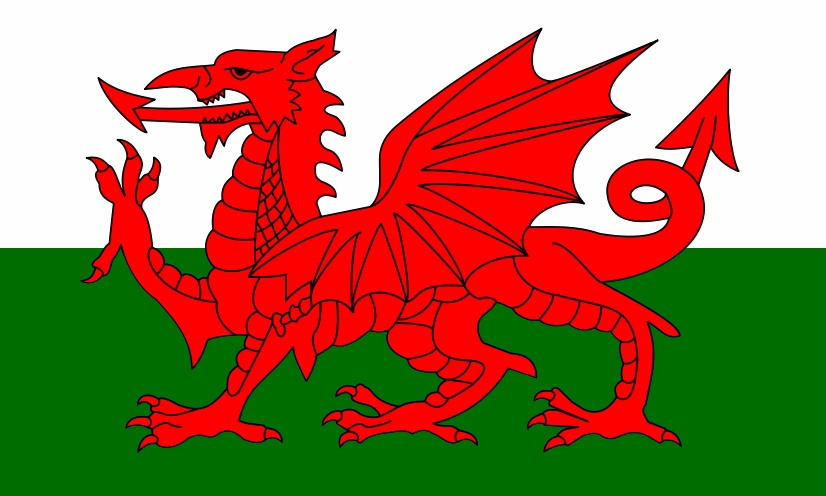
It's a dragon.
Reminds me of the Gadget Show's BF3 set-up. I think it'd be fun to try a few times, but I don't know if I'd personally trade in a KB/M to always play like that.
No thank you.
Nah, it's silly to make criteria like that. Personally I use KB/M for pretty much everything, then the rare time it's a fighter/third person game I'll use a 360 controller.
Happened to me, in your BIOS disable the USB Boot function, don't know where it might be or what it might be called for your BIOS but disable it anyway and then when you boot up again it probably will be slow again but when you're in Windows unplug then replug all your devices(USB) then reboot, hopefully if like my problem it should go away and never return unless you reset the BIOS of course.JohnF111
This sorted it, great suggestion, thanks. Only issue is the keyboard doesn't work until post-POST so to reach the BIOS screen I'll have to reset the BIOS with the CMOS jumper then update it again, as I can't hit F9... though hopefully I won't have to do that for a while. Thanks again.
edit: Thinking about it I'm not sure if I disabled 'Boot from USB', and I just disabled the USB ports until Windows loads... Oh well, it works :P
Hey, if I have my USB mouse plugged in on start-up, the bios splash stays for 20 seconds or so, if I restart with it unplugged it's visible for less than 2 seconds. I can start-up then plug the mouse back in, but doing that every time is getting old.
Any simple solutions?
I'd say that's good for the price, especially with the Xbox thrown in.
3rd gen i7 should serve your needs easily. Had to check the graphics card, unfamiliar with laptop cards but it looks like you'll just about be able to play modern games at least on low, but it's struggling with some (benchmarks). Battlefield 3 on low preset averaged 39fps and Skyrim on medium averaged 32fps in their tests, though you can probably tweak the settings a bit to improve the graphics.
8GB RAM is good, the 5400RPM HDD I don't know about, they're sort of slow compared to 7200s and SSDs but for the price you can't really complain.
Webcam, nice size screen with acceptable res for the size, bluray... seems good to me.
Though you may want to check how the battery is, no mention of how long it lasts there.
Alright, tried switching out cables and the problem persists, HDD still not listed. However, if I disconnect the HDD and then power up, there is no beeping sound, so I'm reasonably sure it is the cause. Unable to try it in another system at the moment unfortunately.
Any other ideas?
Hey guys, I built a PC around two months ago and it's been working perfectly- until today. PC was on, being used for nothing intensive just video streaming when the mobo started beeping. First time it's happened, then soon after it bluescreened. Didn't catch the error code. Booted up to the bios screen, and the beeping started again, it's a repeating pattern of beeps of the same frequency with the same time interval. BIOS shows CPU and GPU temps are fine (30-35c), fans are spinning.
Under boot devices, the HDD is no longer listed, only the DVD drive is. After the BIOS, I get the message 'Reboot and select proper boot device'.
Specs:
-ASUS PZ77-V LX
-Intel I5 2500k
-MSI GTX560ti 448 OC
-8GB Corsair 1600MHZ DDR3
-Windows 7 Home Premium 64bit SP1
-Coolermaster Silent Pro 700W Modular PSU
-Seagate 1TB Barracuda 7200RPM
What I've tried:
-Using just one stick of RAM (of the two) in every slot
-Replugged everything (including HDD cables)
What should I do next? Thanks in advance.
That's great, thanks for the reply.
Log in to comment